Sub-Queries
Sub-Queries
Sub-Queries Fundamentals
Introduction
A sub-query, also called an inner query, is a query created inside of another query. A sub-query is created in an existing SELECT, INSERT, UPDATE, or DELETE statement. The parent query that contains the inner statement is also called an outer query.
![]() Practical Learning: Introducing Sub-Queries
Practical Learning: Introducing Sub-Queries
USE KoloBank1;
GO
SELECT Clients.AccountNumber,
Clients.FirstName,
Clients.LastName
FROM Accounts.Customers Clients;
GOA Simple Subquery
|
Transact-SQL supports various techniques of creating subqueries. A sub-query can be created as an expression inside a regular SELECT statement. Such a subquery is also called an inner select. The parent query is also called an outer select. Before creating a sub-query, start a normal SELECT statement that includes a placeholder for the column(s) of a table (or tables) or view(s). The sub-query can use one of the placeholders but it (the subquery) must be included in parentheses. |
 |
When creating a sub-query as a member of a SELECT statement, the statement must have a condition, which is usually a WHERE expression. Therefore, the primary formula to create a subquery is:
SELECT Statement (SELECT WhatColumn FROM WhatObject WHERE Condition) FROM WhatObject
You start with a normal SELECT statement that uses a column. Here is an example:
SELECT ItemName, Size, UnitPrice, (SELECT WhatColumn FROM What WHERE Condition) FROM StoreItems;
The condition must specify a relationship by which the field(s) of the inside SELECT expression(s) relate(s) to the parent or outer table or view. The condition can use a logical operator. Here is an example:
USE KoloBank1;
GO
SELECT CheckAmount,
(SELECT LastName
FROM Accounts.Customers
WHERE Customers.AccountNumber = Transactions.AccountNumber)
FROM Accounts.Transactions;
GO
This would produce:
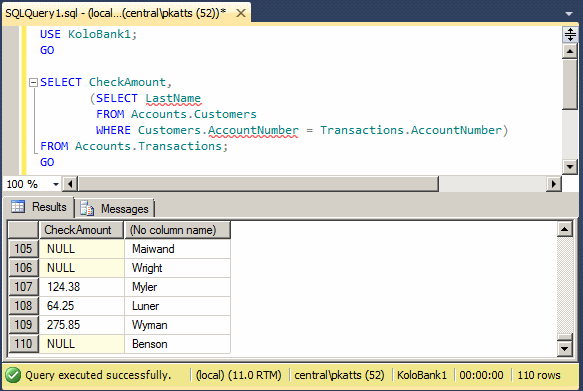
Among the rules you must observe when creating a sub-query:
USE KoloBank1;
GO
SELECT CheckAmount,
(SELECT FirstName, LastName
FROM Accounts.Customers
WHERE Customers.AccountNumber = Transactions.AccountNumber)
FROM Accounts.Transactions;
GO
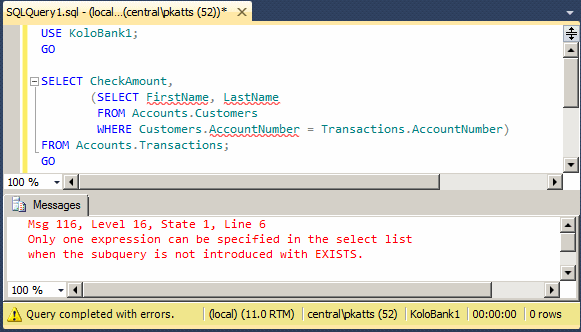
SELECT CheckAmount,
(SELECT LastName + N', ' + FirstName
FROM Accounts.Customers
WHERE Customers.AccountNumber = Transactions.AccountNumber)
FROM Accounts.Transactions;
GO
As mentioned already, a sub-query produces a result; but, because that statement is included in parentheses, its scope is limited, which means the (name of the) column of the sub-query cannot be referenced outside.
By default, if you execute the SQL statement as we have done above, the header of the subquery would display nothing. As an alternative, you should add an alias for the sub-query. This can be done as follows:
SELECT CheckAmount As [Check Amount],
(SELECT CONCAT(Customers.FirstName, N' ', Customers.LastName)
FROM Accounts.Customers
WHERE Customers.AccountNumber = Transactions.AccountNumber) As [Issued by]
FROM Accounts.Transactions;
GO
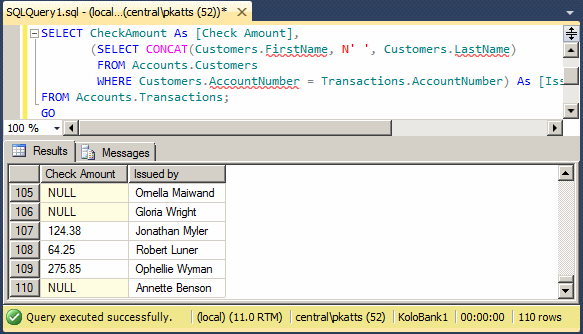
On the other hand, since you are likely to use the same name of a column in the subquery as well as in the outside expression, you should create an alias for each table and use it to qualify the name of each column. Here are examples:
USE KoloBank1;
GO
SELECT Checks.CheckAmount As [Check Amount],
(SELECT CONCAT(Clients.FirstName, N' ', Clients.LastName)
FROM Accounts.Customers Clients
WHERE Checks.AccountNumber = Clients.AccountNumber) As [Issued by]
FROM Accounts.Transactions Checks;
GO
In fact, in some cases, you will use the same table both in the parent statement and in the subquery. In this case, you should (must) use a different alias for each part, one for the table in the parent statement and the other for the same table used in the subquery.
USE KoloBank1;
GO
SELECT Clients.AccountNumber AS [Account #],
Clients.FirstName,
Clients.LastName,
(SELECT ActType.AccountType FROM Accounts.Types AS ActType
WHERE Clients.AccountType = ActType.AccountType) AS [Type]
FROM Accounts.Customers AS Clients;
GO
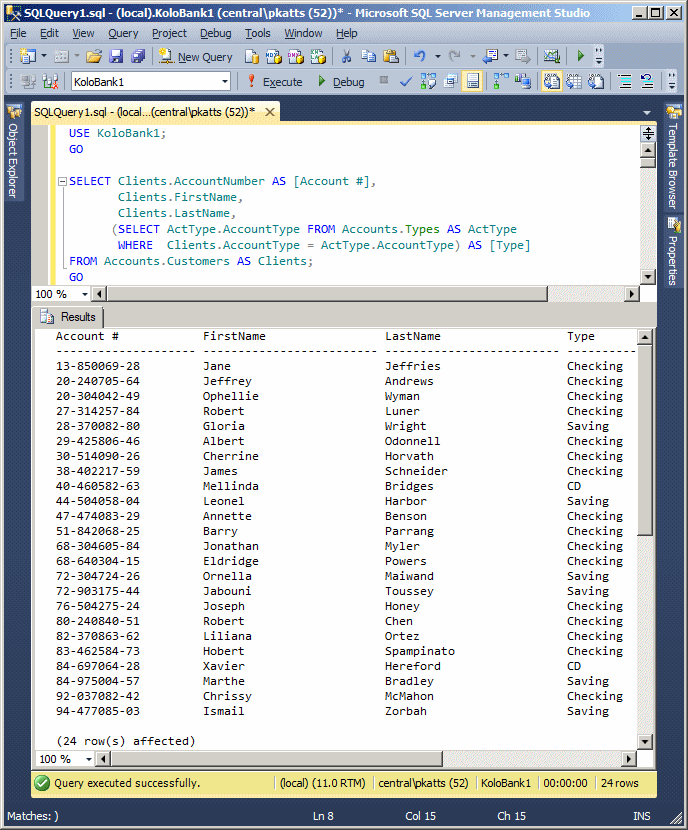
|
A Sub-Query in a SELECT Condition |
 |
We have already seen various ways of using a WHERE condition to restrict the values produced by a SELECT statement. The statements we have used so far supposed that we knew the value on which to apply the condition. If not, we would create a sub-query in such a WHERE condition. The main rule to follow is that the sub-query must produce the type of value of the column of the external condition. Of course, the sub-query must return only one value. |
USE KoloBank1;
GO
SELECT d.TransactionDate AS [Deposit Date],
d.DepositAmount AS Amount
FROM Accounts.Deposits AS d
WHERE d.AccountNumber =
(SELECT c.AccountNumber
FROM Accounts.Customers AS c
WHERE c.AccountNumber = d.AccountNumber);
GO
Deposit Date Amount ------------ -------------- 2013-01-04 325.00 2013-01-04 1128.64 2013-01-05 220.00 2013-01-12 500.00 2013-01-12 2500.00 2013-01-12 975.35 2013-01-12 885.27 2013-01-16 338.92 2013-01-16 842.46 2013-01-18 750.00 2013-01-24 100.00 2013-01-24 186.24 2013-01-25 40.00 2013-01-25 448.62 2013-01-25 2000.00 2013-01-25 400.00 2013-01-26 765.00 2013-01-30 4418.64 2013-01-30 2000.00 2013-01-31 500.00 2013-02-01 1500.00 2013-02-02 328.74 2013-02-02 2500.00 2013-02-05 725.50 2013-02-06 200.00 2013-02-06 200.00 2013-02-06 40.00 2013-02-06 200.00 |
2013-02-07 320.00 2013-02-08 3644.88 2013-02-08 225.85 2013-02-08 1424.84 2013-02-10 2225.00 2013-02-10 20.00 2013-02-14 200.00 2013-02-14 500.00 2013-02-14 3825.55 2013-02-14 500.00 2013-02-15 428.55 2013-02-15 148.82 2013-02-17 845.68 2013-02-22 2448.52 2013-02-22 500.00 2013-02-24 1258.72 2013-02-27 1622.54 2013-02-28 1322.64 2013-02-28 245.53 2013-02-28 120.44 2013-03-01 808.12 2013-03-01 328.45 2013-03-01 1000.00 2013-03-06 20.00 2013-03-06 1248.64 2013-03-08 1426.94 2013-03-12 2428.48 (55 row(s) affected) |
 |
A function is a prime object that can be used to combine values or to perform calculations. We already know that Transact-SQL provides a vast collection of built-in aggregate functions that act on all records of a table or a view. You can use one of those (aggregate) functions to get a summary of values such as the number of records of a child table associated with a parent table. In the same way, you can use the other appropriate built-in functions or you can create your own. |
USE KoloBank1;
GO
SELECT Clients.AccountNumber, CONCAT(Clients.FirstName, N' ', Clients.LastName),
(SELECT SUM(Depots.DepositAmount)
FROM Accounts.Transactions AS Depots
WHERE Clients.AccountNumber = Depots.AccountNumber) AS [Client Total Deposits]
FROM Accounts.Customers AS Clients;
GO
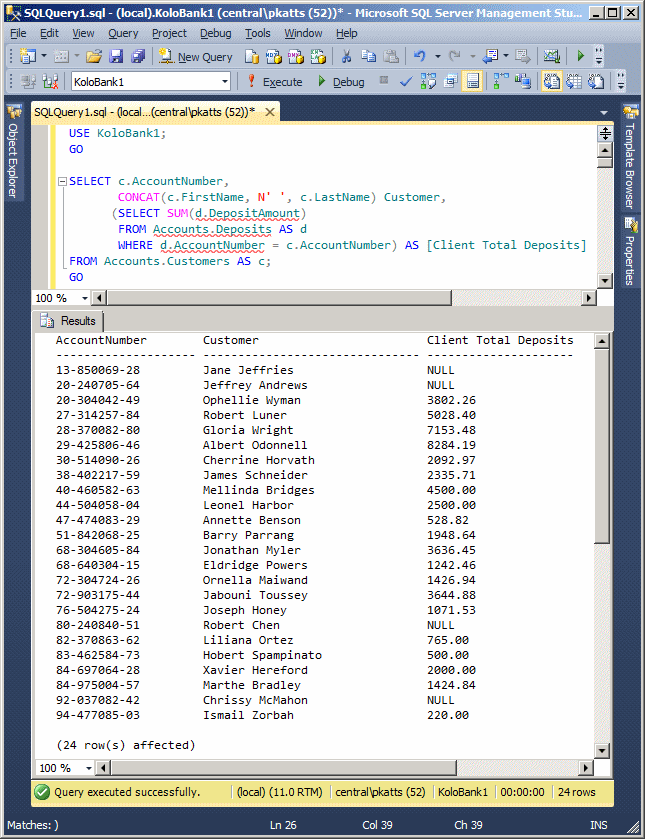
USE KoloBank1;
GO
SELECT Clients.AccountNumber, CONCAT(Clients.FirstName, N' ', Clients.LastName),
(SELECT SUM(Depots.DepositAmount)
FROM Accounts.Transactions AS Depots
WHERE Clients.AccountNumber = Depots.AccountNumber) AS [Client Total Deposits]
FROM Accounts.Customers AS Clients
WHERE (SELECT SUM(Depots.DepositAmount) FROM Accounts.Transactions AS Depots
WHERE Clients.AccountNumber = Depots.AccountNumber) IS NOT NULL;
GO
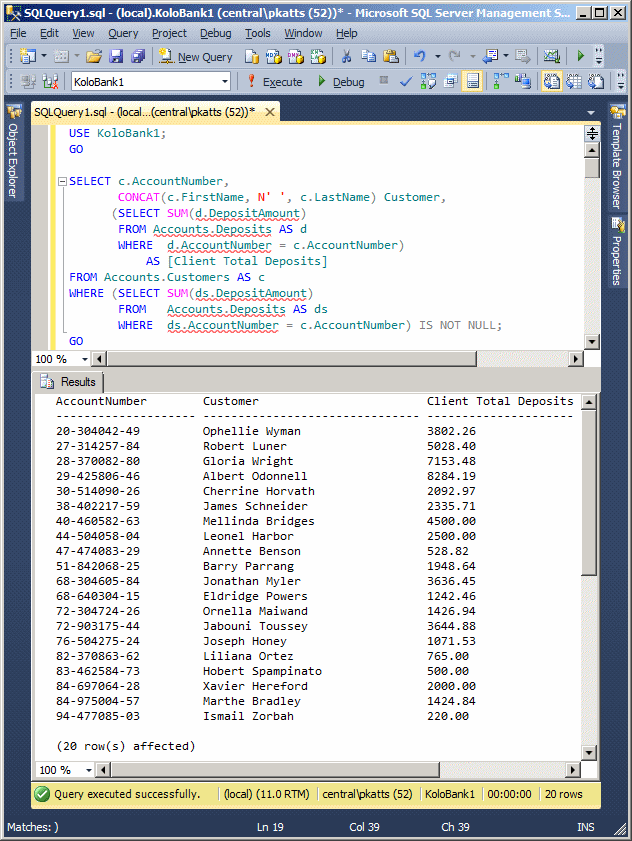
|
Combining Sub-Queries |
Remember that a sub-query uses a placeholder of the main SELECT statement. Based on this, you can include as many subqueries as you want inside an outer SELECT statement as long as each uses its own placeholder and produces one value.
USE KoloBank1;
GO
SELECT Clients.AccountNumber AS [Account #],
CONCAT(Clients.FirstName, N' ', Clients.LastName) AS Customer,
(SELECT SUM(Depots.DepositAmount) FROM Accounts.Transactions AS Depots
WHERE Clients.AccountNumber = Depots.AccountNumber) AS Deposits,
(SELECT SUM(Paid.WithdrawalAmount) FROM Accounts.Transactions AS Paid
WHERE Clients.AccountNumber = Paid.AccountNumber) AS Withdrawn
FROM Accounts.Customers AS Clients;
GO
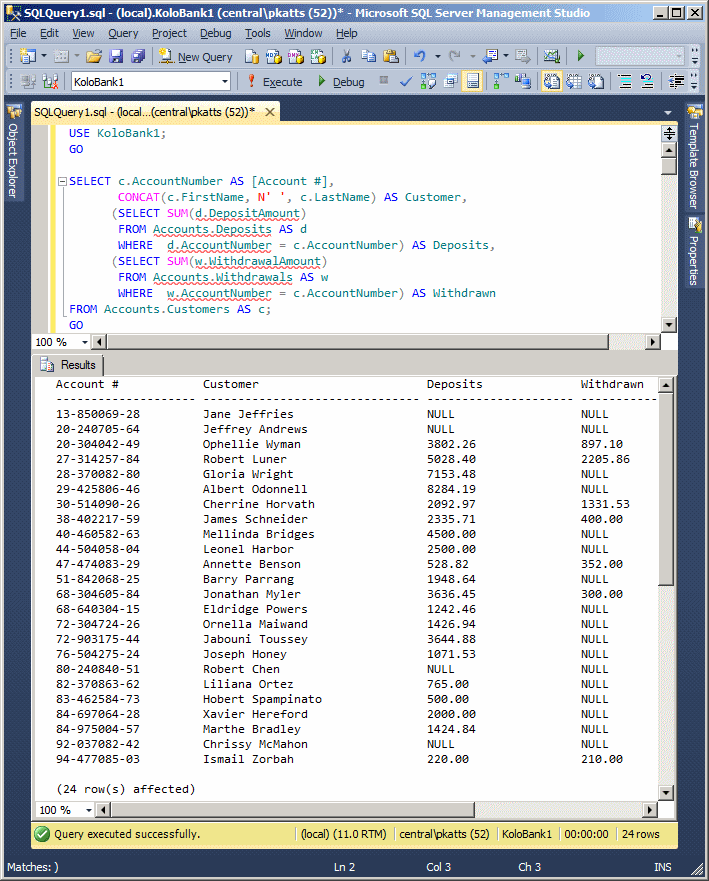
|
Nesting Sub-Queries |
As stated already, a sub-query can be a SQL statement created inside an outer SELECT statement. In the same way, a sub-query can be created inside another sub-query. In fact, one sub-query can be created in a sub-query that itself is inside another sub-query. The primary formula to follow is:
|
USE KoloBank1;
GO
SELECT d.AccountNumber N'Account #',
d.DepositAmount N'Amount'
FROM Accounts.Deposits AS d
WHERE d.AccountNumber =
(SELECT c.AccountNumber
FROM Accounts.Customers AS c
WHERE c.EmployeeNumber =
(SELECT EmployeeNumber
FROM Management.Employees
WHERE EmployeeNumber = N'552-884'));
GO
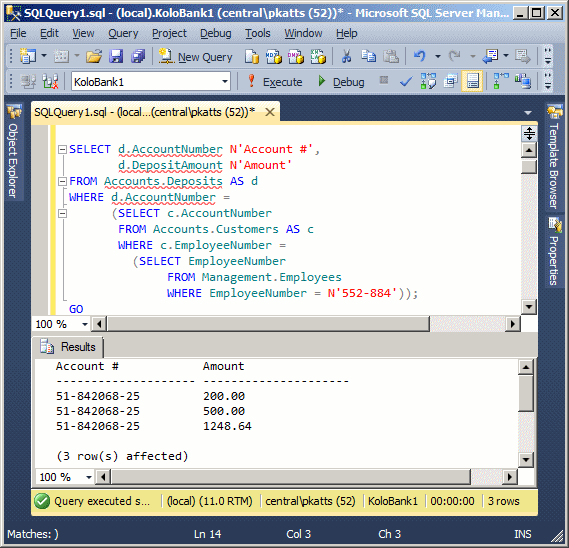
|
Sub-Queries and Expressions |
Remember that a sub-query is meant to produce a value. Once you have that value, you can involve it in a calculated or string-based operation.
USE KoloBank1;
GO
SELECT Category, StartingSalary AS [Starting Salary for Managers]
FROM Management.StartingSalaries
WHERE Category = N'Manager';
GO
SELECT Managers.EmployeeNumber AS [Empl #],
Managers.LastName + N', ' + Managers.FirstName AS [Employee Name],
Managers.Title,
Managers.HourlySalary AS [Salary/Hr]
FROM Management.Employees AS Managers
WHERE (Title LIKE N'%Manager%');
GO
SELECT STDEV(HourlySalary) AS [Standard Deviation of Managers Salaries]
FROM Management.Employees
WHERE HourlySalary IS NOT NULL;
GO
SELECT N'Managers whose salary is greater than or equal '
N'to managers base salary + managers standard deviation';
GO
SELECT Managers.EmployeeNumber AS [Empl #],
Managers.LastName + N', ' + Managers.FirstName AS [Manager Name],
Managers.Title,
Managers.HourlySalary AS [Salary/Hr]
FROM Management.Employees AS Managers
WHERE Managers.HourlySalary >=
((SELECT StartingSalary
FROM Management.StartingSalaries
WHERE Category LIKE N'Manager') +
(SELECT STDEV(HourlySalary)
FROM Management.Employees
WHERE Title LIKE N'%Manager%'));
GO
USE KoloBank1;
GO
SELECT c.AccountNumber AS [Account #],
CONCAT(c.FirstName, N' ', c.LastName) AS Customer,
(SELECT SUM(d1.DepositAmount)
FROM Accounts.Deposits AS d1
WHERE c.AccountNumber = d1.AccountNumber) AS Deposited,
(SELECT SUM(w1.WithdrawalAmount)
FROM Accounts.Withdrawals AS w1
WHERE w1.AccountNumber = c.AccountNumber) AS Withdrawn,
(SELECT SUM(d2.DepositAmount)
FROM Accounts.Deposits AS d2
WHERE d2.AccountNumber = c.AccountNumber) -
(SELECT SUM(w2.WithdrawalAmount)
FROM Accounts.Withdrawals AS w2
WHERE w2.AccountNumber = c.AccountNumber) As Balance
FROM Accounts.Customers AS c;
GO
Account # Customer Deposited Withdrawn Balance -------------------- --------------------------------------------------- --------------------- --------------------- --------------------- 13-850069-28 Jane Jeffries NULL NULL NULL 20-240705-64 Jeffrey Andrews NULL NULL NULL 20-304042-49 Ophellie Wyman 3802.26 897.10 2905.16 27-314257-84 Robert Luner 5028.40 2205.86 2822.54 28-370082-80 Gloria Wright 7153.48 NULL NULL 29-425806-46 Albert Odonnell 8284.19 NULL NULL 30-514090-26 Cherrine Horvath 2092.97 1331.53 761.44 38-402217-59 James Schneider 2335.71 400.00 1935.71 40-460582-63 Mellinda Bridges 4500.00 NULL NULL 44-504058-04 Leonel Harbor 2500.00 NULL NULL 47-474083-29 Annette Benson 528.82 352.00 176.82 51-842068-25 Barry Parrang 1948.64 NULL NULL 68-304605-84 Jonathan Myler 3636.45 300.00 3336.45 68-640304-15 Eldridge Powers 1242.46 NULL NULL 72-304724-26 Ornella Maiwand 1426.94 NULL NULL 72-903175-44 Jabouni Toussey 3644.88 NULL NULL 76-504275-24 Joseph Honey 1071.53 NULL NULL 80-240840-51 Robert Chen NULL NULL NULL 82-370863-62 Liliana Ortez 765.00 NULL NULL 83-462584-73 Hobert Spampinato 500.00 NULL NULL 84-697064-28 Xavier Hereford 2000.00 NULL NULL 84-975004-57 Marthe Bradley 1424.84 NULL NULL 92-037082-42 Chrissy McMahon NULL NULL NULL 94-477085-03 Ismail Zorbah 220.00 210.00 10.00 (24 row(s) affected)
Other Operations on Sub-Queries
Logical Operations in Sub-Queries
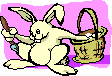 |
So far, we have seen that you can use one or more Boolean operators (=, <, <=, >, >=, and <>) in a WHERE condition of a sub-query. Besides these, the SQL also allows you to use regular logical operators (LIKE, IN, AND, OR, and BETWEEN) to specify how to restrict the values produced by the sub-query. In the IN statement, you must make sure the database interpreter is considering one or more values of its records. |
Remember that, to negate an operation, you can precede its expression with NOT.
USE KoloBank1;
GO
SELECT d.LocationCode Location,
d.TransactionDate AS [Date],
d.DepositAmount AS [Deposit Amount]
FROM Accounts.Deposits AS d
WHERE d.LocationCode IN
(SELECT w.LocationCode
FROM Accounts.Withdrawals As w
WHERE w.LocationCode = N'SLVSSL');
GO
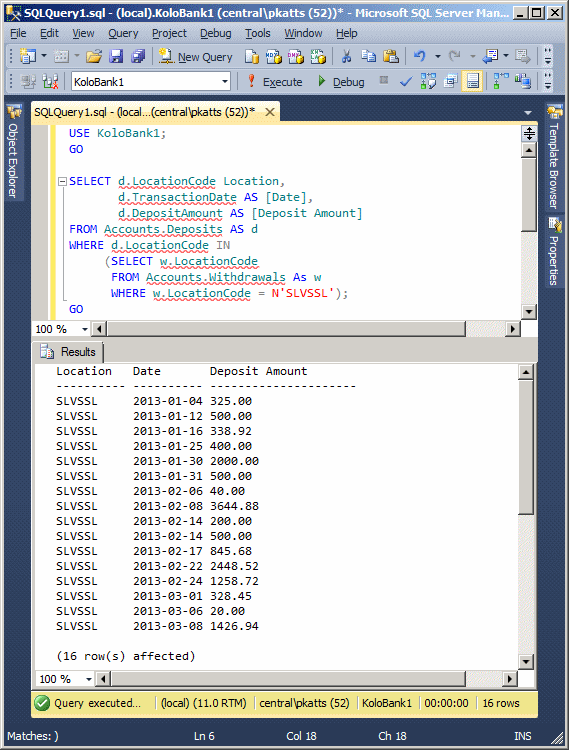
USE KoloBank1;
GO
SELECT d.AccountNumber N'Account #',
d.TransactionDate AS [Date],
d.DepositAmount AS [Deposit Amount]
FROM Accounts.Deposits AS d
WHERE d.LocationCode IN
(SELECT w.LocationCode
FROM Accounts.Withdrawals AS w
WHERE (w.LocationCode = N'SLVSSL') OR (d.LocationCode = N'ALXJPZ'));
GO
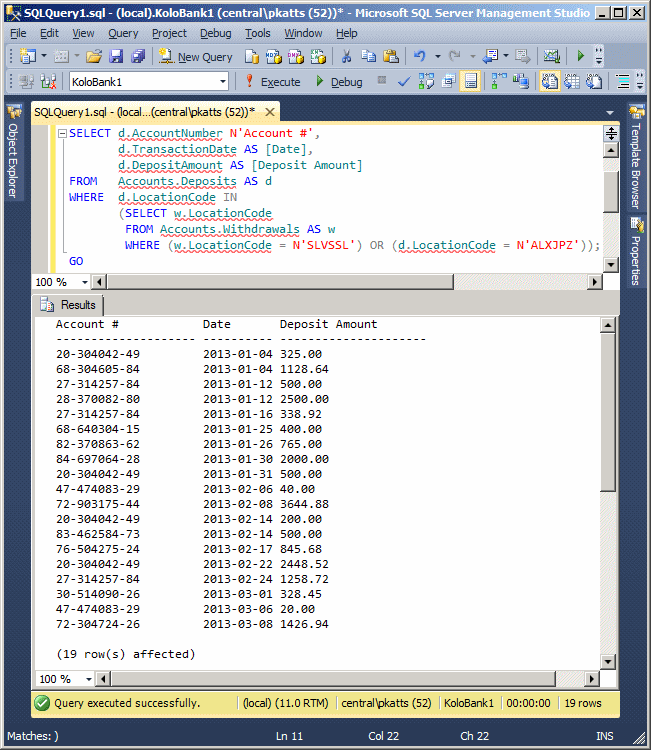
USE KoloBank1;
GO
SELECT d.AccountNumber N'Account #',
d.TransactionDate AS [Date],
d.DepositAmount AS [Deposit Amount]
FROM Accounts.Deposits AS d
WHERE d.LocationCode NOT IN
(SELECT w.LocationCode
FROM Accounts.Withdrawals AS w
WHERE (w.LocationCode = N'SLVSSL') OR (d.LocationCode = N'ALXJPZ'));
GO
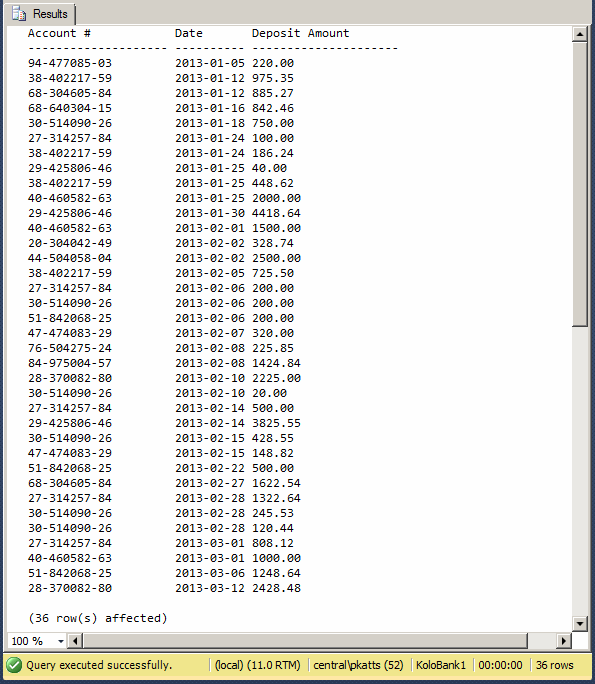
|
Data Entry and Sub-Queries |
When performing data entry, you may not want the user to provide a value for a certain field, in which case you would provide that value yourself. On the other hand, to assist a user for data entry, you can provide a value for the field. Of course, we already know how to assign a default value to a column, except that, to do this, we must know the value we want to assign. In some cases, either we don't know exactly what value to assign or the value is not yet available (we may have to wait for the boss to decide or we may have to wait for another person to create the table that holds the value(s) we want). The solution is to use a sub-query that would select a value from a table or view. In this case, you can use a WHERE condition that would specify how and where to get the necessary value.
|
|
USE KoloBank1; GO SELECT ALL * FROM Management.StartingSalaries; GO
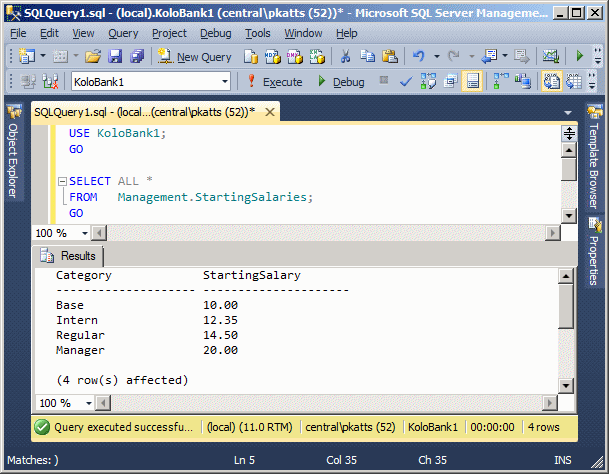
USE KoloBank1;
GO
INSERT INTO Management.Employees(EmployeeNumber,
HourlySalary,
FirstName, MiddleName, LastName)
VALUES(N'295-420',
(SELECT StartingSalary
FROM Management.StartingSalaries
WHERE Category = N'Base'),
N'Margareth', N'Elizabeth', N'Schubert');
GO
USE KoloBank1;
GO
SELECT * FROM Management.Employees
WHERE HourlySalary <= (SELECT StartingSalary
FROM Management.StartingSalaries
WHERE Category LIKE N'Base');
GO
EmployeeNumber FirstName MiddleName LastName LocationCode Title CanCreateAccount EmailAddress WorkPhone Extension Address City State ZIPCode Country PhoneNumber HourlySalary Notes -------------- --------------- --------------- --------------- ------------ ---------- ---------------- ---------------- ----------- --------- --------------------------- ---------------- ------- ------------ ---------- -------------------- --------------------- -------- 295-420 Margareth Elizabeth Schubert NULL NULL NULL NULL NULL NULL NULL NULL NULL NULL USA NULL 10.00 NULL 595-028 Calvin Alfred Khone DCK10S Cashier NULL NULL NULL NULL 516 Linden Street Apt D2 Silver Spring MD 20902 USA (301) 839-4253 6.85 NULL 624-993 Kirsten Pennie Roberts WHTFLT Intern NULL NULL NULL NULL 1336 Philadelphia St Baltimore MD 21207 USA (410) 653-1309 8.05 NULL 639-814 Samuel Howard Jones WHTFLT Cashier NULL NULL NULL NULL 9337 Cachet St Baltimore MD 21205 USA (410) 653-1309 8.25 NULL 774-284 Herbert Marc Jerremies GTWMST Intern 1 NULL NULL NULL 8254 12th St. N.E. Washington DC 20004 USA (410) 653-1309 4.15 NULL 864-808 Mark Richard Georges CPKUMD Intern NULL NULL NULL NULL 1101 Elon Rd Takoma Park MD 20912 USA (202) 719-7335 7.12 NULL (6 row(s) affected)
|
Updating Records Using a Subquery |
When updating a record, the main challenge is usually to locate that record. This can be done using a condition that specifies where and how to identify the record. As mention for data entry, when updating a record, it would be easy to know the value we want to assign to a column. In some cases, we may not have that value yet or we may not know it, maybe because it is located in another table, which means the value may have been changed (updated by the supervisor, another developer, or by some other means) and is supposed to change. An alternative to solving this type of problem is to get the value using a sub-query. In this case, you can use a WHERE condition that would specify how and where to get the necessary value.
USE KoloBank1;
GO
SELECT EmployeeNumber AS [Empl #],
LastName + N', ' + FirstName AS [Employee Name],
Title,
HourlySalary AS [Salary/Hr]
FROM Management.Employees
GO
Empl # Employee Name Title Salary/Hr ---------- ---------------------------------------------------- -------------------------------------------------- --------------------- 000-100 Teller Machine, ATM NULL NULL 000-200 Transaction, Automatic Automatic Computer Transaction NULL 111-111 Web, Online Online Transaction NULL 209-400 Cole, Krista Branch Manager 28.55 248-552 Olney, Michael Cashier 17.52 279-377 Dobmeyer, Michael Shift Programmer 20.56 280-082 Coleman, Geoffrey Head Cashier 22.82 284-005 Wine, Anne Cashier 16.68 284-725 Dundon, Wanda Cashier 15.95 294-075 Velker, Luis Branch Manager 28.75 295-420 Schubert, Margareth NULL 10.00 308-406 Roland, Jessica Intern 12.72 428-947 Njawe, Krystal Cashier 14.85 461-842 Vive, Dorrin Branch Manager NULL 462-777 Zeran, Ada Administrative Assistant 15.48 481-114 Lansing, Samuel Cashier 15.25 482-799 Roberts, Annette Cashier 14.88 484-050 Oslin, Marianne Assistant Manager 26.86 492-081 Kilborne, Jeffrey Accounts Manager 26.15 500-284 Charles, Alexa Cashier 17.75 503-938 Stephenson, Michelle Head Teller 21.75 507-728 Wray, Timothy Branch Manager 35.62 533-825 Kast, Aaron Accounts Manager 24.34 552-884 Donovan, Joy Customer Accounts Manager 29.55 595-028 Khone, Calvin Cashier 6.85 624-825 Parkinson, Luke Intern 14.35 624-993 Roberts, Kirsten Intern 8.05 639-814 Jones, Samuel Cashier 8.25 660-026 Frieddle, Lucas Cashier 16.24 712-083 Huntsmann, Wendy Cashier 18.34 715-204 Ramirez, Adam Branch Manager NULL 722-286 Fisher, Donald Public Relations Manager 25.32 736-626 Coen, Annabelle Cashier 15.75 774-284 Jerremies, Herbert Intern 4.15 829-313 Michaels, Simon Cashier 18.05 864-808 Georges, Mark Intern 7.12 927-395 Vanecek, Luisa Cashier 16.75 928-495 Duck, Ryan General Manager 42.74 952-846 Possemato, John Assistant Manager 24.12 (39 row(s) affected)
USE KoloBank1; GO SELECT * FROM Management.StartingSalaries; GO SELECT EmployeeNumber AS [Empl #], LastName + N', ' + FirstName AS [Intern Name], HourlySalary AS [Salary/Hr] FROM Management.Employees WHERE Title LIKE N'Intern'; GO
Category StartingSalary -------------------- --------------------- Base 10.00 Intern 12.35 Regular 14.50 Manager 20.00 (4 row(s) affected) Empl # Intern Name Salary/Hr ---------- ---------------------------------------------------- --------------------- 308-406 Roland, Jessica 12.72 624-825 Parkinson, Luke 14.35 624-993 Roberts, Kirsten 8.05 774-284 Jerremies, Herbert 4.15 864-808 Georges, Mark 7.12 (5 row(s) affected)
USE KoloBank1;
GO
SELECT * FROM Management.StartingSalaries;
GO
SELECT EmployeeNumber AS [Empl #],
LastName + N', ' + FirstName AS [Employee Name],
Title,
HourlySalary AS [Salary/Hr]
FROM Management.Employees
WHERE HourlySalary < (SELECT StartingSalary
FROM Management.StartingSalaries
WHERE Category LIKE N'Base');
GO
Category StartingSalary -------------------- --------------------- Base 10.00 Intern 12.35 Regular 14.50 Manager 20.00 (4 row(s) affected) Empl # Employee Name Title Salary/Hr ---------- ------------------------ ---------- ---------- 595-028 Khone, Calvin Cashier 6.85 624-993 Roberts, Kirsten Intern 8.05 639-814 Jones, Samuel Cashier 8.25 774-284 Jerremies, Herbert Intern 4.15 864-808 Georges, Mark Intern 7.12 (5 row(s) affected)
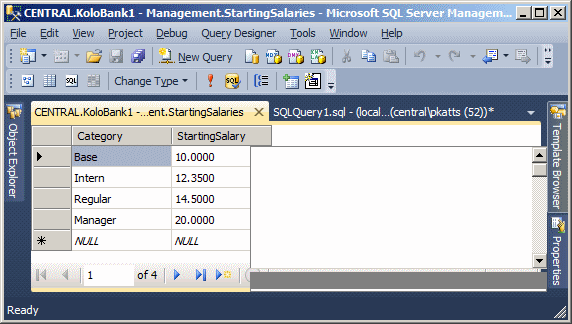
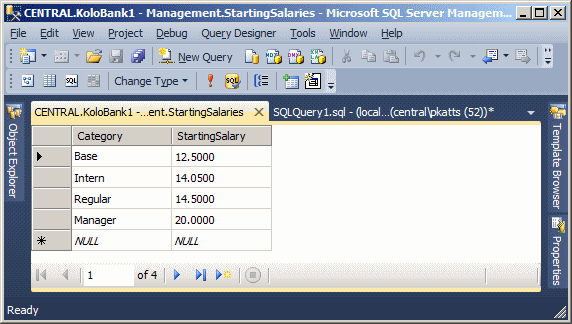
USE KoloBank1;
GO
SELECT EmployeeNumber AS [Empl #],
LastName + N', ' + FirstName AS [Employee Name],
Title,
HourlySalary AS [Salary/Hr]
FROM Management.Employees
GO
UPDATE Management.Employees
SET HourlySalary = (SELECT StartingSalary
FROM Management.StartingSalaries
WHERE Category = N'Base')
WHERE HourlySalary IS NULL;
GO
SELECT EmployeeNumber AS [Empl #],
LastName + N', ' + FirstName AS [Employee Name],
Title,
HourlySalary AS [Salary/Hr]
FROM Management.Employees
GO
Empl # Employee Name Title Salary/Hr ---------- ---------------------------------------------------- -------------------------------------------------- --------------------- 000-100 Teller Machine, ATM NULL NULL 000-200 Transaction, Automatic Automatic Computer Transaction NULL 111-111 Web, Online Online Transaction NULL 209-400 Cole, Krista Branch Manager 28.55 248-552 Olney, Michael Cashier 17.52 279-377 Dobmeyer, Michael Shift Programmer 20.56 280-082 Coleman, Geoffrey Head Cashier 22.82 284-005 Wine, Anne Cashier 16.68 284-725 Dundon, Wanda Cashier 15.95 294-075 Velker, Luis Branch Manager 28.75 295-420 Schubert, Margareth NULL 10.00 308-406 Roland, Jessica Intern 12.72 428-947 Njawe, Krystal Cashier 14.85 461-842 Vive, Dorrin Branch Manager NULL 462-777 Zeran, Ada Administrative Assistant 15.48 481-114 Lansing, Samuel Cashier 15.25 482-799 Roberts, Annette Cashier 14.88 484-050 Oslin, Marianne Assistant Manager 26.86 492-081 Kilborne, Jeffrey Accounts Manager 26.15 500-284 Charles, Alexa Cashier 17.75 503-938 Stephenson, Michelle Head Teller 21.75 507-728 Wray, Timothy Branch Manager 35.62 533-825 Kast, Aaron Accounts Manager 24.34 552-884 Donovan, Joy Customer Accounts Manager 29.55 595-028 Khone, Calvin Cashier 6.85 624-825 Parkinson, Luke Intern 14.35 624-993 Roberts, Kirsten Intern 8.05 639-814 Jones, Samuel Cashier 8.25 660-026 Frieddle, Lucas Cashier 16.24 712-083 Huntsmann, Wendy Cashier 18.34 715-204 Ramirez, Adam Branch Manager NULL 722-286 Fisher, Donald Public Relations Manager 25.32 736-626 Coen, Annabelle Cashier 15.75 774-284 Jerremies, Herbert Intern 4.15 829-313 Michaels, Simon Cashier 18.05 864-808 Georges, Mark Intern 7.12 927-395 Vanecek, Luisa Cashier 16.75 928-495 Duck, Ryan General Manager 42.74 952-846 Possemato, John Assistant Manager 24.12 (39 row(s) affected) (5 row(s) affected) Empl # Employee Name Title Salary/Hr ---------- ---------------------------------------------------- -------------------------------------------------- --------------------- 000-100 Teller Machine, ATM NULL 12.50 000-200 Transaction, Automatic Automatic Computer Transaction 12.50 111-111 Web, Online Online Transaction 12.50 209-400 Cole, Krista Branch Manager 28.55 248-552 Olney, Michael Cashier 17.52 279-377 Dobmeyer, Michael Shift Programmer 20.56 280-082 Coleman, Geoffrey Head Cashier 22.82 284-005 Wine, Anne Cashier 16.68 284-725 Dundon, Wanda Cashier 15.95 294-075 Velker, Luis Branch Manager 28.75 295-420 Schubert, Margareth NULL 10.00 308-406 Roland, Jessica Intern 12.72 428-947 Njawe, Krystal Cashier 14.85 461-842 Vive, Dorrin Branch Manager 12.50 462-777 Zeran, Ada Administrative Assistant 15.48 481-114 Lansing, Samuel Cashier 15.25 482-799 Roberts, Annette Cashier 14.88 484-050 Oslin, Marianne Assistant Manager 26.86 492-081 Kilborne, Jeffrey Accounts Manager 26.15 500-284 Charles, Alexa Cashier 17.75 503-938 Stephenson, Michelle Head Teller 21.75 507-728 Wray, Timothy Branch Manager 35.62 533-825 Kast, Aaron Accounts Manager 24.34 552-884 Donovan, Joy Customer Accounts Manager 29.55 595-028 Khone, Calvin Cashier 6.85 624-825 Parkinson, Luke Intern 14.35 624-993 Roberts, Kirsten Intern 8.05 639-814 Jones, Samuel Cashier 8.25 660-026 Frieddle, Lucas Cashier 16.24 712-083 Huntsmann, Wendy Cashier 18.34 715-204 Ramirez, Adam Branch Manager 12.50 722-286 Fisher, Donald Public Relations Manager 25.32 736-626 Coen, Annabelle Cashier 15.75 774-284 Jerremies, Herbert Intern 4.15 829-313 Michaels, Simon Cashier 18.05 864-808 Georges, Mark Intern 7.12 927-395 Vanecek, Luisa Cashier 16.75 928-495 Duck, Ryan General Manager 42.74 952-846 Possemato, John Assistant Manager 24.12 (39 row(s) affected)Notice that the employees whose salaries were set as NULL have received a default salary from the StartingSalaries table
USE KoloBank1; GO -- First show the list of interns SELECT EmployeeNumber AS [Empl #], LastName + N', ' + FirstName AS [Intern Name], HourlySalary AS [Salary/Hr] FROM Management.Employees WHERE Title LIKE N'Intern'; GO -- Check and, if necessary, update the salary of the intern /* This code is meant to update the salary of each intern, only if the hourly salary of that intern is less than the salary set for the Intern category in the StartingSalaries table */ UPDATE Management.Employees SET HourlySalary = (SELECT StartingSalary FROM Management.StartingSalaries WHERE Category = N'Intern') WHERE (Title LIKE N'Intern') AND (HourlySalary < (SELECT StartingSalary FROM Management.StartingSalaries WHERE Category = N'Intern')); GO -- Show the list of interns again SELECT EmployeeNumber AS [Empl #], LastName + N', ' + FirstName AS [Intern Name], HourlySalary AS [Salary/Hr] FROM Management.Employees WHERE Title LIKE N'Intern'; GO
Empl # Intern Name Salary/Hr ---------- ---------------------------------------------------- --------------------- 308-406 Roland, Jessica 12.72 624-825 Parkinson, Luke 14.35 624-993 Roberts, Kirsten 8.05 774-284 Jerremies, Herbert 4.15 864-808 Georges, Mark 7.12 (5 row(s) affected) (4 row(s) affected) Empl # Intern Name Salary/Hr ---------- ---------------------------------------------------- --------------------- 308-406 Roland, Jessica 14.05 624-825 Parkinson, Luke 14.35 624-993 Roberts, Kirsten 14.05 774-284 Jerremies, Herbert 14.05 864-808 Georges, Mark 14.05 (5 row(s) affected)
|
Deleting Records Using a Sub-Query |
Just as done for updating records, you can delete records using a sub-query. The formulas are primarily the same as for updating a record and the rules for the sub-query are the same as seen for updating.
|
Sub-Queries and Joins |
In many cases, a sub-query plays the same role as a join. That is, a sub-query is primarily an alternative to a join. A sub-query can be used to get values of fields from two or more tables or views. Of course, the tables or views must have a relationship, which would be based on a primary key-foreign key scenario. To create such a sub-query, use its WHERE condition to specify how the tables or views are related or joined.
|
The main difference between a join and a sub-query is in the way the join is structured. Normally, a regular join doesn't require a condition. For example, a left join simply says "Find the records from Table A and Table B that are related with the ON statement." This implies that a left join would include records with NULL (unspecified/empty) values. |
 |
Because a sub-query has a WHERE condition, its result would include only records that follow the stated condition. On the other hand, if you create an inner join, you would get the same results as a sub-query.
|
|
USE KoloBank1;
GO
SELECT Clients.AccountNumber AS [Account #],
(SELECT Category.AccountType
FROM Accounts.Types AS Category
WHERE Clients.AccountType = Category.AccountType) AS [Type],
(LastName + N', ' + FirstName) AS Customer
FROM Accounts.Customers AS Clients;
GO
Account # Type Customer -------------------- ------------------------- ------------------------ 13-850069-28 Checking Jeffries, Jane 20-240705-64 Checking Andrews, Jeffrey 20-304042-49 Checking Wyman, Ophellie 27-314257-84 Checking Luner, Robert 28-370082-80 Saving Wright, Gloria 29-425806-46 Checking Odonnell, Albert 30-514090-26 Checking Horvath, Cherrine 38-402217-59 Checking Schneider, James 40-460582-63 CD Bridges, Mellinda 44-504058-04 Saving Harbor, Leonel 47-474083-29 Checking Benson, Annette 51-842068-25 Checking Parrang, Barry 68-304605-84 Checking Myler, Jonathan 68-640304-15 Checking Powers, Eldridge 72-304724-26 Saving Maiwand, Ornella 72-903175-44 Saving Toussey, Jabouni 76-504275-24 Checking Honey, Joseph 80-240840-51 Checking Chen, Robert 82-370863-62 Checking Ortez, Liliana 83-462584-73 Checking Spampinato, Hobert 84-697064-28 CD Hereford, Xavier 84-975004-57 Saving Bradley, Marthe 92-037082-42 Checking McMahon, Chrissy 94-477085-03 Saving Zorbah, Ismail (24 row(s) affected)
USE KoloBank1;
GO
SELECT Clients.AccountNumber As [Account #],
Category.AccountType As [Type],
(LastName + N', ' + FirstName) As Customer
FROM Accounts.Customers AS Clients INNER JOIN Accounts.Types AS Category
ON Clients.AccountType = Category.AccountType;
GO
USE KoloBank1;
GO
SELECT Clients.AccountNumber AS [Account #],
Category.AccountType AS [Type],
(LastName + N', ' + FirstName) AS Customer
FROM Accounts.Customers AS Clients LEFT JOIN
Accounts.Types AS Category
ON Clients.AccountType = Category.AccountType;
GO
USE KoloBank1;
GO
SELECT Clients.AccountNumber AS [Account #],
Category.AccountType AS [Type],
(LastName + N', ' + FirstName) AS Customer
FROM Accounts.Customers AS Clients RIGHT JOIN
Management.AccountTypes AS Category
ON Clients.AccountType = Category.AccountType;
GO
Account # Type Customer -------------------- ------------------------- ------------------- 40-460582-63 CD Bridges, Mellinda 84-697064-28 CD Hereford, Xavier 13-850069-28 Checking Jeffries, Jane 20-240705-64 Checking Andrews, Jeffrey 20-304042-49 Checking Wyman, Ophellie 27-314257-84 Checking Luner, Robert 29-425806-46 Checking Odonnell, Albert 30-514090-26 Checking Horvath, Cherrine 38-402217-59 Checking Schneider, James 47-474083-29 Checking Benson, Annette 51-842068-25 Checking Parrang, Barry 68-304605-84 Checking Myler, Jonathan 68-640304-15 Checking Powers, Eldridge 76-504275-24 Checking Honey, Joseph 80-240840-51 Checking Chen, Robert 82-370863-62 Checking Ortez, Liliana 83-462584-73 Checking Spampinato, Hobert 92-037082-42 Checking McMahon, Chrissy 28-370082-80 Saving Wright, Gloria 44-504058-04 Saving Harbor, Leonel 72-304724-26 Saving Maiwand, Ornella 72-903175-44 Saving Toussey, Jabouni 84-975004-57 Saving Bradley, Marthe 94-477085-03 Saving Zorbah, Ismail (24 row(s) affected)
|
Correlated Sub-Queries |
|
Introduction |
A sub-query is referred to as correlated if the sub-query's operation relies on the parent's statement to produce a value. That is, the sub-query is processed based on a condition from the parent statement. For these reasons, when a correlated sub-query is a member of a SQL statement, for each record of the parent SQL statement, the SQL interpreter starts with the parent statement, gets into the sub-query, compares its value with the parent's statement, and juges if/how it must produce a result.
|
Creating a Correlated Subquery |
There are two primary types of correlated subqueries. In our introduction, we saw that a sub-query could be created using the following formula:
SELECT WhatColumn(s),
(SELECT WhatColumn FROM What WHERE Condition)
FROM WhatObject(s)
We used an example as follows: SELECT CheckAmount,
(SELECT CustomerName FROM Accounts.Customers
WHERE CheckCashing.CustomerID = Customers.CustomerID)
FROM CheckCashing;
GO
In this case, there may not be any relationship between the parent SELECT statement and the sub-query. With a correlated sub-query, that relationship must exist. To apply it, the primary type of a correlated sub-query requires a WHERE condition that would tie both statements. The formula to use would be: |
 |
SELECT WhatColumn(s) FROM WhatObject(s) WHERE Condition Operator (Subquery)
You start with a normal SQL statement that specifies where its column(s) would come from. Then you add a WHERE condition that would hold a sub-query. The Condition and the Operator must announce how the statements (the parent and the sub-query) would be related.
USE KoloBank1;
GO
SELECT LocationCode,
EmployeeNumber,
AccountNumber,
TransactionDate,
CurrencyType,
DepositAmount,
Balance
FROM Accounts.Transactions
WHERE TransactionType = N'Deposit';
GO
LocationCode EmployeeNumber AccountNumber TransactionDate CurrencyType DepositAmount Balance ------------ -------------- -------------------- --------------- -------------------- --------------------- --------------------- SLVSSL 952-846 20-304042-49 2013-01-04 Cash 325.00 325.00 ALXJPZ 294-075 68-304605-84 2013-01-04 Check 1128.64 1128.64 CPKUMD 280-082 94-477085-03 2013-01-05 Check 220.00 220.00 SLVSSL 952-846 27-314257-84 2013-01-12 Check 500.00 500.00 ALXJPZ 552-884 28-370082-80 2013-01-12 Check 2500.00 2500.00 WHTFLT 533-825 38-402217-59 2013-01-12 Check 975.35 975.35 GTWMST 533-825 68-304605-84 2013-01-12 Check 885.27 2013.91 SLVSSL 284-005 27-314257-84 2013-01-16 Check 338.92 838.92 GTWMST 492-081 68-640304-15 2013-01-16 Check 842.46 842.46 CPKUMD 461-842 30-514090-26 2013-01-18 Cash 750.00 750.00 WHTFLT 712-083 27-314257-84 2013-01-24 Cash 100.00 98.92 WHTFLT 829-313 38-402217-59 2013-01-24 Check 186.24 961.59 CPKUMD 461-842 29-425806-46 2013-01-25 Cash 40.00 40.00 0SSCTPL 000-100 38-402217-59 2013-01-25 Check 448.62 1410.21 WHTFLT 484-050 40-460582-63 2013-01-25 Cash 2000.00 2000.00 SLVSSL 284-005 68-640304-15 2013-01-25 Cash 400.00 1242.46 ALXJPZ 294-075 82-370863-62 2013-01-26 Check 765.00 765.00 CPKUMD 481-114 29-425806-46 2013-01-30 Check 4418.64 4458.64 SLVSSL 503-938 84-697064-28 2013-01-30 Cash 2000.00 2000.00 SLVSSL 660-026 20-304042-49 2013-01-31 Cash 500.00 455.16 WHTFLT 552-884 40-460582-63 2013-02-01 Cash 1500.00 3500.00 0SSCTPL 000-100 20-304042-49 2013-02-02 Check 328.74 783.90 CPKUMD 461-842 44-504058-04 2013-02-02 Check 2500.00 2500.00 0WPLZM 000-100 38-402217-59 2013-02-05 Check 725.50 2129.71 0UNSDC 000-100 27-314257-84 2013-02-06 Cash 200.00 152.06 WHTFLT 484-050 30-514090-26 2013-02-06 Cash 200.00 191.52 SLVSSL 952-846 47-474083-29 2013-02-06 Cash 40.00 40.00 WHTFLT 533-825 51-842068-25 2013-02-06 Cash 200.00 200.00 0WTFML 000-100 47-474083-29 2013-02-07 Cash 320.00 360.00 SLVSSL 209-400 72-903175-44 2013-02-08 Direct Deposit 3644.88 3644.88 WHTFLT 507-728 76-504275-24 2013-02-08 Check 225.85 225.85 CPKUMD 248-552 84-975004-57 2013-02-08 Check 1424.84 1424.84 0WTFML 000-100 28-370082-80 2013-02-10 Cash 2225.00 4725.00 GTWMST 484-050 30-514090-26 2013-02-10 Check 20.00 15.67 SLVSSL 284-725 20-304042-49 2013-02-14 Check 200.00 603.90 0UNSDC 000-100 27-314257-84 2013-02-14 Cash 500.00 492.06 CPKUMD 461-842 29-425806-46 2013-02-14 Check 3825.55 8278.19 SLVSSL 952-846 83-462584-73 2013-02-14 Cash 500.00 500.00 WHTFLT 507-728 30-514090-26 2013-02-15 Check 428.55 419.27 GTWMST 492-081 47-474083-29 2013-02-15 Check 148.82 268.82 SLVSSL 209-400 76-504275-24 2013-02-17 Check 845.68 1071.53 SLVSSL 660-026 20-304042-49 2013-02-22 Cash 2448.52 2864.16 WHTFLT 280-082 51-842068-25 2013-02-22 Cash 500.00 700.00 SLVSSL 000-200 27-314257-84 2013-02-24 Check 1258.72 1650.78 GTWMST 533-825 68-304605-84 2013-02-27 Check 1622.54 3330.45 CPKUMD 829-313 27-314257-84 2013-02-28 Check 1322.64 2973.42 CPKUMD 492-081 30-514090-26 2013-02-28 Check 245.53 306.55 GTWMST 481-114 30-514090-26 2013-02-28 Check 120.44 426.99 CPKUMD 481-114 27-314257-84 2013-03-01 Check 808.12 3775.54 SLVSSL 462-777 30-514090-26 2013-03-01 Cash 328.45 749.44 WHTFLT 484-050 40-460582-63 2013-03-01 Cash 1000.00 4500.00 SLVSSL 294-075 47-474083-29 2013-03-06 Cash 20.00 176.82 GTWMST 492-081 51-842068-25 2013-03-06 Check 1248.64 1942.64 SLVSSL 952-846 72-304724-26 2013-03-08 Check 1426.94 1426.94 0SSMTR 000-100 28-370082-80 2013-03-12 Check 2428.48 7153.48 (55 row(s) affected)
USE KoloBank1;
GO
SELECT d.AccountNumber AS [Made By],
d.TransactionDate AS [Made On],
d.DepositAmount AS Amount
FROM Accounts.Deposits AS d
WHERE d.DepositAmount = (SELECT MAX(Put.DepositAmount)
FROM Accounts.Transactions AS Put
WHERE Put.AccountNumber = d.AccountNumber);
GO
Made By Made On Amount -------------------- ---------- --------------------- 94-477085-03 2013-01-05 220.00 28-370082-80 2013-01-12 2500.00 38-402217-59 2013-01-12 975.35 68-640304-15 2013-01-16 842.46 30-514090-26 2013-01-18 750.00 40-460582-63 2013-01-25 2000.00 82-370863-62 2013-01-26 765.00 29-425806-46 2013-01-30 4418.64 84-697064-28 2013-01-30 2000.00 44-504058-04 2013-02-02 2500.00 47-474083-29 2013-02-07 320.00 72-903175-44 2013-02-08 3644.88 84-975004-57 2013-02-08 1424.84 83-462584-73 2013-02-14 500.00 76-504275-24 2013-02-17 845.68 20-304042-49 2013-02-22 2448.52 68-304605-84 2013-02-27 1622.54 27-314257-84 2013-02-28 1322.64 51-842068-25 2013-03-06 1248.64 72-304724-26 2013-03-08 1426.94 Warning: Null value is eliminated by an aggregate or other SET operation. (20 row(s) affected)
USE KoloBank1; GO SELECT (SELECT CONCAT(LastName, N', ', FirstName) FROM Accounts.Customers AS Clients WHERE Clients.AccountNumber = Depots.AccountNumber) AS [Made By], Depots.TransactionDate AS [Made On], Depots.DepositAmount AS Amount FROM Accounts.Deposits AS Depots WHERE Depots.DepositAmount = (SELECT MAX(Put.DepositAmount) FROM Accounts.Deposits AS Put WHERE Depots.AccountNumber = Put.AccountNumber); GO
Made By Made On Amount ---------------------------------------------------- ---------- ----------------- Zorbah, Ismail 2013-01-05 220.00 Bradley, Marthe 2013-02-08 1424.84 Hereford, Xavier 2013-01-30 2000.00 Spampinato, Hobert 2013-02-14 500.00 Ortez, Liliana 2013-01-26 765.00 Honey, Joseph 2013-02-17 845.68 Toussey, Jabouni 2013-02-08 3644.88 Maiwand, Ornella 2013-03-08 1426.94 Powers, Eldridge 2013-01-16 842.46 Myler, Jonathan 2013-02-27 1622.54 Parrang, Barry 2013-03-06 1248.64 Benson, Annette 2013-02-07 320.00 Harbor, Leonel 2013-02-02 2500.00 Bridges, Mellinda 2013-01-25 2000.00 Schneider, James 2013-01-12 975.35 Horvath, Cherrine 2013-01-18 750.00 Odonnell, Albert 2013-01-30 4418.64 Wright, Gloria 2013-01-12 2500.00 Luner, Robert 2013-02-28 1322.64 Wyman, Ophellie 2013-02-22 2448.52 (20 row(s) affected)
|
|
||
| Previous | Copyright © 2008-2022, FunctionX, Inc. | Next |
|
|
||