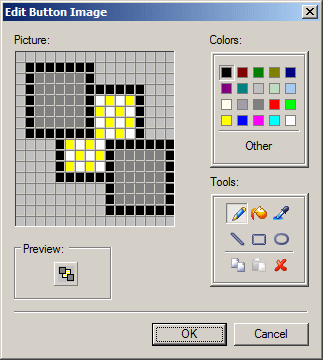|
|
An image editor is a dialog box used to change the
design of a small picture (bitmap). The picture is usually the type used on
a button or on an object of that size. The image editor is divided in four
sections:
|

The top-left section displays the picture that is
being modified. It is made of small squares where each represents a pixel.
The lower-left section shows the current preview of the bitmap. The
top-right sectioon allows the user to select one of 20 pre-set colors. It
the user wants a color that is not currently there, he or she can click
the Other button. This would display the MFC Colors dialog box where the
user can select a color and click OK. The lower-right section presents the
tools the user can use to design the picture. After modifying the picture,
to keep the new design, the user can click OK. If the user clicks Cancel,
any change that was made on the picture would be dismissed.
A image editor is based on the
CMFCImageEditorDialog class. This class is derived from
CDialogEx. To prepare the image editor, declare a variable of
type CMFCImageEditorDialog. The class is equipped with one
constructor whose syntax is:
CMFCImageEditorDialog(
CBitmap* pBitmap,
CWnd* pParent = NULL,
int nBitsPixel = -1
);
This constructor takes three arguments but only the
first is required. The minimum piece of information to an image editor is
the bitmap that would display on the top-left side of the dialog box. The
picture should have a size of 16x16 pixels or less.You can first import
the picture as a resource:
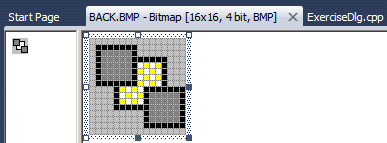
You can declare a variable of type CBitmap, call its
LoadBitmap() member and pass the ID of the bitmap to it, then pass that
CBitmap variable to the CMFCImageEditorDialog constructor.
Since the CMFCImageEditorDialog class is
derived from CDialogEx, to display it to the user, call its
DoModal() member function. Here is an example:
void CExerciseDlg::OnBnClickedImageEditor()
{
// TODO: Add your control notification handler code here
CBitmap bmpExercise;
bmpExercise.LoadBitmapW(IDB_EXERCISE);
CMFCImageEditorDialog dlg(&bmpExercise);
dlg.DoModal();
}