Introduction to Data Filters
Introduction to Data Filters
Introduction to Conditions
Overview
In the database world, a filter is a funel whose job is to select some records and exclude or ignore others. To indicate how that funnel should work, you formulate a condition using a Boolean operation. In data analysis, the condition is associated with a SELECT statement.
If you are working in a Query Editor or the Query Designer, you can visually create the whole SQL statement without writing a single line of code. Otherwise, you can create the statement using your knowledge of SQL.
![]() Practical
Learning: Introducing Data Filters
Practical
Learning: Introducing Data Filters
SELECT ItemNumber AS [Item #], Manufacturer, Category, ItemName AS [Name/Description], UnitPrice AS [Unit Price] FROM Inventory.StoreItems
|
WHERE is the Filter? |
When analyzing data, you can ask the database engine to apply one or more filters. To visually create a condition:
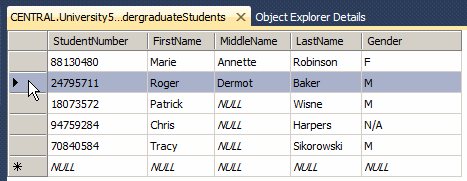
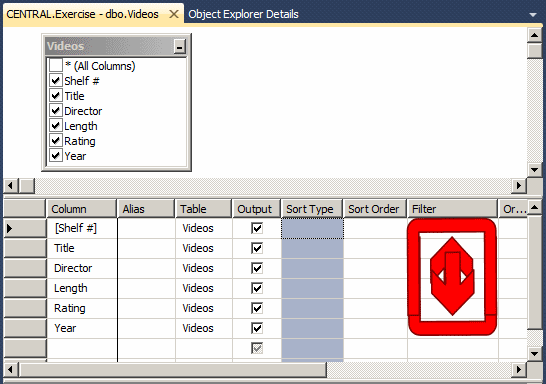
In the SQL, the primary keyword used to create a condition is WHERE. A basic formula to follow is:
SELECT WhatField(s) FROM WhatObject WHERE Expression;
We are already familiar with the sections before WHERE. The Expression used in a condition is built using algebraic, logical, and string operators. The Expression is called a criterion. Although a group of expressions, making it plural, is called criteria, the word criteria is sometimes used for a singular expression also.
The Expression of a WHERE statement is written using the formula:
ColumnName Operator Value
The ColumnName must be an existing column of a table. It is followed by an appropriate operator as we will see. Value is the value that will set the condition.
To make the statement easier to read, you should include it in parentheses after WHERE.
|
Logical Comparisons |
|
Introduction |
|
For your databases, you can create expressions that represent a combination of values, variables, and operators. To support expressions, Transact-SQL provides various operators. A comparison is a Boolean operation that produces a true or a false result, depending on the values on which the comparison is performed. A comparison is performed between two values of the same type; for example, you can compare two numbers, two characters, the names of two cities, the value of one column with a constant, or the values of two columns..
To compare two values for equality, use the = operator. Its formula is: Value1 = Value2 |
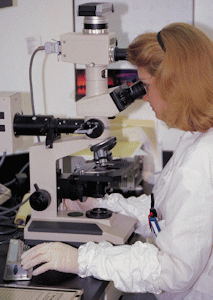 |
The equality operation is used to find out whether two values are the same. From the above formula, the SQL interpreter would compare Value1 and Value2. If Value1 and Value2 are the same, the comparison produces a TRUE result. If they are different, the comparison renders FALSE.
The equality operation can be illustrated as follows:
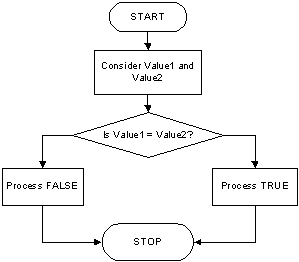
You can perform the comparison for equality on columns that use all the data types we have seen so far but there are some things you should keep in mind:
|
 |
|
|
USE DepartmentStore1;
GO
SELECT ALL * FROM Inventory.StoreItems
WHERE Category = N'Men';
GO
|
Not Equal <> |
As opposed to equality, to find out if two values are not equal, use the <> operator. Its formula is:
Value1 <> Value2
The <> is a binary operator (like all logical operators) proposed by the international standard (ISO). It is used to compare two values. The values can come from two variables as in Variable1 <> Variable2. Upon comparing the values, if both hold different values, the comparison produces a TRUE. Otherwise, the comparison renders FALSE or a null value.
It can be illustrated as follows:
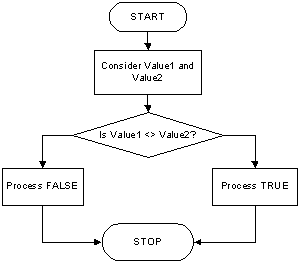
Notice that the Not Equal operator <> is the opposite to the Equality operator =.
Besides the <> operator of the ISO SQL, Transact-SQL also supports the C language inequal operator, which is represented as !=. It essentially performs the same role as <> and can be used in the same circumstances.
The comparison for inequality follows the same concerns as equality:
|
|
SELECT ALL * FROM Inventory.StoreItems
WHERE SubCategory <> N'Shoes';
GO
|
Less Than < |
To find out whether one value is lower than another, use the < operator. Its formula is:
Value1 < Value2
The value held by Value1 is compared to that of Value2. As it would be done with other operations, the comparison can be made between two variables, as in Variable1 < Variable2. If the value held by Value1 is lower than that of Value2, the comparison produces a true or positive result.
The Less Than operator "<" can be illustrated as follows:
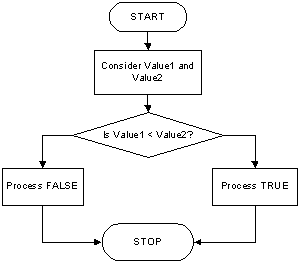
The comparison for lower value is performed differently depending on the data type:
|
|
|
Less Than Or Equal To <= |
The Equality and the Less Than operators can be combined to compare two values. This allows you to know if two values are the same or if the first is less than the second. The operator used is <= and its formula is:
Value1 <= Value2
If both Value1 and Value2 are the same, the result is true or positive. If the left operand, in this case Value1, holds a value lower than the second operand, in this case Value2, the result is still true. If the value of Value1 is strictly higher than that of Value, the comparison produces a FALSE result.
A <= operation can be illustrated as follows:
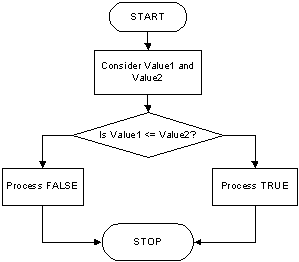
|
|
SELECT ALL * FROM Inventory.StoreItems
WHERE Category <= N'Girls';
GO
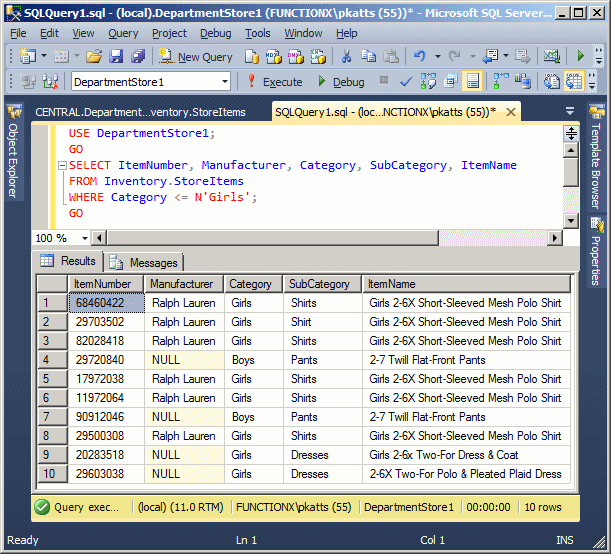
|
Greater Than > |
To find out if one value is strictly greater than another, you can use the > operator. Its formula is:
Value1 > Value2
Both operands, in this case Value1 and Value2, can be variables or the left operand can be a variable while the right operand is a constant. If the value on the left of the > operator is greater than the value on the right side or a constant, the comparison produces a true or positive value. Otherwise, the comparison renders false or null.
The > operator can be illustrated as follows:
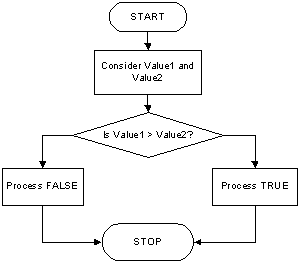
Notice that the > operator is the opposite to <=.
|
|
USE LambdaSquare1;
GO
SELECT "Unit #" = aparts.UnitNumber,
Beds = aparts.Bedrooms,
Baths = aparts.Bathrooms,
[Monthly Rent] = aparts.Price,
"Primary Deposit" = aparts.Deposit,
(aparts.Price + aparts.Deposit) "Due Before Moving",
aparts.Available
FROM Presentation.Units aparts
WHERE aparts.Price > 1200
ORDER BY [Monthly Rent], "Primary Deposit";
GO
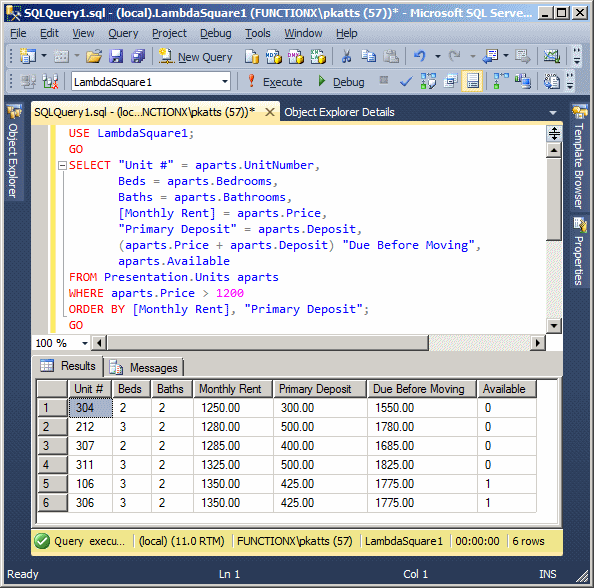
|
Greater Than or Equal To >= |
The greater than and the equality operators can be combined to produce an operator as follows: >=. This is the "greater than or equal to" operator. Its formula is:
Value1 >= Value2
The comparison is performed on both operands: Value1 and Value2. If the value of Value1 and that of Value2 are the same, the comparison produces a true or positive value. If the value of the left operand is greater than that of the right operand, the comparison produces true or positive also. If the value of the left operand is strictly less than the value of the right operand, the comparison produces a false or null result. This can be illustrated as follows:
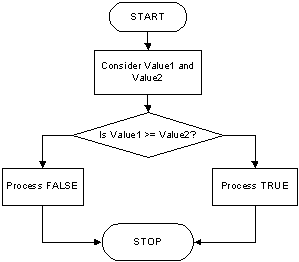
Notice that the >= operator is the opposite to <.
|
|
USE LambdaSquare1;
GO
SELECT "Unit #" = aparts.UnitNumber,
Beds = aparts.Bedrooms,
Baths = aparts.Bathrooms,
[Monthly Rent] = aparts.Price,
"Primary Deposit" = aparts.Deposit,
(aparts.Price + aparts.Deposit) "Due Before Moving",
aparts.Available
FROM Presentation.Units aparts
WHERE aparts.Price >= 1100
ORDER BY [Monthly Rent], "Primary Deposit";
GO
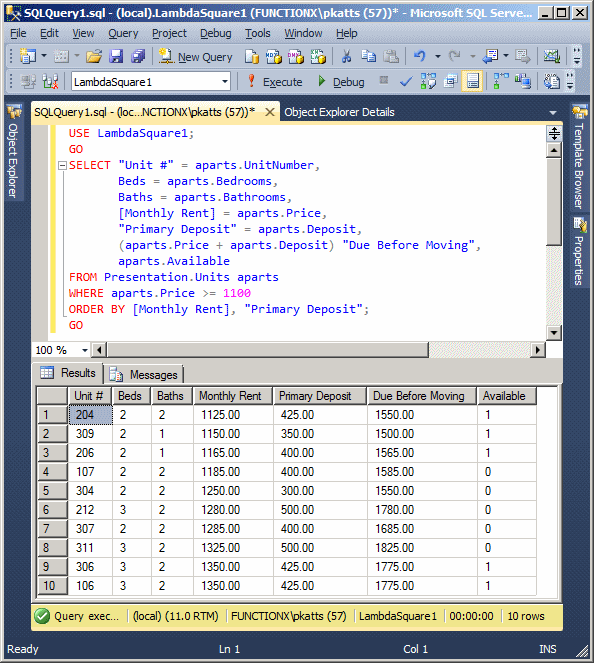
|
Not Greater Than !> |
Transact-SQL supports an operator represented as !>. This means that a value is not greater than the indicated value. In most cases, this is equivalent to the Less Than Or Equal To operator "<=".
Here is an example:
USE University3;
GO
SELECT ALL * FROM Inventory.StoreItems
WHERE LastName !> N'Alton';
GO
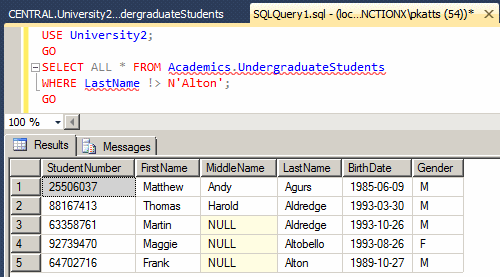
|
Not Less Than !< |
Transact-SQL supports one more comparison operator represented as !<. It is used to find out whether one of the operands is less than the other. This operator is equivalent to >=.
Here is an example:
USE University3;
GO
SELECT ALL * FROM Inventory.StoreItems
WHERE LastName !< N'Alton';
GO
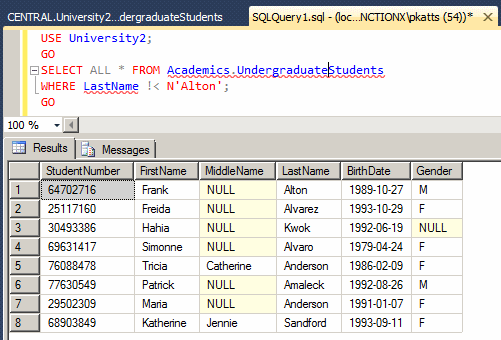
Comparison For Nullity
Checking the Nullity
Depending on how it was created, a field can have an actual value or null. To check whether a field is holding a null value, use the following formula for the WHERE statement:
WHERE ColumnName IS NULL
In this case, only the records that are NULL on the ColumnName will be considered in the result.
|
|
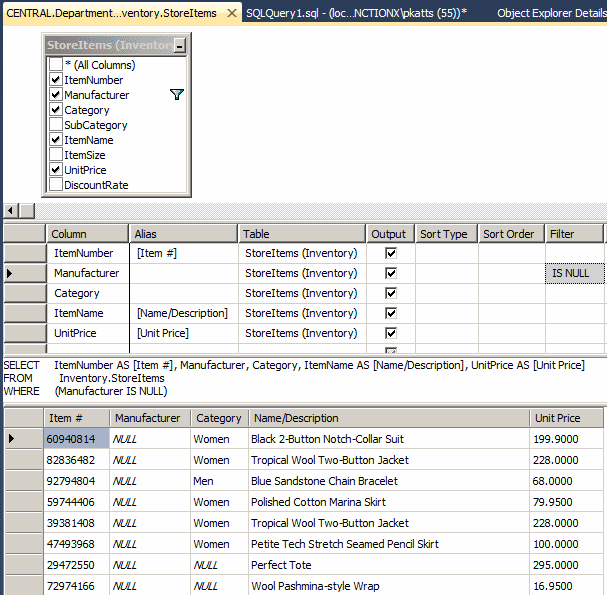
USE DepartmentStore1;
GO
SELECT ItemNumber, Manufacturer, Category, SubCategory, ItemName
FROM Inventory.StoreItems
WHERE Category IS NULL;
GO
|
Checking the Negative Nullity |
Instead of considering the NULL records, the reverse is to get those that are not. To check whether a field doesn't hold a certain value, include the NOT operator in its expression. For example, to check the negativity of an IS NULL expression, use IS NOT NULL to find the records that are not null.
As mentioned already, one of the ways the database engine allows you to check whether an object was already created is by calling the OBJECT_ID() function. In fact, the formula is to find out whether the return value of that function is not null. This can be done as follows:
IF OBJECT_ID('Employees', 'U') IS NOT NULL
DROP TABLE Employees
GO
This code is asked to enquire about the existence of a table named Employees. If the function returns NULL, it means the table doesn't exist in the current database. If the function returns something else, such as the identifier of the table, then the object exists, and you can take appropriate actions.
|
|
SELECT ItemNumber, Manufacturer, Category, SubCategory, ItemName FROM Inventory.StoreItems WHERE Category IS NOT NULL; GO
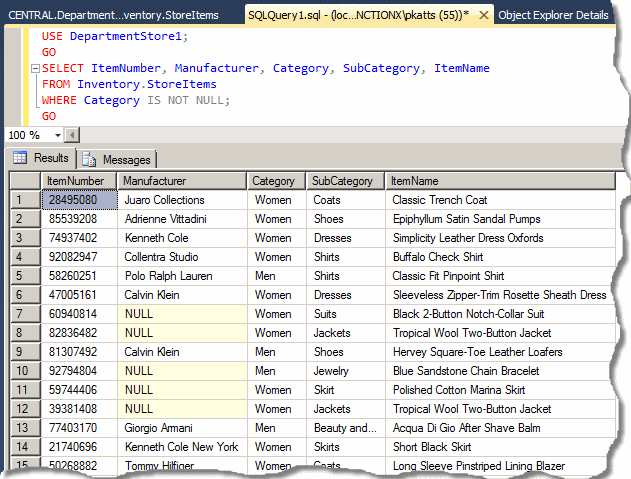
|
Conditional Statements |
|
Introduction |
 |
A condition statement is an expression you formulate to evaluate it. Most of the time, the statement is written so that, when evaluated, it can produce a result of true or false, then, depending on the outcome, you can take action. A condition is usually written as simple as possible to make it clear to you and the SQL interpreter. Although the interpreter never gets confused, if you create a difficult statement, you may receive an unpredictable result. |
In the next few sections, we will review the keywords and formulas that Transact-SQL provides to help you formulate clear expressions. Expressions usually start with a keyword, followed by the expression itself. After the expression, you can tell the interpreter what to do. The statement may appear as follows:
Keyword Expression Statement
With the above formula, we will always let you know what keyword you can use, why, and when. After the expression, you can write the statement in one line. This is the statement that would be executed if/when the Expression of our formula is satisfied. In most cases, you will need more than one line of code to specify the Statement.
As it happens, the interpreter considers whatever comes after the Statement as a unit but only the line immediately after the Expression. To indicate that your Statement covers more than one line, start it with the BEGIN keyword. Then you must use the END keyword to indicate where the Statement ends. In this case, the formula of a conditional statement would appear as follows:
Keyword Expression BEGIN Statement Line 1 Statement Line 2 Statement Line n END
You can still use the BEGIN...END combination even if your Statement covers only one line:
Keyword Expression BEGIN Statement END
Using the BEGIN...END combination makes your code easier to read because it clearly indicates the start and end of the Statement.
Probably the primary comparison you can perform on a statement is to find out whether it is true. This operation is performed using an IF statement in Transact-SQL. Its formula is:
IF Condition Statement
When creating an IF statement, first make sure you provide a Condition expression that can be evaluated to produce true or false. To create this Condition, you can use variables and a logical comparison operator. When the interpreter executes the statement, it first examines the Condition to evaluate it to a true result. If the Condition produces true, then the interpreter executes the Statement.
|
IF...ELSE |
The IF condition we used above is appropriate when you only need to know if an expression is true. There is nothing to do in other alternatives.
Here is an example:
-- Square Calculation
DECLARE @Side As Decimal(10,3),
@Perimeter As Decimal(10,3),
@Area As Decimal(10,3);
SET @Side = 48.126;
SET @Perimeter = @Side * 4;
SET @Area = @Side * @Side;
IF SIGN(@Side) > 0
BEGIN
PRINT N'Square Characteristics';
PRINT N'-----------------------';
PRINT N'Side = N' + TRY_CONVERT(varchar(10), @Side, 10);
PRINT N'Perimeter = N' + TRY_CONVERT(varchar(10), @Perimeter, 10);
PRINT N'Area = N' + TRY_CONVERT(varchar(10), @Area, 10);
END;
ELSE
PRINT N'You must provide a positive value';
GO
Here is an example of executing the statement:
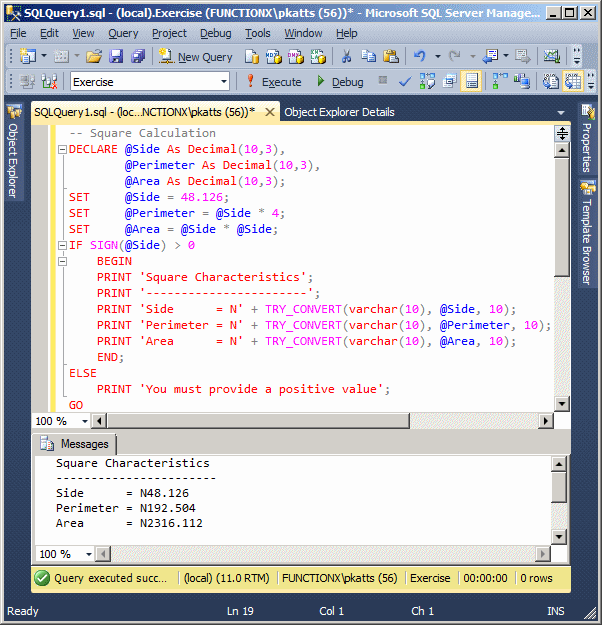
Here is another example:
DECLARE @Number As Decimal(6, 2);
SET @Number = 258.4062;
IF SIGN(@Number) > 0
PRINT N'The square root of 258.4062 is ' +
TRY_CONVERT(varchar(12), SQRT(@Number));
ELSE
PRINT N'You must provide a positive number';
GO
Here is one example of executing the statement:
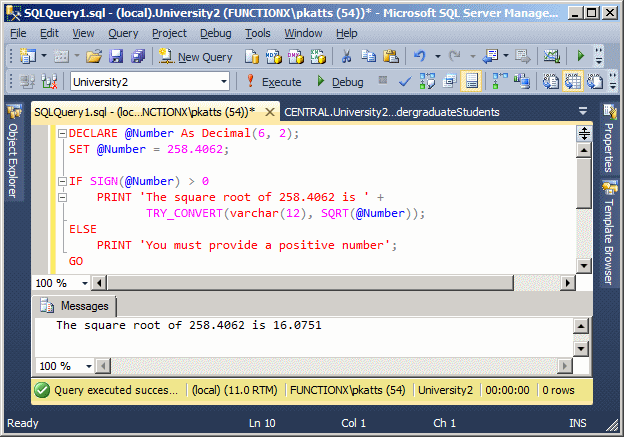
The CASE keyword is used as a conditional operator that considers a value, examines it, and acts on an option depending on the value. The formula of the CASE statement is:
CASE Expression WHEN Value1 THEN Result WHEN Value2 THEN Result WHEN Value_n THEN Result END
In the following example, a letter that represents a student is provided. If the letter is m or M, a string is created as Male. If the value is provided as f or F, a string is created as Female:
DECLARE @CharGender Char(1), @Gender Varchar(20); SET @CharGender = N'F'; SET @Gender = CASE @CharGender WHEN N'm' THEN N'Male' WHEN N'M' THEN N'Male' WHEN N'f' THEN N'Female' WHEN N'F' THEN N'Female' END; SELECT N'Student Gender: ' + @Gender; GO
|
|
USE LambdaSquare1;
GO
SELECT "Unit #" = aparts.UnitNumber,
Beds = aparts.Bedrooms,
Baths = aparts.Bathrooms,
[Monthly Rent] = aparts.Price,
"Primary Deposit" = aparts.Deposit,
(aparts.Price + aparts.Deposit) "Due Before Moving",
CASE aparts.Available
WHEN 0 THEN N'No or Not Yet'
WHEN 1 THEN N'Yes'
END "Available"
FROM Presentation.Units aparts
ORDER BY [Monthly Rent], "Primary Deposit";
GO

|
CASE...WHEN...THEN...ELSE |
In most cases, you may know the only types of value that would be submitted to a CASE statement. In some other cases, an unpredictable value may be submitted. If you anticipate a value other than those you are aware of, the CASE statement provides a "fit-all' alternative by using the last statement as ELSE. In this case, the formula of the CASE statement would be:
CASE Expression
WHEN Value1 THEN Result
WHEN Value2 THEN Result
WHEN Value_n THEN Result
ELSE Alternative
END
The ELSE statement, as the last, is used when none of the values of the WHEN statements fits. If you don't produce an ELSE statement but a value not addressed by any of the WHEN statements is produced, the result would be NULL. Here is an example:
DECLARE @CharGender Char(1),
@Gender NVarchar(20);
SET @CharGender = N'Q';
SET @Gender =
CASE @CharGender
WHEN N'm' THEN N'Male'
WHEN N'M' THEN N'Male'
WHEN N'f' THEN N'Female'
WHEN N'F' THEN N'Female'
ELSE N'Unknown'
END;
SELECT N'Student Gender: ' + @Gender;
GO
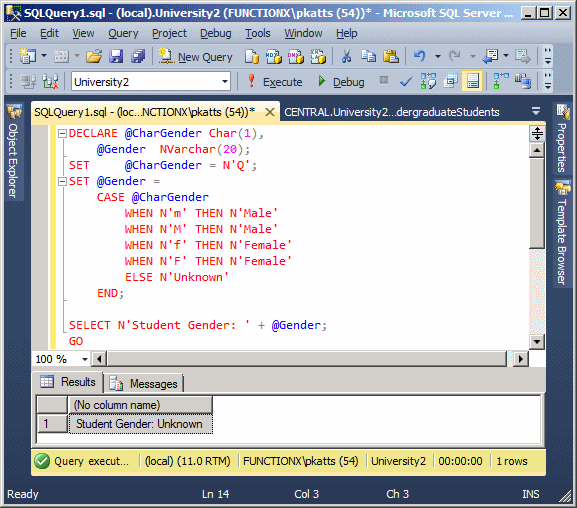
This means that it is a valuable safeguard to always include an ELSE sub-statement in a CASE statement.
To examine a condition and evaluate it before taking action, you can use the WHILE operator. The basic formula of this statement is:
WHILE Expression
Statement
When implementing this statement, first provide an Expression after the WHILE keyword. The Expression must produce a true or a false result. If the Expression is true, then the interpreter executes the Statement. After executing the Statement, the Expression is checked again. AS LONG AS the Expression is true, it will keep executing the Statement. When or once the Expression becomes false, it stops executing the Statement. This scenario can be illustrated as follows:
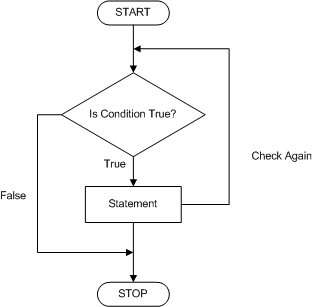
Here is an example:
DECLARE @Number As int WHILE @Number < 5 SELECT @Number AS Number GO
To effectively execute a while condition, you should make sure you provide a mechanism for the interpreter to get a referenced value for the condition, variable, or expression being checked. This is sometimes in the form of a variable being initialized although it could be some other expression. Such a while condition could be illustrated as follows:
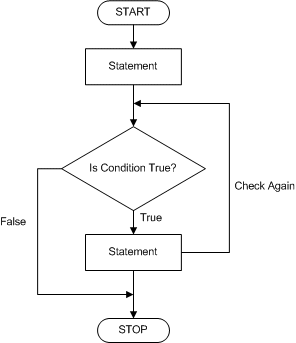
Here is an example:
DECLARE @Number As int
SET @Number = 1
WHILE @Number < 5
BEGIN
SELECT @Number AS Number
SET @Number = @Number + 1
END
GO
This would produce:
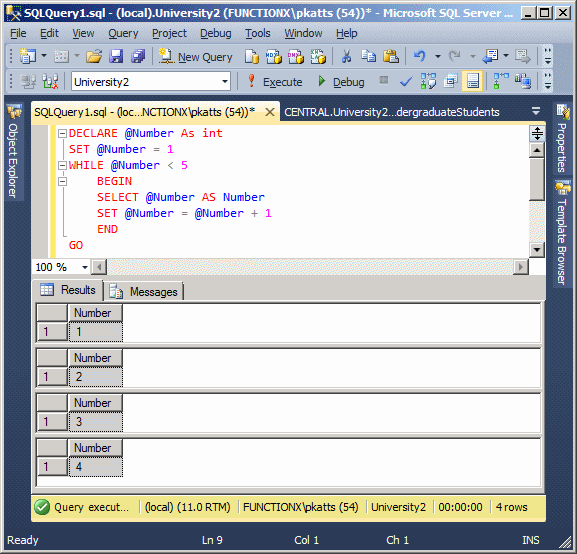
|
Logic-Based Functions |
|
Choosing Among Values |
Consider the following table:
CREATE TABLE Administration.Contractors
(
ContractorCode nchar(7),
FirstName nvarchar(25),
LastName nvarchar(25),
Gender int,
EmploymentStatus nvarchar(26),
TimeRecordingCode nchar(4)
);
GO
To reduce the likelihood of mistakes, we would like to make the user choose a value for the gender, a value for the employment status, and a value for the time recording code. Of course there are various ways this can be done. Nevertheless, Transact-SQL provides a function named CHOOSE.
The CHOOSE() function is used to consider an array of values and get the value at a specified index. The syntax of this function is:
CHOOSE(index int,
val_1 sql_variant,
val_2 sql_variant [, val_n sql_variant])
RETURNS sql_variant;
The first argument is an integral value. The second to last arguments represent a series of values. The value can be of any Transact-SQL type (integer, decimal number, string, etc). The values are separated by commas so that each argument or value occupies a specific position, which is its index. When called, this function produces the item located at the position corresponding to the index argument. Here is an example:
INSERT INTO Administration.Contractors
VALUES(N'931-846', N'Bertrand', N'Onobiono',
CHOOSE(1, 1, 2, 3), CHOOSE(1, N'Full-Time', N'Part-Time', N'Temporary'),
CHOOSE(2, N'FLEM', N'PRTL', N'CNTR', N'CVLN')),
(N'527-168', N'chris', N'Pastore',
CHOOSE(3, 1, 2, 3), CHOOSE(2, N'Full-Time', N'Part-Time', N'Temporary'),
CHOOSE(3, N'FLEM', N'PRTL', N'CNTR', N'CVLN')),
(N'824-506', N'Joan', N'Orendon',
CHOOSE(2, 1, 2, 3), CHOOSE(2, N'Full-Time', N'Part-Time', N'Temporary'),
CHOOSE(1, N'FLEM', N'PRTL', N'CNTR', N'CVLN')),
(N'527-168', N'chris', N'Pastore',
CHOOSE(3, 1, 2, 3), CHOOSE(2, N'Full-Time', N'Part-Time', N'Temporary'),
CHOOSE(3, N'FLEM', N'PRTL', N'CNTR', N'CVLN')),
(N'248-007', N'James', N'Orendon',
CHOOSE(1, 1, 2, 3), CHOOSE(1, N'Full-Time', N'Part-Time', N'Temporary'),
CHOOSE(4, N'FLEM', N'PRTL', N'CNTR', N'CVLN'));
GO
The records can be verified with the following:
SELECT staff.ContractorCode [Empl Code], staff.FirstName [First Name], staff.LastName [Last Name], staff.Gender, staff.EmploymentStatus [Emplmt Status], staff.TimeRecordingCode [Time Code] FROM Administration.Contractors staff; GO
Consider the following table of houses on rent:
USE master
GO
CREATE DATABASE ApartmentsRentings1;
GO
USE ApartmentsRentings1;
GO
CREATE SCHEMA Listing;
GO
CREATE TABLE Listing.Properties
(
PropertyNumber nvarchar(10),
PropertyType nvarchar(20),
Bedrooms smallint,
Bathrooms float,
MonthlyRate money,
SecurityDeposit money
);
GO
INSERT INTO Listing.Properties(PropertyNumber, PropertyType,
Bedrooms, Bathrooms, MonthlyRate, SecurityDeposit)
VALUES(N'7283-0884', N'Condominium', 2, 2, 1475, 1000),
(N'8241-0600', N'Apartment', 1, 1, 895, 250),
(N'5927-5940', N'Apartment', 0, 1, 865, 225),
(N'8250-2082', N'Townhouse', 3, 2.5, 1450, 850),
(N'2729-3971', N'Apartment', 1, 1, 925, 275),
(N'2864-4816', N'Townhouse', 3, 2.5, 1850, 1200),
(N'6200-8048', N'Apartment', 2, 1, 1100, 500),
(N'6286-6408', N'Apartment', 0, 1, 950, 450),
(N'9736-6181', N'Single Family', 3, 2.5, 1650, 1200),
(N'6304-0796', N'Apartment', 2, 1, 1500, 1000),
(N'6029-7570', N'Condominium', 1, 1, 820, 500),
(N'9255-7497', N'Condominium', 2, 2, 1475, 1000),
(N'2930-8048', N'Condominium', 1, 1, 1265, 850),
(N'6209-2252', N'Condominium', 1, 1, 1265, 850),
(N'3730-1637', N'Single Family', 4, 2.5, 2650, 1500),
(N'2927-1539', N'Apartment', 0, 1, 825, 200),
(N'4855-5702', N'Townhouse', 3, 2.5, 1580, 1200),
(N'9359-9502', N'Condominium', 1, 1, 760, 500),
(N'3840-0002', N'Apartment', 3, 2, 1450, 600),
(N'2057-0794', N'Single Family', 4, 3.5, 2880, 1500),
(N'4927-5396', N'Apartment', 3, 2, 1350, 425),
(N'3006-6088', N'Apartment', 1, 1, 1100, 600),
(N'1397-0492', N'Apartment', 2, 1, 1050, 350);
GO
Transact-SQL provides the IF keyword that can be used to check a condition. If the condition is true, you can apply a certain expression. In case the condition is false, there is the ELSE keyword that can be used to consider the alternative. Instead of writing such an IF ... ELSE expression, Transact-SQL provides a function named IIF. Its syntax is:
IIF(Condition to Check, What to do if Condition is true, What to do if Condition is false) RETURNS BIT
The IIF() function takes three arguments. The first parameter is logical condition that must be checked and would produce a true or a false result. If that result is true, the second parameter would apply. If the condition produces a false result, the third parameter would apply. Here is an example:
USE ApartmentsRentings1;
GO
SELECT props.PropertyNumber,
props.PropertyType + N', ' + TRY_CONVERT(nvarchar(20), props.Bedrooms) +
IIF(TRY_CONVERT(nvarchar(20), props.Bedrooms) < 2, N' bedroom', N' bedrooms') "Property Details"
FROM Listing.Properties props;
GO
This would produce:
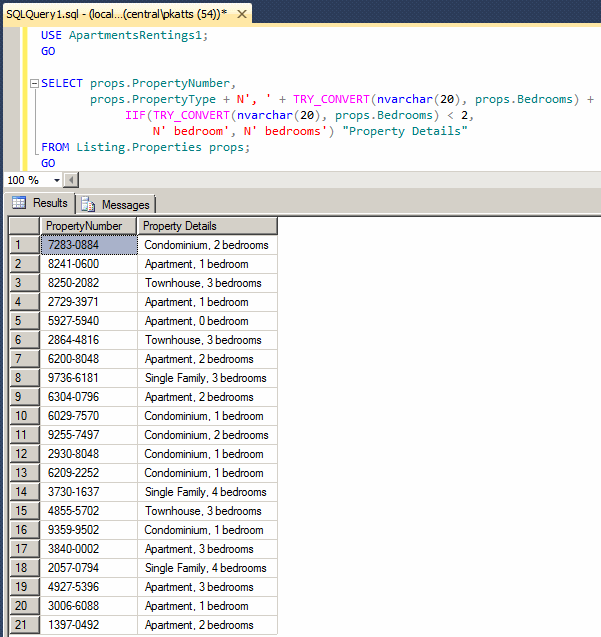
Of course, you can call as many IIF() functions as you want. Here is an example that uses two:
USE ApartmentsRentings1;
GO
SELECT props.PropertyNumber,
props.PropertyType + N', ' + TRY_CONVERT(nvarchar(20), props.Bedrooms) +
IIF(TRY_CONVERT(nvarchar(20), props.Bedrooms) < 2, N' bedroom', N' bedrooms')
+ N', ' + TRY_CONVERT(nvarchar(20), props.Bathrooms) +
IIF(TRY_CONVERT(nvarchar(20), props.Bedrooms) < 2, N' bathroom', N' bathrooms') "Property Details"
FROM Listing.Properties props;
GO
As one IF condition or one IF ... ELSE condition can be nested in another, we also know that one function can be called in the body or in the parentheses of another, the IIF() function also allows you to nest one inside another. The formula would be:
IIF(Main Condition to Check,
What to do if Main Condition is true,
IIF(Nested Condition to Check,
What to do if Nested Condition is true,
What to do if Nested Condition is false)
RETURNS BIT)
RETURNS BIT
Here is an example of an IIF() function nested into another another:
USE ApartmentsRentings1;
GO
SELECT props.PropertyNumber,
IIF(TRY_CONVERT(nvarchar(20), props.Bedrooms) = 0, N'Efficiency', props.PropertyType + N', ' +
IIF(TRY_CONVERT(nvarchar(20), props.Bedrooms) < 2,
N' bedroom', N' bedrooms')) "Property Details"
FROM Listing.Properties props;
GO
This would produce:
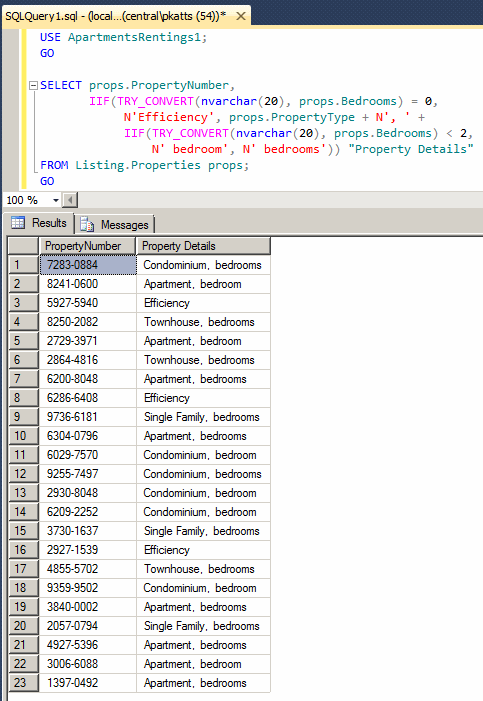
In the same way, you can nest IIF() functions inside of others. A formula to nested one IIF() call in another and the same IIF() in another is:
IIF(Main Condition to Check,
What to do if Main Condition is true,
IIF(Nested Condition to Check,
What to do if Nested Condition is true,
IIF(Nested Condition to Check,
What to do if Nested Condition is true,
What to do if Nested Condition is false)
) RETURNS BIT
) RETURNS BIT)
RETURNS BIT
|
|
|
|
||
| Previous | Copyright © 2008-2022, FunctionX, Inc. | Next |
|
|
||