
Introduction to Record Sets in the DAO
 |
Introduction to Record Sets in the DAO |
Overview
A record set is a group of records of a table, a form, a query, a report, or a combination of different objects. To support record sets, the DAO library provides a class named Recordset.
 Practical Learning: Introducing Records in DAO
Practical Learning: Introducing Records in DAO
The Type of a Record Set
A record set primarily contains records. The records can be retrieved from a table or gotten directly from a table. When creating a record set, you can specify whether to use one or more tables and what record(s) would be included. How the record set is created, the number of tables, the number of records, and the types of operations that can be performed on the records lead to various types of record sets:
Creating a Recordset
The primary way to start a record set is to declare a variable of type DAO.Recordset. How you get the set of records depends on the technique you use.
Once again, remember that the MAOL and DAO do things the same way:
expression.OpenRecordset(Name, Type, Options, LockEdit)Only the first argument is required. Therefore, to create a record set from a table, assign the name of that table to the DAO.Database.OpenRecordset() method and use the Set operator to get the returned value. Here is an example:
Private Sub cmdGetRecordSet_Click()
Dim dbExercise As DAO.Database
Dim rsEmployees As DAO.Recordset
Set dbExercise = CurrentDb
Set rsEmployees = dbExercise.OpenRecordset("Employees")
dbExercise.Close
Set dbExercise = Nothing
End SubPrivate Sub cmdCreateRecordSet_Click()
Dim dbExercise As DAO.Database
Dim rsCustomers As DAO.Recordset
Dim tblCustomers As DAO.TableDef
' Get a reference to the current database
Set dbExercise = CurrentDb
' Get a reference to a table named Customers
Set tblCustomers = dbExercise.TableDefs("Customers")
' Create a Recordset object from the specified table
Set rsCustomers = tblCustomers.OpenRecordset
dbExercise.Close
Set dbExercise = Nothing
End SubPrivate Sub cmdGetRecordSet_Click()
Dim dbExercise As DAO.Database
Dim rsEmployees As DAO.Recordset
Set dbExercise = CurrentDb
Set rsEmployees = Me.Recordset
dbExercise.Close
Set dbExercise = Nothing
End SubAfter using a DAO.Recordset object, you should close it. To close a record set, you can call its Close() method. Here is an example:
Private Sub cmdCreateRecordSet_Click()
Dim dbExercise As DAO.Database
Dim rsCustomers As DAO.Recordset
Dim tblCustomers As DAO.TableDef
Set dbExercise = CurrentDb
Set tblCustomers = dbExercise.TableDefs("Customers")
Set rsCustomers = tblCustomers.OpenRecordset
rsCustomers.Close
dbExercise.Close
Set dbExercise = Nothing
End Sub
Alternatively, assign Nothing to the DAO.Recordset object. Here is an example:
Private Sub cmdCreateRecordSet_Click()
Dim dbExercise As DAO.Database
Dim rsCustomers As DAO.Recordset
Dim tblCustomers As DAO.TableDef
Set dbExercise = CurrentDb
Set tblCustomers = dbExercise.TableDefs("Customers")
Set rsCustomers = tblCustomers.OpenRecordset
rsCustomers.Close
Set rsCustomers = Nothing
dbExercise.Close
Set dbExercise = Nothing
End Sub
Introduction to Records
Introduction to Data Entry
Before performing actions on a table, you first need to get a reference to that table, which is equivalent to opening a record set. To do that, upi can call the OpenRecordset() method of the Database class. Remember that there are other ways to create or open a record set. Once you have the record set, you can perform data entry on it. This is done using the same steps as the MAOL. To start, call the AddNew() method of the Recordset class. Here is an example of calling it:
Private Sub cmdCreateEmployee_Click()
Dim dbExercise As DAO.Database
Dim rsEmployees As DAO.Recordset
Set dbExercise = CurrentDb
Set rsEmployees = dbExercise.OpenRecordset("Employees")
rsEmployees.AddNew
dbExercise.Close
Set dbExercise = Nothing
End Sub
To let you specify the value of a field, first access that field using either its index or its name applied to the Recordset variable. Use its Value property to assign the desired value. You can do this for the various fields whose values you want to create. To finalize the action, call the Update method of the Recordset class.
Data Entry on Strings
The way you provide a value for a field depends on its type. For example, the value of a text-based column must be provided in double-quotes. Here is an example:
Private Sub cmdCreateEmployee_Click()
Dim dbExercise As DAO.Database
Dim rsEmployees As DAO.Recordset
Set dbExercise = CurrentDb
Set rsEmployees = dbExercise.OpenRecordset("Employees")
rsEmployees.AddNew
rsEmployees("EmployeeName").Value = "John Schwartz"
rsEmployees.Update
dbExercise.Close
Set dbExercise = Nothing
End Sub
If the value is coming from a Windows control such as a text box, you can directly assign the name of the control to the field.
 Practical
Learning: Performing Data Entry on Text
Practical
Learning: Performing Data Entry on Text
Private Sub CreateAccountsTypesTable()
Dim dbKoloBank As Database
Dim fldAccountType As Field
Dim fldDescription As Field
Dim fldAccountIndex As Field
Dim idxAccountsTypes As Index
Dim tblAccountsTypes As TableDef
' Get a reference to the current database
Set dbKoloBank = CurrentDb
' Create a new table named Students
Set tblAccountsTypes = dbKoloBank.CreateTableDef("AccountsTypes")
Set fldAccountType = tblAccountsTypes.CreateField("AccountType", dbText, 20)
tblAccountsTypes.Fields.Append fldAccountType
Set fldDescription = tblAccountsTypes.CreateField("Description", dbMemo)
tblAccountsTypes.Fields.Append fldDescription
' Start creating an index that will be, or control, the primary key
Set idxAccountsTypes = tblAccountsTypes.CreateIndex("PK_AccountsTypes")
' Specify this index as the primary key
idxAccountsTypes.Primary = True
' Mak,e sure each value of the primary key will be unique
idxAccountsTypes.Unique = True
' Make surre the user will provide a value for each record of the primary key
idxAccountsTypes.Required = True
Set fldAccountIndex = idxAccountsTypes.CreateField("AccountType")
idxAccountsTypes.Fields.Append fldAccountIndex
tblAccountsTypes.Indexes.Append idxAccountsTypes
' Add the Students table to the current database
dbKoloBank.TableDefs.Append tblAccountsTypes
dbKoloBank.Close
End Sub
Private Sub CreateAccountsTypesRecords()
Dim dbKoloBank As Database
Dim rsAccountsTypes As Recordset
Set dbKoloBank = CurrentDb
Set rsAccountsTypes = dbKoloBank.OpenRecordset("AccountsTypes")
rsAccountsTypes.AddNew
rsAccountsTypes("AccountType").Value = "CD"
rsAccountsTypes("Description").Value = "Certificate of Deposit"
rsAccountsTypes.Update
rsAccountsTypes.AddNew
rsAccountsTypes("AccountType").Value = "Saving"
rsAccountsTypes("Description").Value = "This is the type of account where customers keep money for a relative amount of time without withdrawing it."
rsAccountsTypes.Update
rsAccountsTypes.AddNew
rsAccountsTypes("AccountType").Value = "Checking"
rsAccountsTypes("Description").Value = "This is the most common type of bank account where customers simply keep their money."
rsAccountsTypes.Update
dbKoloBank.Close
Set dbKoloBank = Nothing
End Sub
Private Sub cmdAccountsTypes_Click()
CreateAccountsTypesTable
CreateAccountsTypesRecords
Application.RefreshDatabaseWindow
cmdAccountsTypes.Enabled = False
End SubPrivate Sub CreateTransactionsTypesTable()
Dim dbKoloBank As Database
Dim fldDescription As Field
Dim fldTransactionType As Field
Dim idxTransactionsTypes As Index
Dim tblTransactionsTypes As TableDef
Set dbKoloBank = CurrentDb
Set tblTransactionsTypes = dbKoloBank.CreateTableDef("TransactionsTypes")
Set fldTransactionType = tblTransactionsTypes.CreateField("TransactionType", DB_TEXT, 20)
tblTransactionsTypes.Fields.Append fldTransactionType
Set fldDescription = tblTransactionsTypes.CreateField("Description", DB_MEMO)
tblTransactionsTypes.Fields.Append fldDescription
Set idxTransactionsTypes = tblTransactionsTypes.CreateIndex("PK_TransactionsTypes")
idxTransactionsTypes.Unique = True
idxTransactionsTypes.Primary = True
idxTransactionsTypes.Required = True
Set fldTransactionType = idxTransactionsTypes.CreateField("TransactionType")
idxTransactionsTypes.Fields.Append fldTransactionType
tblTransactionsTypes.Indexes.Append idxTransactionsTypes
dbKoloBank.TableDefs.Append tblTransactionsTypes
dbKoloBank.Close
End Sub
Private Sub AddTransactionsTypesRecords()
Dim dbKoloBank As Database
Dim rsTransactionsTypes As Recordset
Set dbKoloBank = CurrentDb
Set rsTransactionsTypes = dbKoloBank.OpenRecordset("TransactionsTypes")
rsTransactionsTypes.AddNew
rsTransactionsTypes("TransactionType").Value = "Deposit"
rsTransactionsTypes("Description").Value = "This operation involves the customer adding money to his or her account."
rsTransactionsTypes.Update
rsTransactionsTypes.AddNew
rsTransactionsTypes("TransactionType").Value = "Withdrawal"
rsTransactionsTypes("Description").Value = "This operation involves the customer retrieving money from his or her account."
rsTransactionsTypes.Update
rsTransactionsTypes.AddNew
rsTransactionsTypes("TransactionType").Value = "Money Order"
rsTransactionsTypes("Description").Value = "This allows customers to purchase a money order. During this operation, if the customer has an account with the bank, there is no fee. Otherwise, the customer is charged a small fee, such as $1.58."
rsTransactionsTypes.Update
rsTransactionsTypes.AddNew
rsTransactionsTypes("TransactionType").Value = "Fund Transfer"
rsTransactionsTypes("Description").Value = "In this operation, a customer transfers from one account to another."
rsTransactionsTypes.Update
rsTransactionsTypes.AddNew
rsTransactionsTypes("TransactionType").Value = "Service Charge"
rsTransactionsTypes("Description").Value = "In this operation, a customer transfers from one account to another."
rsTransactionsTypes.Update
dbKoloBank.Close
Set dbKoloBank = Nothing
End Sub
Private Sub cmdTransactionsTypes_Click()
CreateTransactionsTypesTable
AddTransactionsTypesRecords
Application.RefreshDatabaseWindow
cmdTransactionsTypes.Enabled = False
End SubPrivate Sub CreateAccountsStatusTable()
Dim dbKoloBank As Database
Dim fldDescription As Field
Dim fldStatusIndex As Field
Dim fldAccountStatus As Field
Dim idxAccountsStatus As Index
Dim tblAccountsStatus As TableDef
Set dbKoloBank = CurrentDb
Set tblAccountsStatus = dbKoloBank.CreateTableDef("AccountsStatus")
Set fldAccountStatus = tblAccountsStatus.CreateField("AccountStatus", dbText, 20)
tblAccountsStatus.Fields.Append fldAccountStatus
Set fldDescription = tblAccountsStatus.CreateField("Description", dbMemo)
tblAccountsStatus.Fields.Append fldDescription
Set idxAccountsStatus = tblAccountsStatus.CreateIndex("PK_AccountsStatus")
idxAccountsStatus.Unique = True
idxAccountsStatus.Primary = True
idxAccountsStatus.Required = True
Set fldStatusIndex = idxAccountsStatus.CreateField("AccountStatus")
idxAccountsStatus.Fields.Append fldStatusIndex
tblAccountsStatus.Indexes.Append idxAccountsStatus
dbKoloBank.TableDefs.Append tblAccountsStatus
dbKoloBank.Close
End Sub
Private Sub AddAccountsStatusRecords()
Dim dbKoloBank As Database
Dim rsAccountsStatus As Recordset
Set dbKoloBank = CurrentDb
Set rsAccountsStatus = dbKoloBank.OpenRecordset("AccountsStatus")
rsAccountsStatus.AddNew
rsAccountsStatus("AccountStatus").Value = "Active"
rsAccountsStatus("Description").Value = "The customer currently has an account with this bank."
rsAccountsStatus.Update
rsAccountsStatus.AddNew
rsAccountsStatus("AccountStatus").Value = "Closed"
rsAccountsStatus("Description").Value = "The customer bank account has been closed."
rsAccountsStatus.Update
rsAccountsStatus.AddNew
rsAccountsStatus("AccountStatus").Value = "Suspended"
rsAccountsStatus("Description").Value = "The account has been suspended (but is still active), for any reason."
rsAccountsStatus.Update
dbKoloBank.Close
Set dbKoloBank = Nothing
End Sub
Private Sub cmdAccountsStatus_Click()
CreateAccountsStatusTable
AddAccountsStatusRecords
Application.RefreshDatabaseWindow
cmdAccountsStatus.Enabled = False
End SubPrivate Sub CreateChargesReasonsTable()
Dim dbKoloBank As Database
Dim fldDescription As Field
Dim fldReasonIndex As Field
Dim fldChargeReason As Field
Dim idxChargesReasons As Index
Dim tblChargesReasons As TableDef
Set dbKoloBank = CurrentDb
Set tblChargesReasons = dbKoloBank.CreateTableDef("ChargesReasons")
Set fldChargeReason = tblChargesReasons.CreateField("ChargeReason", DB_TEXT, 20)
tblChargesReasons.Fields.Append fldChargeReason
Set fldDescription = tblChargesReasons.CreateField("Description", DB_MEMO)
tblChargesReasons.Fields.Append fldDescription
Set idxChargesReasons = tblChargesReasons.CreateIndex("PK_ChargesReasons")
idxChargesReasons.Unique = True
idxChargesReasons.Primary = True
idxChargesReasons.Required = True
Set fldReasonIndex = idxChargesReasons.CreateField("ChargeReason")
idxChargesReasons.Fields.Append fldReasonIndex
tblChargesReasons.Indexes.Append idxChargesReasons
dbKoloBank.TableDefs.Append tblChargesReasons
dbKoloBank.Close
End Sub
Private Sub AddChargesReasonsRecords()
Dim dbKoloBank As Database
Dim rsChargesReasons As Recordset
Set dbKoloBank = CurrentDb
Set rsChargesReasons = dbKoloBank.OpenRecordset("ChargesReasons")
rsChargesReasons.AddNew
rsChargesReasons("ChargeReason").Value = "Other Fee"
rsChargesReasons("Description").Value = "This is a general fee for any type of service, such as a monthly fee applied to some account. A service fee may also be charged when an account is overdraft."
rsChargesReasons.Update
rsChargesReasons.AddNew
rsChargesReasons("ChargeReason").Value = "Overdraft Fee"
rsChargesReasons("Description").Value = "An amount applied if a customer's account remains negative for 72 hours."
rsChargesReasons.Update
rsChargesReasons.AddNew
rsChargesReasons("ChargeReason").Value = "Monthly Charge"
rsChargesReasons("Description").Value = "An amount applied every month to each accounts"
rsChargesReasons.Update
rsChargesReasons.AddNew
rsChargesReasons("ChargeReason").Value = "Service Charge"
rsChargesReasons("Description").Value = "This is a general fee for any type of service, such as a monthly fee applied to some account. A service fee may also be charged when an account is overdraft."
rsChargesReasons.Update
dbKoloBank.Close
Set dbKoloBank = Nothing
End Sub
Private Sub cmdChargesReasons_Click()
CreateChargesReasonsTable
AddChargesReasonsRecords
Application.RefreshDatabaseWindow
cmdChargesReasons.Enabled = False
End SubPrivate Sub CreateCurrenciesTypesTable()
Dim dbKoloBank As Database
Dim fldDescription As Field
Dim fldCurrencyType As Field
Dim idxCurrenciesTypes As Index
Dim tblCurrenciesTypes As TableDef
Set dbKoloBank = CurrentDb
Set tblCurrenciesTypes = dbKoloBank.CreateTableDef("CurrenciesTypes")
Set fldCurrencyType = tblCurrenciesTypes.CreateField("CurrencyType", dbText, 20)
tblCurrenciesTypes.Fields.Append fldCurrencyType
Set fldDescription = tblCurrenciesTypes.CreateField("Description", dbMemo)
tblCurrenciesTypes.Fields.Append fldDescription
Set idxCurrenciesTypes = tblCurrenciesTypes.CreateIndex("PK_CurrenciesTypes")
idxCurrenciesTypes.Unique = True
idxCurrenciesTypes.Primary = True
idxCurrenciesTypes.Required = True
Set fldCurrencyType = idxCurrenciesTypes.CreateField("CurrencyType")
idxCurrenciesTypes.Fields.Append fldCurrencyType
tblCurrenciesTypes.Indexes.Append idxCurrenciesTypes
dbKoloBank.TableDefs.Append tblCurrenciesTypes
dbKoloBank.Close
End Sub
Private Sub AddCurrenciesTypesRecords()
Dim dbKoloBank As Database
Dim rsCurrenciesTypes As Recordset
Set dbKoloBank = CurrentDb
Set rsCurrenciesTypes = dbKoloBank.OpenRecordset("CurrenciesTypes")
rsCurrenciesTypes.AddNew
rsCurrenciesTypes("CurrencyType").Value = "Cash"
rsCurrenciesTypes("Description").Value = "The operation was performed using cash."
rsCurrenciesTypes.Update
rsCurrenciesTypes.AddNew
rsCurrenciesTypes("CurrencyType").Value = "Check"
rsCurrenciesTypes("Description").Value = "A personal or business check was used for the transaction."
rsCurrenciesTypes.Update
rsCurrenciesTypes.AddNew
rsCurrenciesTypes("CurrencyType").Value = "Direct Deposit"
rsCurrenciesTypes("Description").Value = "A deposit was made electronically from an external entity to this bank."
rsCurrenciesTypes.Update
rsCurrenciesTypes.AddNew
rsCurrenciesTypes("CurrencyType").Value = "External Transfer"
rsCurrenciesTypes("Description").Value = "The transfer is/was made from an account from another bank."
rsCurrenciesTypes.Update
rsCurrenciesTypes.AddNew
rsCurrenciesTypes("CurrencyType").Value = "Local Transfer"
rsCurrenciesTypes("Description").Value = "The transfer is/was made from another account of our bank."
rsCurrenciesTypes.Update
rsCurrenciesTypes.AddNew
rsCurrenciesTypes("CurrencyType").Value = "Money Order"
rsCurrenciesTypes("Description").Value = "The transaction was carried through a money order."
rsCurrenciesTypes.Update
dbKoloBank.Close
Set dbKoloBank = Nothing
End Sub
Private Sub cmdCurrenciesTypes_Click()
CreateCurrenciesTypesTable
AddCurrenciesTypesRecords
Application.RefreshDatabaseWindow
cmdCurrenciesTypes.Enabled = False
End SubPrivate Sub BuildBankLocations()
Dim fldLocation As Field
Dim idxLocations As Index
Dim dbKoloBank As Database
Dim tblLocations As TableDef
Set dbKoloBank = CurrentDb
Set tblLocations = dbKoloBank.CreateTableDef("Locations")
Set fldLocation = tblLocations.CreateField("LocationCode", dbText, 10)
tblLocations.Fields.Append fldLocation
Set fldLocation = tblLocations.CreateField("LocationName", DB_TEXT, 50)
tblLocations.Fields.Append fldLocation
Set fldLocation = tblLocations.CreateField("Address", dbText, 50)
tblLocations.Fields.Append fldLocation
Set fldLocation = tblLocations.CreateField("City", DB_TEXT, 40)
tblLocations.Fields.Append fldLocation
Set fldLocation = tblLocations.CreateField("State", dbText, 2)
tblLocations.Fields.Append fldLocation
Set fldLocation = tblLocations.CreateField("ZIPCode", DB_TEXT, 20)
tblLocations.Fields.Append fldLocation
Set fldLocation = tblLocations.CreateField("Notes", dbMemo)
tblLocations.Fields.Append fldLocation
Set idxLocations = tblLocations.CreateIndex("PK_Locations")
idxLocations.Unique = True
idxLocations.Primary = True
idxLocations.Required = True
Set fldLocation = idxLocations.CreateField("LocationCode")
idxLocations.Fields.Append fldLocation
tblLocations.Indexes.Append idxLocations
dbKoloBank.TableDefs.Append tblLocations
dbKoloBank.Close
End Sub
Private Sub AddBankLocations()
Dim dbKoloBank As Database
Dim rsLocations As Recordset
Set dbKoloBank = CurrentDb
Set rsLocations = dbKoloBank.OpenRecordset("Locations")
rsLocations.AddNew
rsLocations("LocationCode").Value = "1ONLIN"
rsLocations("LocationName").Value = "Online"
rsLocations.Update
rsLocations.AddNew
rsLocations("LocationCode").Value = "0ALXML"
rsLocations("LocationName").Value = "ATM Alexandria Mall West"
rsLocations("City").Value = "Alexandria"
rsLocations("State").Value = "VA"
rsLocations("Notes").Value = "ATM located inside the Alexandria Mall, on the west side."
rsLocations.Update
rsLocations.AddNew
rsLocations("LocationCode").Value = "0CLGPK"
rsLocations("LocationName").Value = "ATM UMD College Park - Math Building"
rsLocations("City").Value = "College Park"
rsLocations("State").Value = "MD"
rsLocations("Notes").Value = "ATM located in front of the Math Building of the University of University of MD, College Park Campus."
rsLocations.Update
rsLocations.AddNew
rsLocations("LocationCode").Value = "0GRNML"
rsLocations("LocationName").Value = "ATM Greenbelt Mall"
rsLocations("City").Value = "Greenbelt"
rsLocations("State").Value = "MD"
rsLocations("Notes").Value = "ATM in Greenbelt Mall"
rsLocations.Update
rsLocations.AddNew
rsLocations("LocationCode").Value = "0LNFPL"
rsLocations("LocationName").Value = "ATM L'Enfant Plaza"
rsLocations("City").Value = "Washington"
rsLocations("State").Value = "DC"
rsLocations("Notes").Value = "ATM located at the main entrance of the L'Enfant Plaza metro station."
rsLocations.Update
rsLocations.AddNew
rsLocations("LocationCode").Value = "0MNGML"
rsLocations("LocationName").Value = "ATM Montgomery Mall - North Entrance"
rsLocations("City").Value = "Bethesda"
rsLocations("State").Value = "MD"
rsLocations("Notes").Value = "ATM located in the North side entrance of the Montgomery Mall."
rsLocations.Update
rsLocations.AddNew
rsLocations("LocationCode").Value = "0SSCTPL"
rsLocations("LocationName").Value = "ATM Silver Spring City Place"
rsLocations("City").Value = "Silver Spring"
rsLocations("State").Value = "MD"
rsLocations("Notes").Value = "ATM located inside the City Place mall in downtown Silver Spring."
rsLocations.Update
rsLocations.AddNew
rsLocations("LocationCode").Value = "0SSMTR"
rsLocations("LocationName").Value = "ATM Silver Spring Metro Station"
rsLocations("City").Value = "Silver Spring"
rsLocations("State").Value = "MD"
rsLocations("Notes").Value = "ATM located inside the Silver Spring Metro Station."
rsLocations.Update
rsLocations.AddNew
rsLocations("LocationCode").Value = "0UNSDC"
rsLocations("LocationName").Value = "ATM Union Station"
rsLocations("City").Value = "Washington"
rsLocations("State").Value = "DC"
rsLocations("Notes").Value = "ATM inside Union Station in DC."
rsLocations.Update
rsLocations.AddNew
rsLocations("LocationCode").Value = "0WPLZM"
rsLocations("LocationName").Value = "ATM Wheaton Plaza Mall"
rsLocations("City").Value = "Silver Spring"
rsLocations("State").Value = "MD"
rsLocations("Notes").Value = "ATM inside Wheaton Plaza Mall."
rsLocations.Update
rsLocations.AddNew
rsLocations("LocationCode").Value = "0WTFML"
rsLocations("LocationName").Value = "ATM White Flint Mall"
rsLocations("City").Value = "Rockville"
rsLocations("State").Value = "MD"
rsLocations("Notes").Value = "ATM located in front of the branch on the first floor of the White Flint Mall."
rsLocations.Update
rsLocations.AddNew
rsLocations("LocationCode").Value = "0SLS7LCK"
rsLocations("LocationName").Value = "ATM Silver Spring 7-Locks"
rsLocations("City").Value = "Silver Spring"
rsLocations("State").Value = "MD"
rsLocations("Notes").Value = "ATM located outside the Kolo Bank branch in the Seven-Locks shopping center in Silver Spring."
rsLocations.Update
rsLocations.AddNew
rsLocations("LocationCode").Value = "ALXJPZ"
rsLocations("LocationName").Value = "Junino Plaza"
rsLocations("Address").Value = "3382 Junino Ave"
rsLocations("City").Value = "Alexandria"
rsLocations("State").Value = "VA"
rsLocations("ZIPCode").Value = "22132"
rsLocations.Update
rsLocations.AddNew
rsLocations("LocationCode").Value = "CPKUMD"
rsLocations("LocationName").Value = "University of Maryland"
rsLocations("Address").Value = "808 Vieira Drive"
rsLocations("City").Value = "College Park"
rsLocations("State").Value = "MD"
rsLocations("ZIPCode").Value = "20707"
rsLocations.Update
rsLocations.AddNew
rsLocations("LocationCode").Value = "DCK10S"
rsLocations("LocationName").Value = "Kennedy & 10th Street"
rsLocations("Address").Value = "10368 Sesame Lolane Rd N.E."
rsLocations("City").Value = "Washington"
rsLocations("State").Value = "DC"
rsLocations("ZIPCode").Value = "20012"
rsLocations.Update
rsLocations.AddNew
rsLocations("LocationCode").Value = "GTWMST"
rsLocations("LocationName").Value = "Georgetown M Street"
rsLocations("Address").Value = "2602 M Street N.W."
rsLocations("City").Value = "Washington"
rsLocations("State").Value = "DC"
rsLocations("ZIPCode").Value = "20008"
rsLocations.Update
rsLocations.AddNew
rsLocations("LocationCode").Value = "SLVSSL"
rsLocations("LocationName").Value = "Seven Lock Corner"
rsLocations("Address").Value = "3925 Euler Ave"
rsLocations("City").Value = "Silver Spring"
rsLocations("State").Value = "MD"
rsLocations("ZIPCode").Value = "20904"
rsLocations("Notes").Value = "Branch located in the Seven-Locks shopping center in Silver Spring."
rsLocations.Update
rsLocations.AddNew
rsLocations("LocationCode").Value = "WHTFLT"
rsLocations("LocationName").Value = "White Flint Mall"
rsLocations("Address").Value = "12044 Rte 255"
rsLocations("City").Value = "Rockville"
rsLocations("State").Value = "MD"
rsLocations("ZIPCode").Value = "20854"
rsLocations("Notes").Value = "The branch is located in the first floor of the mall."
rsLocations.Update
rsLocations.Close
dbKoloBank.Close
End Sub
Private Sub cmdBankLocations_Click()
BuildBankLocations
AddBankLocations
Application.RefreshDatabaseWindow
cmdBankLocations.Enabled = False
End SubPrivate Sub cmdEmployeesTable_Click()
Dim fldEmployee As Field
Dim idxEmployees As Index
Dim dbKoloBank As Database
Dim tblEmployees As TableDef
Dim relEmployees As Relation
Set dbKoloBank = CurrentDb
Set tblEmployees = dbKoloBank.CreateTableDef("Employees")
Set fldEmployee = tblEmployees.CreateField("EmployeeNumber", dbText, 10)
tblEmployees.Fields.Append fldEmployee
tblEmployees.Fields.Append tblEmployees.CreateField("FirstName", dbText, 20)
tblEmployees.Fields.Append tblEmployees.CreateField("MiddleName", DB_TEXT, 20)
tblEmployees.Fields.Append tblEmployees.CreateField("LastName", dbText, 20)
tblEmployees.Fields.Append tblEmployees.CreateField("LocationCode", DB_TEXT, 10)
tblEmployees.Fields.Append tblEmployees.CreateField("Title", dbText, 50)
tblEmployees.Fields.Append tblEmployees.CreateField("CanCreateNewAccount", dbBoolean)
tblEmployees.Fields.Append tblEmployees.CreateField("Address", dbText, 50)
tblEmployees.Fields.Append tblEmployees.CreateField("City", dbText, 40)
tblEmployees.Fields.Append tblEmployees.CreateField("State", DB_TEXT, 2)
tblEmployees.Fields.Append tblEmployees.CreateField("ZIPCode", DB_TEXT, 20)
tblEmployees.Fields.Append tblEmployees.CreateField("HourlySalary", dbDouble)
Set idxEmployees = tblEmployees.CreateIndex("PK_Employees")
idxEmployees.Unique = True
idxEmployees.Primary = True
idxEmployees.Required = True
Set fldEmployee = idxEmployees.CreateField("EmployeeNumber")
idxEmployees.Fields.Append fldEmployee
tblEmployees.Indexes.Append idxEmployees
dbKoloBank.TableDefs.Append tblEmployees
Set relEmployees = dbKoloBank.CreateRelation("EmployeesLocations", "Locations", "Employees", _
dbRelationUpdateCascade Or dbRelationDeleteCascade Or dbRelationLeft)
relEmployees.Fields.Append relEmployees.CreateField("LocationCode")
relEmployees.Fields!LocationCode.ForeignName = "LocationCode"
dbKoloBank.Relations.Append relEmployees
Application.RefreshDatabaseWindow
dbKoloBank.Close
cmdEmployeesTable.Enabled = False
End Sub
Private Sub cmdCustomersTable_Click()
Dim fldCustomer As Field
Dim idxCustomers As Index
Dim dbKoloBank As Database
Dim relEmployees As Relation
Dim tblCustomers As TableDef
Dim relAccountsTypes As Relation
Dim relAccountsStatus As Relation
Set dbKoloBank = CurrentDb
Set tblCustomers = dbKoloBank.CreateTableDef("Customers")
tblCustomers.Fields.Append tblCustomers.CreateField("AccountNumber", dbText, 15)
tblCustomers.Fields.Append tblCustomers.CreateField("EmployeeNumber", dbText, 10)
tblCustomers.Fields.Append tblCustomers.CreateField("DateCreated", dbDate)
tblCustomers.Fields.Append tblCustomers.CreateField("AccountType", DB_TEXT, 20)
tblCustomers.Fields.Append tblCustomers.CreateField("FirstName", DB_TEXT, 20)
tblCustomers.Fields.Append tblCustomers.CreateField("MiddleName", DB_TEXT, 20)
tblCustomers.Fields.Append tblCustomers.CreateField("LastName", dbText, 20)
tblCustomers.Fields.Append tblCustomers.CreateField("Address", dbText, 50)
tblCustomers.Fields.Append tblCustomers.CreateField("City", dbText, 40)
tblCustomers.Fields.Append tblCustomers.CreateField("State", dbText, 2)
tblCustomers.Fields.Append tblCustomers.CreateField("ZIPCode", DB_TEXT, 20)
tblCustomers.Fields.Append tblCustomers.CreateField("AccountStatus", DB_TEXT, 20)
Set idxCustomers = tblCustomers.CreateIndex("PK_Customers")
idxCustomers.Unique = True
idxCustomers.Primary = True
idxCustomers.Required = True
Set fldCustomer = idxCustomers.CreateField("AccountNumber")
idxCustomers.Fields.Append fldCustomer
tblCustomers.Indexes.Append idxCustomers
dbKoloBank.TableDefs.Append tblCustomers
Set relEmployees = dbKoloBank.CreateRelation("AccountsCreators", "Employees", "Customers", _
dbRelationUpdateCascade Or dbRelationDeleteCascade Or dbRelationLeft)
relEmployees.Fields.Append relEmployees.CreateField("EmployeeNumber")
relEmployees.Fields!EmployeeNumber.ForeignName = "EmployeeNumber"
dbKoloBank.Relations.Append relEmployees
Set relAccountsTypes = dbKoloBank.CreateRelation("CustomersAccountsTypes", "AccountsTypes", "Customers", _
dbRelationUpdateCascade Or dbRelationDeleteCascade Or dbRelationLeft)
relAccountsTypes.Fields.Append relAccountsTypes.CreateField("AccountType")
relAccountsTypes.Fields!AccountType.ForeignName = "AccountType"
dbKoloBank.Relations.Append relAccountsTypes
Set relAccountsStatus = dbKoloBank.CreateRelation("CustomersAccountsStatus", "AccountsStatus", "Customers", _
dbRelationUpdateCascade Or dbRelationDeleteCascade Or dbRelationLeft)
relAccountsStatus.Fields.Append relAccountsStatus.CreateField("AccountStatus")
relAccountsStatus.Fields!AccountStatus.ForeignName = "AccountStatus"
dbKoloBank.Relations.Append relAccountsStatus
Application.RefreshDatabaseWindow
dbKoloBank.Close
cmdCustomersTable.Enabled = False
End SubPrivate Sub cmdAccountsHistoriesTable_Click()
Dim dbKoloBank As Database
Dim fldAccountHistory As Field
Dim idxAccountsHistories As Index
Dim tblAccountsHistories As TableDef
Dim relCustomers As Relation, relAccountsStatus As Relation
Set dbKoloBank = CurrentDb
Set tblAccountsHistories = dbKoloBank.CreateTableDef("AccountsHistories")
Set fldAccountHistory = tblAccountsHistories.CreateField("AccountHistoryID", dbLong)
fldAccountHistory.Attributes = dbAutoIncrField
tblAccountsHistories.Fields.Append fldAccountHistory
tblAccountsHistories.Fields.Append tblAccountsHistories.CreateField("AccountNumber", dbText, 20)
tblAccountsHistories.Fields.Append tblAccountsHistories.CreateField("AccountStatus", DB_TEXT, 20)
tblAccountsHistories.Fields.Append tblAccountsHistories.CreateField("DateChanged", dbDate)
tblAccountsHistories.Fields.Append tblAccountsHistories.CreateField("TimeChanged", DB_DATE)
tblAccountsHistories.Fields.Append tblAccountsHistories.CreateField("ShortNote", dbText, 150)
tblAccountsHistories.Fields.Append tblAccountsHistories.CreateField("DetailedNotes", dbMemo)
Set idxAccountsHistories = tblAccountsHistories.CreateIndex("PK_AccountsHistories")
idxAccountsHistories.Unique = True
idxAccountsHistories.Primary = True
idxAccountsHistories.Required = True
Set fldAccountHistory = idxAccountsHistories.CreateField("AccountHistoryID")
idxAccountsHistories.Fields.Append fldAccountHistory
tblAccountsHistories.Indexes.Append idxAccountsHistories
dbKoloBank.TableDefs.Append tblAccountsHistories
Set relCustomers = dbKoloBank.CreateRelation("AccountsSummaries", "Customers", "AccountsHistories", _
dbRelationUpdateCascade Or dbRelationDeleteCascade Or dbRelationLeft)
relCustomers.Fields.Append relCustomers.CreateField("AccountNumber")
relCustomers.Fields!AccountNumber.ForeignName = "AccountNumber"
dbKoloBank.Relations.Append relCustomers
Set relAccountsStatus = dbKoloBank.CreateRelation("StatusOfHistories", "AccountsStatus", "AccountsHistories", _
dbRelationUpdateCascade Or dbRelationDeleteCascade Or dbRelationLeft)
relAccountsStatus.Fields.Append relAccountsStatus.CreateField("AccountStatus")
relAccountsStatus.Fields!AccountStatus.ForeignName = "AccountStatus"
dbKoloBank.Relations.Append relAccountsStatus
Application.RefreshDatabaseWindow
dbKoloBank.Close
cmdAccountsHistoriesTable.Enabled = False
End SubPrivate Sub cmdTransactionsTable_Click()
Dim dbKoloBank As Database
Dim fldTransaction As Field
Dim idxTransactions As Index
Dim tblTransactions As TableDef
Dim relTransactions As Relation
Set dbKoloBank = CurrentDb
Set tblTransactions = dbKoloBank.CreateTableDef("Transactions")
Set fldTransaction = tblTransactions.CreateField("TransactionNumber", dbLong)
fldTransaction.Attributes = dbAutoIncrField
tblTransactions.Fields.Append fldTransaction
tblTransactions.Fields.Append tblTransactions.CreateField("EmployeeNumber", dbText, 10)
tblTransactions.Fields.Append tblTransactions.CreateField("LocationCode", DB_TEXT, 10)
tblTransactions.Fields.Append tblTransactions.CreateField("TransactionDate", dbDate)
tblTransactions.Fields.Append tblTransactions.CreateField("TransactionTime", DB_DATE)
tblTransactions.Fields.Append tblTransactions.CreateField("AccountNumber", dbText, 20)
tblTransactions.Fields.Append tblTransactions.CreateField("TransactionType", DB_TEXT, 20)
tblTransactions.Fields.Append tblTransactions.CreateField("CurrencyType", dbText, 20)
tblTransactions.Fields.Append tblTransactions.CreateField("Deposit", dbDouble)
tblTransactions.Fields.Append tblTransactions.CreateField("Withdrawal", DB_DOUBLE)
tblTransactions.Fields.Append tblTransactions.CreateField("Charge", dbDouble)
tblTransactions.Fields.Append tblTransactions.CreateField("ChargeReason", dbText, 20)
tblTransactions.Fields.Append tblTransactions.CreateField("Balance", DB_DOUBLE)
tblTransactions.Fields.Append tblTransactions.CreateField("Notes", DB_MEMO)
Set idxTransactions = tblTransactions.CreateIndex("PK_Transactions")
idxTransactions.Unique = True
idxTransactions.Primary = True
idxTransactions.Required = True
Set fldTransaction = idxTransactions.CreateField("TransactionNumber")
idxTransactions.Fields.Append fldTransaction
tblTransactions.Indexes.Append idxTransactions
dbKoloBank.TableDefs.Append tblTransactions
Set relTransactions = dbKoloBank.CreateRelation("TransactionsProcessors", "Employees", "Transactions", _
dbRelationUpdateCascade Or dbRelationDeleteCascade Or dbRelationLeft)
relTransactions.Fields.Append relTransactions.CreateField("EmployeeNumber")
relTransactions.Fields!EmployeeNumber.ForeignName = "EmployeeNumber"
dbKoloBank.Relations.Append relTransactions
Set relTransactions = dbKoloBank.CreateRelation("TransactionsLocations", "Locations", "Transactions", _
dbRelationUpdateCascade Or dbRelationDeleteCascade Or dbRelationLeft)
relTransactions.Fields.Append relTransactions.CreateField("LocationCode")
relTransactions.Fields!LocationCode.ForeignName = "LocationCode"
dbKoloBank.Relations.Append relTransactions
Set relTransactions = dbKoloBank.CreateRelation("TransactionsAccounts", "Customers", "Transactions", _
dbRelationUpdateCascade Or dbRelationDeleteCascade Or dbRelationLeft)
relTransactions.Fields.Append relTransactions.CreateField("AccountNumber")
relTransactions.Fields!AccountNumber.ForeignName = "AccountNumber"
dbKoloBank.Relations.Append relTransactions
Set relTransactions = dbKoloBank.CreateRelation("TypesOfTransactions", "TransactionsTypes", "Transactions", _
dbRelationUpdateCascade Or dbRelationDeleteCascade Or dbRelationLeft)
relTransactions.Fields.Append relTransactions.CreateField("TransactionType")
relTransactions.Fields!TransactionType.ForeignName = "TransactionType"
dbKoloBank.Relations.Append relTransactions
Set relTransactions = dbKoloBank.CreateRelation("TransactionsCurrencies", "CurrenciesTypes", "Transactions", _
dbRelationUpdateCascade Or dbRelationDeleteCascade Or dbRelationLeft)
relTransactions.Fields.Append relTransactions.CreateField("CurrencyType")
relTransactions.Fields!CurrencyType.ForeignName = "CurrencyType"
dbKoloBank.Relations.Append relTransactions
Set relTransactions = dbKoloBank.CreateRelation("TransactionsCharges", "ChargesReasons", "Transactions", _
dbRelationUpdateCascade Or dbRelationDeleteCascade Or dbRelationLeft)
relTransactions.Fields.Append relTransactions.CreateField("ChargeReason")
relTransactions.Fields!ChargeReason.ForeignName = "ChargeReason"
dbKoloBank.Relations.Append relTransactions
Application.RefreshDatabaseWindow
dbKoloBank.Close
cmdTransactionsTable.Enabled = False
End Sub
Private Sub cmdClose_Click()
DoCmd.Close
End Sub
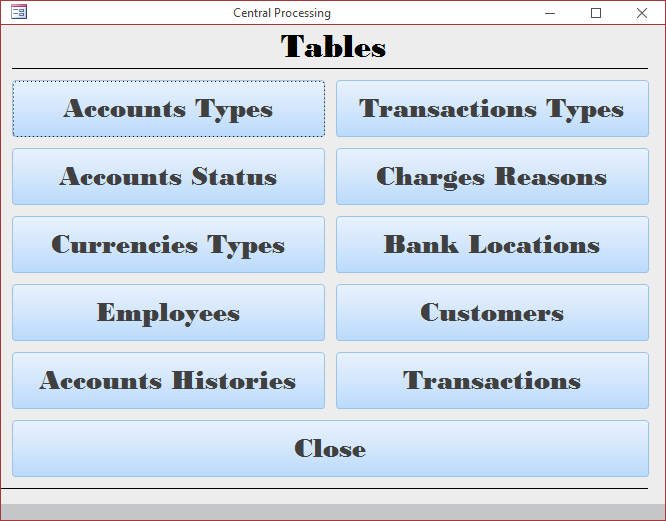
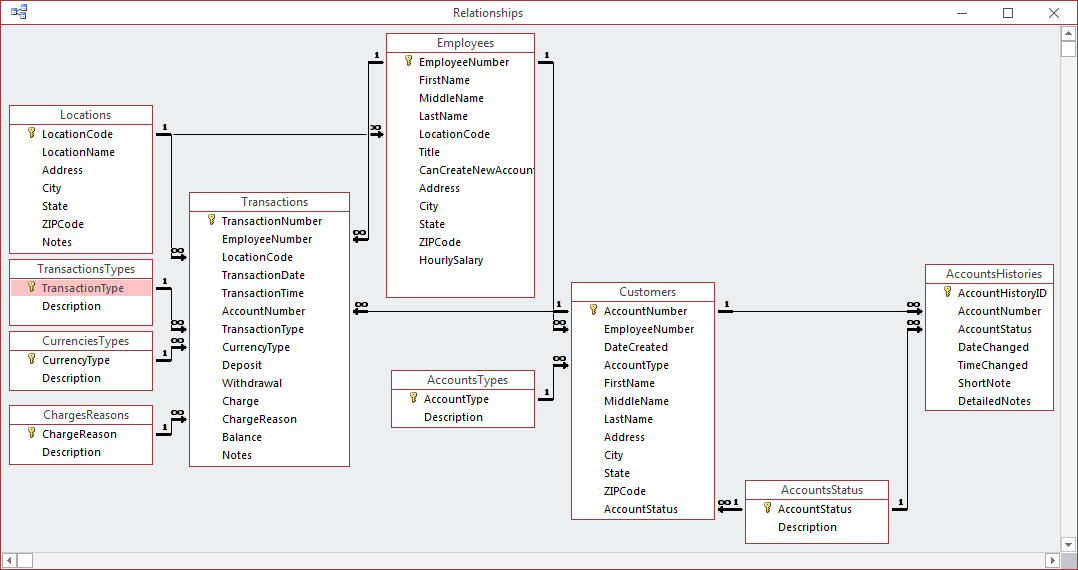
Data Entry on Numeric Values
To specify the value of a number-based field, simply assign the desired value to its Value property. Here is an example:
Private Sub cmdCreateEmployee_Click()
Dim dbExercise As DAO.Database
Dim rsEmployees As DAO.Recordset
Set dbExercise = CurrentDb
Set rsEmployees = dbExercise.OpenRecordset("Employees")
rsEmployees.AddNew
rsEmployees("EmployeeNumber").Value = 92073
rsEmployees("EmployeeName").Value = "John Schwartz"
rsEmployees("IsFullTime").Value = True
rsEmployees.Update
dbExercise.Close
Set dbExercise = Nothing
End Sub
If the value is stored in, or coming from, a Windows control such as a text box, you can first convert it before assigning it to the field.
Data Entry on Boolean Fields
To specify the value of a Boolean field, assign True or False to its Value property. Here is an example:
Private Sub cmdCreateEmployee_Click()
Dim dbExercise As DAO.Database
Dim rsEmployees As DAO.Recordset
Set dbExercise = CurrentDb
Set rsEmployees = dbExercise.OpenRecordset("Employees")
rsEmployees.AddNew
rsEmployees("EmployeeName").Value = "John Schwartz"
rsEmployees("IsFullTime").Value = True
rsEmployees.Update
dbExercise.Close
Set dbExercise = Nothing
End Sub
Data Entry on Date/Time Fields
To perform data entry of date or time fields in DAO, create the date and/or time value between # and #, then assign it to the Value property of the DAO.Field object. Here is an example:
Private Sub cmdCreateEmployee_Click()
Dim dbExercise As DAO.Database
Dim rsEmployees As DAO.Recordset
Set dbExercise = CurrentDb
Set rsEmployees = dbExercise.OpenRecordset("Employees")
rsEmployees.AddNew
rsEmployees("EmployeeNumber").Value = 92073
rsEmployees("DateHired").Value = #4/12/2010#
rsEmployees("EmployeeName").Value = "John Schwartz"
rsEmployees("IsFullTime").Value = True
rsEmployees.Update
dbExercise.Close
Set dbExercise = Nothing
End Sub
You can also provide the value in double-quotes. Here is an example:
Private Sub cmdCreateEmployee_Click()
Dim dbExercise As DAO.Database
Dim rsEmployees As DAO.Recordset
Set dbExercise = CurrentDb
Set rsEmployees = dbExercise.OpenRecordset("Employees")
rsEmployees.AddNew
rsEmployees("EmployeeNumber").Value = 94055
rsEmployees("DateHired").Value = "10/05/2008"
rsEmployees("EmployeeName").Value = "Alain Binam"
rsEmployees("IsFullTime").Value = False
rsEmployees.Update
dbExercise.Close
Set dbExercise = Nothing
End Sub
Of course, if the value is gotten trough a Windows control and especially if it is not obviously such as a date or time value from a text box, you should first convert it.
![]() Learning: Performing Data Entry on Number-Based Fields
Learning: Performing Data Entry on Number-Based Fields
Private Sub cmdSubmitPayroll_Click()
Dim dbSweetStar As Database
Dim rsPayrolls As Recordset
If IsNull(txtPayDate) Or Not IsDate(txtPayDate) Then
MsgBox "You must provide a valid pay date.", _
vbOKOnly Or vbInformation, "Sweet Star Clothers"
Exit Sub
End If
If IsNull(txtEmployeeNumber) Then
MsgBox "You must provide a employee number.", _
vbOKOnly Or vbInformation, "Sweet Star Clothers"
Exit Sub
End If
Set dbSweetStar = CurrentDb
Set rsPayrolls = dbSweetStar.OpenRecordset("Payrolls", _
RecordsetTypeEnum.dbOpenTable, _
RecordsetOptionEnum.dbAppendOnly, _
LockTypeEnum.dbPessimistic)
rsPayrolls.AddNew
rsPayrolls!PayDate = CDate(txtPayDate)
rsPayrolls!EmployeeNumber = txtEmployeeNumber
rsPayrolls!WorkUnits = txtWorkUnits
rsPayrolls!NetPay = CDbl(Nz(txtNetPay))
rsPayrolls.Update
Set rsPayrolls = Nothing
Set dbSweetStar = Nothing
MsgBox "The payroll has been processed and approved.", _
vbOKOnly Or vbInformation, "Sweet Star Clothers"
DoCmd.Close
End Sub|
|
||
| Previous | Copyright © 2005-2022, FunctionX, Inc. | Next |
|
|
||