
ADO.NET Example Applications:
College Park Auto-Shop
 |
ADO.NET Example Applications: |
|
The SqlDataReader class of the .NET Framework provides a technique of moving in the records of a set in a forward-only one-way many. For example, imagine you get to a record to view it. Once you finish with such a record, you move to the next record. You cannot visit the previous record. This can provide a fast means of accessing record since there is little processing involved. In this example, we will create a database used to process records for the customers of a car repair shop. When it's time to open a previously saved order, we will use a SqlDataReader object to demonstrate how it can be used. |
|
|
| Column Name | Data Type | Length | Allow Nulls | Other Properties |
| RepairOrderID | int | Primary Key Identity: Yes |
||
| OrderDate | datetime | Unchecked | ||
| OrderTime | datetime | 20 | Unchecked | |
| CustomerName | varchar | Unchecked | ||
| Address | varchar | |||
| City | varchar | |||
| State | char | 2 | ||
| ZIPCode | varchar | 10 | ||
| Make | varchar | 20 | Unchecked | |
| Model | varchar | 32 | Unchecked | |
| CarYear | smallint | 5 | Unchecked | |
| ProblemDescription | text | Unchecked | ||
| PartName1 | varchar | |||
| UnitPrice1 | decimal | 10 | Default Value: 0.00 Scale: 2 |
|
| Quantity1 | tinyint | 3 | Default Value: 0 | |
| SubTotal1 | decimal | 10 | Default Value: 0.00 Scale: 2 |
|
| PartName2 | varchar | |||
| UnitPrice2 | decimal | 10 | Default Value: 0.00 Scale: 2 |
|
| Quantity2 | tinyint | 3 | Default Value: 0 | |
| SubTotal2 | decimal | Default Value: 0.00 Scale: 2 |
||
| PartName3 | varchar | |||
| UnitPrice3 | decimal | Scale: 2 | ||
| Quantity3 | tinyint | Default Value: 0 | ||
| SubTotal3 | decimal | Default Value: 0.00 Scale: 2 |
||
| PartName4 | varchar | |||
| UnitPrice4 | decimal | Default Value: 0.00 Scale: 2 |
||
| Quantity4 | tinyint | Default Value: 0 | ||
| SubTotal4 | decimal | Default Value: 0.00 Scale: 2 |
||
| PartName5 | varchar | |||
| UnitPrice5 | decimal | Default Value: 0.00 Scale: 2 |
||
| Quantity5 | tinyint | Default Value: 0 | ||
| SubTotal5 | decimal | Default Value: 0.00 Scale: 2 |
||
| JobPerformed1 | varchar | 80 | ||
| JobPrice1 | decimal | Default Value: 0.00 Scale: 2 |
||
| JobPerformed2 | varchar | 80 | ||
| JobPrice2 | decimal | Default Value: 0.00 Scale: 2 |
||
| JobPerformed3 | varchar | 80 | ||
| JobPrice3 | decimal | Default Value: 0.00 Scale: 2 |
||
| JobPerformed4 | varchar | 80 | ||
| JobPrice4 | decimal | Default Value: 0.00 Scale: 2 |
||
| JobPerformed5 | varchar | 80 | ||
| JobPrice5 | decimal | Default Value: 0.00 Scale: 2 |
||
| TotalParts | decimal | Unchecked | Default Value: 0.00 Scale: 2 |
|
| TotalLabor | decimal | Unchecked | Default Value: 0.00 Scale: 2 |
|
| TaxRate | decimal | Unchecked | Default Value: 7.75 Scale: 2 |
|
| TaxAmount | decimal | Unchecked | Default Value: 0.00 Scale: 2 |
|
| OrderTotal | decimal | Unchecked | Default Value: 0.00 Scale: 2 |
|
| Recommendations | text |
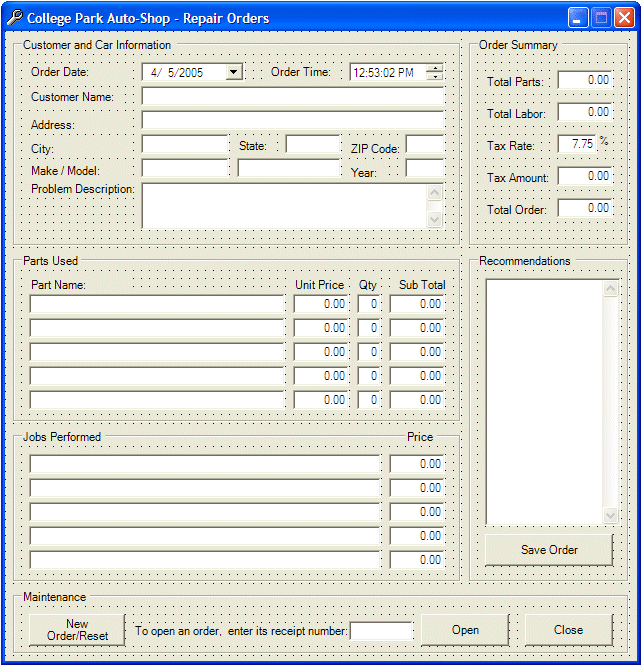 |
||||||||||||||||||||||||||||||||||||||||||||||||||||||||||||||||||||||||||||||||||||||||||||||||||||||||||||||||||||||||||||||||||||||||||||||||||||||||||||||||||||||||||||||||||||||||||||||||||||||||||||||||||||||||||||||||||||||||||||||||||||||||||||||||||||||||||||||||||||||||||||||||||||||||||||||||||||
|
Private Sub btnReset_Click(ByVal sender As System.Object, ByVal e As System.EventArgs) _
Handles btnReset.Click
dtpOrderDate.Value = DateTime.Today
dtpOrderTime.Value = DateTime.Now
txtCustomerName.Text = ""
txtAddress.Text = ""
txtCity.Text = ""
txtState.Text = ""
txtZIPCode.Text = ""
txtMake.Text = ""
txtModel.Text = ""
txtCarYear.Text = ""
txtProblem.Text = ""
txtPartName1.Text = ""
txtUnitPrice1.Text = "0.00"
txtQuantity1.Text = "0"
txtSubTotal1.Text = "0.00"
txtPartName2.Text = ""
txtUnitPrice2.Text = "0.00"
txtQuantity2.Text = "0"
txtSubTotal2.Text = "0.00"
txtPartName3.Text = ""
txtUnitPrice3.Text = "0.00"
txtQuantity3.Text = "0"
txtSubTotal3.Text = "0.00"
txtPartName4.Text = ""
txtUnitPrice4.Text = "0.00"
txtQuantity4.Text = "0"
txtSubTotal4.Text = "0.00"
txtPartName5.Text = ""
txtUnitPrice5.Text = "0.00"
txtQuantity5.Text = "0"
txtSubTotal5.Text = "0.00"
txtJobPerformed1.Text = ""
txtJobPrice1.Text = "0.00"
txtJobPerformed2.Text = ""
txtJobPrice2.Text = "0.00"
txtJobPerformed3.Text = ""
txtJobPrice3.Text = "0.00"
txtJobPerformed4.Text = ""
txtJobPrice4.Text = "0.00"
txtJobPerformed5.Text = ""
txtJobPrice5.Text = "0.00"
txtTotalParts.Text = "0.00"
txtTotalLabor.Text = "0.00"
txtTaxRate.Text = "7.75"
txtTaxAmount.Text = "0.00"
txtTotalOrder.Text = "0.00"
txtRecommendations.Text = ""
txtCustomerName.Focus()
End Sub
|
Private Sub CalculateOrder()
Dim part1UnitPrice As Decimal
Dim part1SubTotal As Decimal
Dim part2UnitPrice As Decimal
Dim part2SubTotal As Decimal
Dim part3UnitPrice As Decimal
Dim part3SubTotal As Decimal
Dim part4UnitPrice As Decimal
Dim part4SubTotal As Decimal
Dim part5UnitPrice As Decimal
Dim part5SubTotal As Decimal
Dim totalParts As Decimal
Dim part1Quantity As Integer = 0
Dim part2Quantity As Integer = 0
Dim part3Quantity As Integer = 0
Dim part4Quantity As Integer = 0
Dim part5Quantity As Integer = 0
Dim job1Price As Decimal = 0.0
Dim job2Price As Decimal = 0.0
Dim job3Price As Decimal = 0.0
Dim job4Price As Decimal = 0.0
Dim job5Price As Decimal = 0.0
Dim totalLabor As Decimal
Dim taxRate As Decimal
Dim taxAmount As Decimal
Dim totalOrder As Decimal
' Don't charge a part unless it is clearly identified
If txtPartName1.Text = "" Then
txtUnitPrice1.Text = "0.00"
txtQuantity1.Text = "0"
txtSubTotal1.Text = "0.00"
part1UnitPrice = 0.0
Else
Try
part1UnitPrice = CDbl(txtUnitPrice1.Text)
Catch ex As FormatException
msgbox("Invalid Unit Price")
txtUnitPrice1.Text = "0.00"
txtUnitPrice1.Focus()
End Try
Try
part1Quantity = CInt(txtQuantity1.Text)
Catch ex As FormatException
msgbox("Invalid Quantity")
txtQuantity1.Text = "0"
txtQuantity1.Focus()
End Try
End If
If txtPartName2.Text = "" Then
txtUnitPrice2.Text = "0.00"
txtQuantity2.Text = "0"
txtSubTotal2.Text = "0.00"
part2UnitPrice = 0.0
Else
Try
part2UnitPrice = CDbl(txtUnitPrice2.Text)
Catch ex As FormatException
msgbox("Invalid Unit Price")
txtUnitPrice2.Text = "0.00"
txtUnitPrice2.Focus()
End Try
Try
part2Quantity = CInt(txtQuantity2.Text)
Catch ex As FormatException
msgbox("Invalid Quantity")
txtQuantity2.Text = "0"
txtQuantity2.Focus()
End Try
End If
If txtPartName3.Text = "" Then
txtUnitPrice3.Text = "0.00"
txtQuantity3.Text = "0"
txtSubTotal3.Text = "0.00"
part3UnitPrice = 0.0
Else
Try
part3UnitPrice = CDbl(txtUnitPrice3.Text)
Catch ex As FormatException
msgbox("Invalid Unit Price")
txtUnitPrice3.Text = "0.00"
txtUnitPrice3.Focus()
End Try
Try
part3Quantity = CInt(txtQuantity3.Text)
Catch ex As FormatException
msgbox("Invalid Quantity")
txtQuantity3.Text = "0"
txtQuantity3.Focus()
End Try
End If
If txtPartName4.Text = "" Then
txtUnitPrice4.Text = "0.00"
txtQuantity4.Text = "0"
txtSubTotal4.Text = "0.00"
part4UnitPrice = 0.0
Else
Try
part4UnitPrice = CDbl(txtUnitPrice4.Text)
Catch ex As FormatException
msgbox("Invalid Unit Price")
txtUnitPrice4.Text = "0.00"
txtUnitPrice4.Focus()
End Try
Try
part4Quantity = CInt(txtQuantity4.Text)
Catch ex As FormatException
msgbox("Invalid Quantity")
txtQuantity4.Text = "0"
txtQuantity4.Focus()
End Try
End If
If txtPartName5.Text = "" Then
txtUnitPrice5.Text = "0.00"
txtQuantity5.Text = "0"
txtSubTotal5.Text = "0.00"
part5UnitPrice = 0.0
Else
Try
part5UnitPrice = CDbl(txtUnitPrice5.Text)
Catch ex As FormatException
msgbox("Invalid Unit Price")
txtUnitPrice5.Text = "0.00"
txtUnitPrice5.Focus()
End Try
Try
part5Quantity = CInt(txtQuantity5.Text)
Catch ex As FormatException
msgbox("Invalid Quantity")
txtQuantity5.Text = "0"
txtQuantity5.Focus()
End Try
End If
' Don't bill the customer for a job that is not specified
If txtJobPerformed1.Text = "" Then
txtJobPrice1.Text = "0.00"
job1Price = 0.0
Else
Try
job1Price = CDbl(txtJobPrice1.Text)
Catch ex As FormatException
msgbox("Invalid Job Price")
txtJobPrice1.Text = "0.00"
txtJobPrice1.Focus()
End Try
End If
If txtJobPerformed2.Text = "" Then
txtJobPrice2.Text = "0.00"
job2Price = 0.0
Else
Try
job2Price = CDbl(txtJobPrice2.Text)
Catch ex As FormatException
MsgBox("Invalid Job Price")
txtJobPrice2.Text = "0.00"
txtJobPrice2.Focus()
End Try
End If
If txtJobPerformed3.Text = "" Then
txtJobPrice3.Text = "0.00"
job3Price = 0.0
Else
Try
job3Price = CDbl(txtJobPrice3.Text)
Catch ex As FormatException
MsgBox("Invalid Job Price")
txtJobPrice3.Text = "0.00"
txtJobPrice3.Focus()
End Try
End If
If txtJobPerformed4.Text = "" Then
txtJobPrice4.Text = "0.00"
job4Price = 0.0
Else
Try
job4Price = CDbl(txtJobPrice4.Text)
Catch ex As FormatException
MsgBox("Invalid Job Price")
txtJobPrice4.Text = "0.00"
txtJobPrice4.Focus()
End Try
End If
If txtJobPerformed5.Text = "" Then
txtJobPrice5.Text = "0.00"
job5Price = 0.0
Else
Try
job5Price = CDbl(txtJobPrice5.Text)
Catch ex As FormatException
MsgBox("Invalid Job Price")
txtJobPrice5.Text = "0.00"
txtJobPrice5.Focus()
End Try
End If
part1SubTotal = part1UnitPrice * part1Quantity
part2SubTotal = part2UnitPrice * part2Quantity
part3SubTotal = part3UnitPrice * part3Quantity
part4SubTotal = part4UnitPrice * part4Quantity
part5SubTotal = part5UnitPrice * part5Quantity
txtSubTotal1.Text = part1SubTotal.ToString("F")
txtSubTotal2.Text = part2SubTotal.ToString("F")
txtSubTotal3.Text = part3SubTotal.ToString("F")
txtSubTotal4.Text = part4SubTotal.ToString("F")
txtSubTotal5.Text = part5SubTotal.ToString("F")
totalParts = part1SubTotal + part2SubTotal + part3SubTotal + _
part4SubTotal + part5SubTotal
totalLabor = job1Price + job2Price + job3Price + _
job4Price + job5Price
Try
taxRate = CDbl(txtTaxRate.Text)
Catch ex As FormatException
MsgBox("Invalid Tax Rate")
txtTaxRate.Text = "7.75"
txtTaxRate.Focus()
End Try
Dim totalPartsAndLabor As Decimal = totalParts + totalLabor
taxAmount = totalPartsAndLabor * taxRate / 100
totalOrder = totalPartsAndLabor + taxAmount
txtTotalParts.Text = totalParts.ToString("F")
txtTotalLabor.Text = totalLabor.ToString("F")
txtTaxAmount.Text = taxAmount.ToString("F")
txtTotalOrder.Text = totalOrder.ToString("F")
End Sub
|
Private Sub txtQuantity1_Leave(ByVal sender As Object, ByVal e As System.EventArgs) _
Handles txtQuantity1.Leave
CalculateOrder()
End Sub
|
Private Sub txtQuantity2_Leave(ByVal sender As Object, ByVal e As System.EventArgs) _
Handles txtQuantity2.Leave
CalculateOrder()
End Sub
|
Private Sub txtQuantity3_Leave(ByVal sender As Object, ByVal e As System.EventArgs) _
Handles txtQuantity3.Leave
CalculateOrder()
End Sub
|
Private Sub txtQuantity4_Leave(ByVal sender As Object, ByVal e As System.EventArgs) _
Handles txtQuantity4.Leave
CalculateOrder()
End Sub
|
Private Sub txtQuantity5_Leave(ByVal sender As Object, ByVal e As System.EventArgs) _
Handles txtQuantity5.Leave
CalculateOrder()
End Sub
|
Private Sub txtJobPrice1_Leave(ByVal sender As Object, ByVal e As System.EventArgs) _
Handles txtJobPrice1.Leave
CalculateOrder()
End Sub
|
Private Sub txtJobPrice2_Leave(ByVal sender As Object, ByVal e As System.EventArgs) _
Handles txtJobPrice2.Leave
CalculateOrder()
End Sub
|
Private Sub txtJobPrice3_Leave(ByVal sender As Object, ByVal e As System.EventArgs) _
Handles txtJobPrice3.Leave
CalculateOrder()
End Sub
|
Private Sub txtJobPrice4_Leave(ByVal sender As Object, ByVal e As System.EventArgs) _
Handles txtJobPrice4.Leave
CalculateOrder()
End Sub
|
Private Sub txtJobPrice5_Leave(ByVal sender As Object, ByVal e As System.EventArgs) _
Handles txtJobPrice5.Leave
CalculateOrder()
End Sub
|
Private Sub btnSaveOrder_Click(ByVal sender As Object, ByVal e As System.EventArgs) _
Handles btnSaveOrder.Click
Dim strCustomerName As String = txtCustomerName.Text
If strCustomerName = "" Then
MsgBox("You must provide a name for the customer")
Exit Sub
End If
Dim strOrderDate As String = dtpOrderDate.Value.ToString("d")
Dim strOrderTime As String = dtpOrderTime.Value.ToString("t")
Dim strNewRepairOrder As String = "INSERT INTO RepairOrders(OrderDate, " & _
"OrderTime, CustomerName, Address, " & _
"City, State, ZIPCode, Make, Model, " & _
"CarYear, ProblemDescription, PartName1, " & _
"UnitPrice1, Quantity1, SubTotal1, " & _
"PartName2, UnitPrice2, Quantity2, " & _
"SubTotal2, PartName3, UnitPrice3, " & _
"Quantity3, SubTotal3, PartName4, " & _
"UnitPrice4, Quantity4, SubTotal4, " & _
"PartName5, UnitPrice5, Quantity5, " & _
"SubTotal5, JobPerformed1, JobPrice1, " & _
"JobPerformed2, JobPrice2, JobPerformed3, " & _
"JobPrice3, JobPerformed4, JobPrice4, " & _
"JobPerformed5, JobPrice5, TotalParts, " & _
"TotalLabor, TaxRate, TaxAmount, " & _
"OrderTotal, Recommendations) " & _
"VALUES('" & strOrderDate & "', '" & strOrderTime & _
"', '" & strCustomerName & "', '" & txtAddress.Text & _
"', '" & txtCity.Text & "', '" & txtState.Text & _
"', '" & txtZIPCode.Text & "', '" & txtMake.Text & _
"', '" & txtModel.Text & "', '" & txtCarYear.Text & _
"', '" & txtProblem.Text & "', '" & txtPartName1.Text & _
"', '" & txtUnitPrice1.Text & "', '" & txtQuantity1.Text & _
"', '" & txtSubTotal1.Text & "', '" & txtPartName2.Text & _
"', '" & txtUnitPrice2.Text & "', '" & txtQuantity2.Text & _
"', '" & txtSubTotal2.Text & "', '" & txtPartName3.Text & _
"', '" & txtUnitPrice3.Text & "', '" & txtQuantity3.Text & _
"', '" & txtSubTotal3.Text & "', '" & txtPartName4.Text & _
"', '" & txtUnitPrice4.Text & "', '" & txtQuantity4.Text & _
"', '" & txtSubTotal4.Text & "', '" & txtPartName5.Text & _
"', '" & txtUnitPrice5.Text & "', '" & txtQuantity5.Text & _
"', '" & txtSubTotal5.Text & "', '" & txtJobPerformed1.Text & _
"', '" & txtJobPrice1.Text & "', '" & txtJobPerformed2.Text & _
"', '" & txtJobPrice2.Text & "', '" & txtJobPerformed3.Text & _
"', '" & txtJobPrice3.Text & "', '" & txtJobPerformed4.Text & _
"', '" & txtJobPrice4.Text & "', '" & txtJobPerformed5.Text & _
"', '" & txtJobPrice5.Text & "', '" & txtTotalParts.Text & _
"', '" & txtTotalLabor.Text & "', '" & txtTaxRate.Text & _
"', '" & txtTaxAmount.Text & "', '" & txtTotalOrder.Text & _
"', '" & txtRecommendations.Text & "');"
Dim conDatabase As System.Data.SqlClient.SqlConnection = New _
System.Data.SqlClient.SqlConnection( _
"Data Source=(local);Database='CPAS';Integrated Security=yes")
Dim cmdDatabase As System.Data.SqlClient.SqlCommand = New _
System.Data.SqlClient.SqlCommand(strNewRepairOrder, conDatabase)
conDatabase.Open()
cmdDatabase.ExecuteNonQuery()
conDatabase.Close()
End Sub
|
Private Sub btnClose_Click(ByVal sender As Object, ByVal e As System.EventArgs) _
Handles btnClose.Click
End
End Sub
|

Private Sub btnOpen_Click(ByVal sender As Object, ByVal e As System.EventArgs) Handles btnOpen.Click
Dim strReceiptNumber As String = txtReceiptNumber.Text
If strReceiptNumber = "" Then
MsgBox("You must provide a receipt number to look for the repair")
Exit Sub
End If
Dim strFindRepair As String = "SELECT * FROM RepairOrders WHERE RepairOrderID = '" & _
strReceiptNumber & "'"
Dim conDatabase As System.Data.SqlClient.SqlConnection = New _
System.Data.SqlClient.SqlConnection("Data Source=(local);Database='CPAS';Integrated Security=yes")
Dim cmdDatabase As System.Data.SqlClient.SqlCommand = New _
System.Data.SqlClient.SqlCommand(strFindRepair, conDatabase)
conDatabase.Open()
Dim rdrRepairOrder As System.Data.SqlClient.SqlDataReader
rdrRepairOrder = cmdDatabase.ExecuteReader()
While rdrRepairOrder.Read()
dtpOrderDate.Value = rdrRepairOrder.GetDateTime(1)
dtpOrderTime.Value = rdrRepairOrder.GetDateTime(2)
txtCustomerName.Text = rdrRepairOrder.GetString(3)
txtAddress.Text = rdrRepairOrder.GetString(4)
txtCity.Text = rdrRepairOrder.GetString(5)
txtState.Text = rdrRepairOrder.GetString(6)
txtZIPCode.Text = rdrRepairOrder.GetString(7)
txtMake.Text = rdrRepairOrder.GetString(8)
txtModel.Text = rdrRepairOrder.GetString(9)
txtCarYear.Text = rdrRepairOrder.GetSqlInt16(10).ToString()
txtProblem.Text = rdrRepairOrder.GetString(11)
txtPartName1.Text = rdrRepairOrder.GetString(12)
txtUnitPrice1.Text = rdrRepairOrder.GetSqlDecimal(13).ToString()
txtQuantity1.Text = rdrRepairOrder.GetSqlByte(14).ToString()
txtSubTotal1.Text = rdrRepairOrder.GetSqlDecimal(15).ToString()
txtPartName2.Text = rdrRepairOrder.GetString(16)
txtUnitPrice2.Text = rdrRepairOrder.GetSqlDecimal(17).ToString()
txtQuantity2.Text = rdrRepairOrder.GetSqlByte(18).ToString()
txtSubTotal2.Text = rdrRepairOrder.GetSqlDecimal(19).ToString()
txtPartName3.Text = rdrRepairOrder.GetString(20)
txtUnitPrice3.Text = rdrRepairOrder.GetSqlDecimal(21).ToString()
txtQuantity3.Text = rdrRepairOrder.GetSqlByte(22).ToString()
txtSubTotal3.Text = rdrRepairOrder.GetSqlDecimal(23).ToString()
txtPartName4.Text = rdrRepairOrder.GetString(24)
txtUnitPrice4.Text = rdrRepairOrder.GetSqlDecimal(25).ToString()
txtQuantity4.Text = rdrRepairOrder.GetSqlByte(26).ToString()
txtSubTotal4.Text = rdrRepairOrder.GetSqlDecimal(27).ToString()
txtPartName5.Text = rdrRepairOrder.GetString(28)
txtUnitPrice5.Text = rdrRepairOrder.GetSqlDecimal(29).ToString()
txtQuantity5.Text = rdrRepairOrder.GetSqlByte(30).ToString()
txtSubTotal5.Text = rdrRepairOrder.GetSqlDecimal(31).ToString()
txtJobPerformed1.Text = rdrRepairOrder.GetString(32)
txtJobPrice1.Text = rdrRepairOrder.GetSqlDecimal(33).ToString()
txtJobPerformed2.Text = rdrRepairOrder.GetString(34)
txtJobPrice2.Text = rdrRepairOrder.GetSqlDecimal(35).ToString()
txtJobPerformed3.Text = rdrRepairOrder.GetString(36)
txtJobPrice3.Text = rdrRepairOrder.GetSqlDecimal(37).ToString()
txtJobPerformed4.Text = rdrRepairOrder.GetString(38)
txtJobPrice4.Text = rdrRepairOrder.GetSqlDecimal(39).ToString()
txtJobPerformed5.Text = rdrRepairOrder.GetString(40)
txtJobPrice5.Text = rdrRepairOrder.GetSqlDecimal(41).ToString()
txtTotalParts.Text = rdrRepairOrder.GetSqlDecimal(42).ToString()
txtTotalLabor.Text = rdrRepairOrder.GetSqlDecimal(43).ToString()
txtTaxRate.Text = rdrRepairOrder.GetSqlDecimal(44).ToString()
txtTaxAmount.Text = rdrRepairOrder.GetSqlDecimal(45).ToString()
txtTotalOrder.Text = rdrRepairOrder.GetSqlDecimal(46).ToString()
txtRecommendations.Text = rdrRepairOrder.GetString(47)
End While
rdrRepairOrder.Close()
conDatabase.Close()
End Sub
|
|
|
||
| Home | Copyright © 2005-2016, FunctionX | |
|
|
||