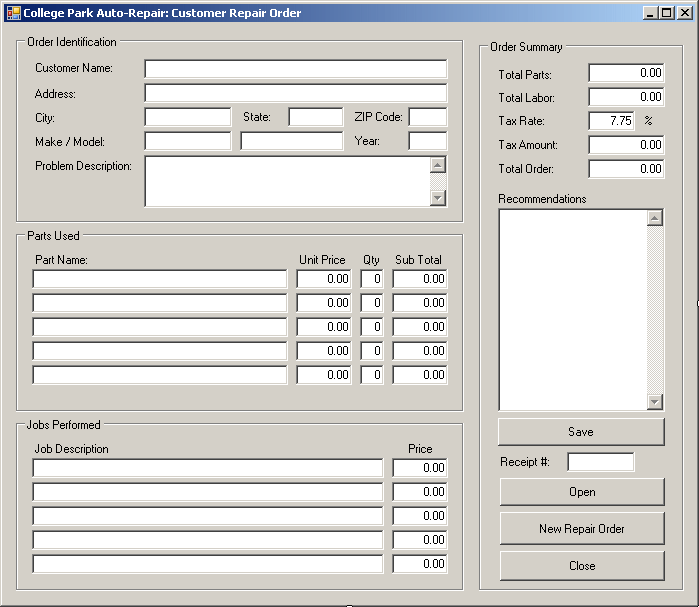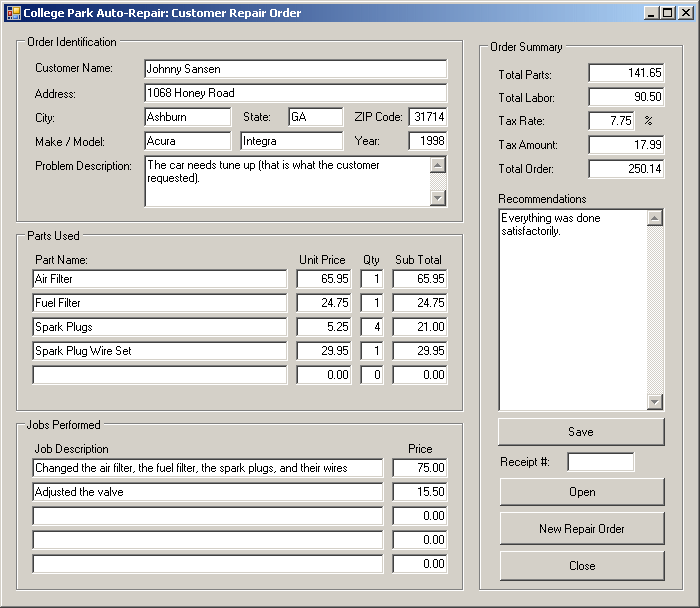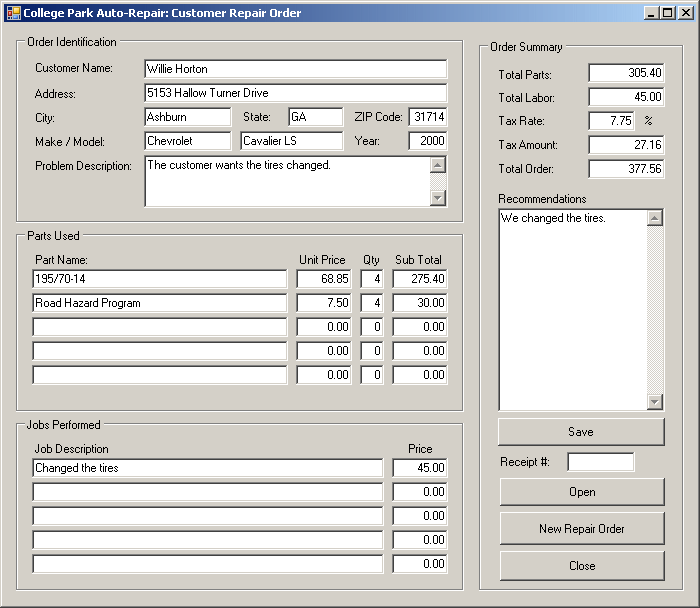|
Data Binding With the Data Reader |
|
|
|
To present data to the user, we can use some familiar
objects such as the data grid view, the text box, and the combo box.
Although the data grid view is the most complex, one of the most complete,
and one of the most aesthetic controls of the .NET Framework, it cannot suit
every possible scenario.
|
Besides, the data grid view is a .NET object, not a
Win32 control. As you may know already from your familiarity with Microsoft
Windows, the operating system provides many more controls than that. Most
users are more familiar with those controls and they would appreciate if the
database is presented to them through these controls. The Windows controls
in the .NET Framework were created to suit various types of controls, not
just databases. Because they were made as broad as possible, the Windows
controls are not readily made to display data. They need an intermediary
object that can transmit data to them.
We know that we can use a data reader to read the value
of a table. Once the values have been read, to access these values, you
first call the Read() method of the class. The values read by the
data adapter are stored in an indexed property of the class. When accessing
each value, you must remember the order in which they are listed in the
table.
As you read and access each value by its index, you can
retrieve it and do what you want with it. For example you can assign it to a
Windows control to display to the user. Here is an example:
private void btnLocate_Click(object sender, EventArgs e)
{
using (SqlConnection Connect =
new SqlConnection("Data Source=(local);" +
"Database='Exercise1';" +
"Integrated Security=SSPI;"))
{
string strItems =
"SELECT * FROM StoreItems WHERE [Stock Number] = '1482';";
SqlCommand cmdEmployees =
new SqlCommand(strItems, Connect);
Connect.Open();
SqlDataReader rdr = cmdEmployees.ExecuteReader();
while (rdr.Read())
txtMerchandiseDescription.Text = rdr[1].ToString();
}
}
When reading the records of a table, as mentioned
already, the data reader reads one record at a time and moves to the next.
Before moving to the next record, you can access the values stored in the
current record. To help with this, the columns of the table being read are
stored in a collection and each column can be referred to with a numeric
index. The first column has an index of 1. The second column has an index of
2, and so on. To retrieve the actual data stored in a column, you may need
to know the type of information the column is holding so you can read it
accurately.
Depending on the data type that a column was created
with, you can access it as follows:
| If the column holds the
following data type |
Use the
following method |
System.Data.SqlTypes Equivalent |
| bit |
GetBoolean() |
|
GetSqlBoolean() |
| char, nchar |
GetChar() |
|
GetSqlChar() |
| varchar, nvarchar |
GetString() |
|
GetSqlString() |
| text, ntext |
GetString() |
|
GetSqlString() |
| binary, varbinary |
GetBinary() |
|
GetSqlBinary() |
| decimal |
GetDecimal() |
GetDouble() |
GetSqlDecimal() |
| float |
GetFloat() |
|
GetSqlSingle() |
| int |
GetInt32() |
|
GetSqlInt32() |
| money, smallmoney |
GetDecimal() |
|
GetSqlDecimal() |
| bigint |
GetInt64() |
|
GetSqlInt64() |
| datetime, smalldatetime |
GetDateTime() |
|
GetSqlDateTime() |
| smallint, tinyint |
GetInt16() |
GetByte() |
GetSqlInt16() |
When using one of the Get... or GetSql... methods, the
compiler does not perform any conversion. This means that, before sending
the data, you must convert the value read to the appropriate (and probably
exact) format. For example, if you read a natural number from a column
created with the tinyint data type, even though C# allows a short
to be implicitly converted to an int, the compiler you use for your
application would not perform or assume the conversion. For example, the
value of a column created with tinyint must be read with GetByte()
or GetSqlByte() and trying to use GetInt32() or
GetSqlInt32() would throw an error.
|
 Practical
Learning: Using a Data Reader Practical
Learning: Using a Data Reader
|
|
- Start Microsoft Visual Studio and create a new Windows Application
named CollegeParkAutoRepair4
- In the Solution Explorer, right-click Form1.cs and click Rename
- Type RepairOrders.cs and press Enter twice
- Design the form as follows:
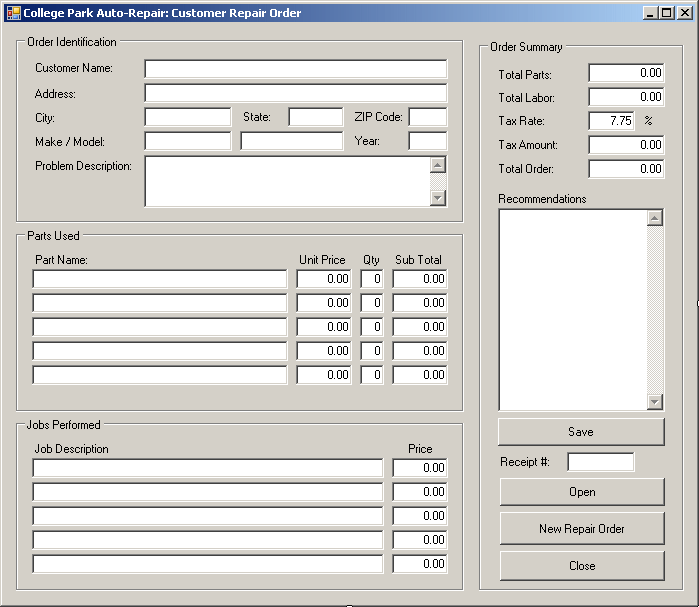 |
| Control |
Name |
Text |
Additional Properties |
| GroupBox |
 |
|
Order Identification |
|
| Label |
 |
|
Customer Name: |
|
| TextBox |
 |
txtCustomerName |
|
|
| Label |
 |
|
Address: |
|
| TextBox |
 |
txtAddress |
|
|
| Label |
 |
|
City: |
|
| TextBox |
 |
txtCity |
|
|
| Label |
 |
|
State: |
|
| TextBox |
 |
txtState |
|
|
| Label |
 |
|
ZIP Code: |
|
| TextBox |
 |
txtZIPCode |
|
|
| Label |
 |
|
Make/Model: |
|
| TextBox |
 |
txtMake |
|
|
| TextBox |
 |
txtModel |
|
|
| Label |
 |
|
Year: |
|
| TextBox |
 |
txtYear |
|
|
| Label |
 |
|
Problem Description: |
|
| TextBox |
 |
txtProblemDescription |
|
Scrollbars: Vertical
Multiline: True |
| GroupBox |
 |
|
Parts Used |
|
| Label |
 |
|
Part Name |
|
| Label |
 |
|
Unit Price |
|
| Label |
 |
|
Qty |
|
| Label |
 |
|
Sub Total |
|
| TextBox |
 |
txtPart1Name |
|
|
| TextBox |
 |
txtUnitPrice1 |
0.00 |
TextAlign: Right |
| TextBox |
 |
txtQuantity1 |
0 |
TextAlign: Right |
| TextBox |
 |
txtSubTotal1 |
0.00 |
TextAlign: Right |
| TextBox |
 |
txtPart2Name |
|
|
| TextBox |
 |
txtUnitPrice2 |
0.00 |
TextAlign: Right |
| TextBox |
 |
txtQuantity2 |
0 |
TextAlign: Right |
| TextBox |
 |
txtSubTotal2 |
0.00 |
TextAlign: Right |
| TextBox |
 |
txtPart3Name |
|
|
| TextBox |
 |
txtUnitPrice3 |
0.00 |
TextAlign: Right |
| TextBox |
 |
txtQuantity3 |
0 |
TextAlign: Right |
| TextBox |
 |
txtSubTotal3 |
0.00 |
TextAlign: Right |
| TextBox |
 |
txtPart4Name |
|
|
| TextBox |
 |
txtUnitPrice4 |
0.00 |
TextAlign: Right |
| TextBox |
 |
txtQuantity4 |
0 |
TextAlign: Right |
| TextBox |
 |
txtSubTotal4 |
0.00 |
TextAlign: Right |
| TextBox |
 |
txtPart5Name |
|
|
| TextBox |
 |
txtUnitPrice5 |
0.00 |
TextAlign: Right |
| TextBox |
 |
txtQuantity5 |
0 |
TextAlign: Right |
| TextBox |
 |
txtSubTotal5 |
0.00 |
TextAlign: Right |
| GroupBox |
 |
|
Jobs Performed |
|
| Label |
 |
|
Job Description |
|
| Label |
 |
|
Price |
|
| TextBox |
 |
txtJobDescription1 |
|
|
| TextBox |
 |
txtJobPrice1 |
0.00 |
TextAlign: Right |
| TextBox |
 |
txtJobDescription2 |
|
|
| TextBox |
 |
txtJobPrice2 |
0.00 |
TextAlign: Right |
| TextBox |
 |
txtJobDescription3 |
|
|
| TextBox |
 |
txtJobPrice3 |
0.00 |
TextAlign: Right |
| TextBox |
 |
txtJobDescription4 |
|
|
| TextBox |
 |
txtJobPrice4 |
0.00 |
TextAlign: Right |
| TextBox |
 |
txtJobDescription5 |
|
|
| TextBox |
 |
txtJobPrice5 |
0.00 |
TextAlign: Right |
| GroupBox |
 |
|
Order Summary |
|
| Label |
 |
|
Total Parts: |
|
| TextBox |
 |
txtTotalParts |
0.00 |
TextAlign: Right |
| Label |
 |
|
Total Labor: |
|
| TextBox |
 |
txtTotalLabor |
0.00 |
TextAlign: Right |
| Label |
 |
|
Tax Rate: |
|
| TextBox |
 |
txtTaxRate |
7.75 |
TextAlign: Right |
| Label |
 |
|
% |
|
| Label |
 |
|
Tax Amount: |
|
| TextBox |
 |
txtTaxAmount |
0.00 |
TextAlign: Right |
| Label |
 |
|
Total Order: |
|
| TextBox |
 |
txtTotalOrder |
0.00 |
TextAlign: Right |
| Label |
 |
|
Recommendations: |
|
| TextBox |
 |
txtRecommendations |
|
Scrollbars: Vertical
Multiline: True |
| Button |
 |
btnSave |
Save |
|
| Label |
 |
|
Receipt #: |
|
| TextBox |
 |
txtReceiptNumber |
|
|
| Button |
 |
btnOpen |
Open |
|
| Button |
 |
btnNewRepairOrder |
New Repair Order |
|
| Button |
 |
btnClose |
Close |
|
|
- Double-click an unoccupied area of the form and, to create the
database, implement the event as follows:
using System;
using System.Collections.Generic;
using System.ComponentModel;
using System.Data;
using System.Drawing;
using System.Linq;
using System.Text;
using System.Windows.Forms;
using System.Data.SqlClient;
namespace CollegeParkAutoRepair4
{
public partial class RepairOrders : Form
{
public RepairOrders()
{
InitializeComponent();
}
void CreateDatabase()
{
using (SqlConnection conCPAR =
new SqlConnection("Data Source=(local); " +
"Integrated Security='SSPI';"))
{
string strCreateDatabase =
"CREATE DATABASE CollegeParkAutoRepair1";
SqlCommand cmdCPAR =
new SqlCommand(strCreateDatabase,
conCPAR);
conCPAR.Open();
cmdCPAR.ExecuteNonQuery();
MessageBox.Show("A database named " +
"CollegeParkAutoRepair1 has been created");
}
using (SqlConnection conCPAR =
new SqlConnection("Data Source=(local); " +
"Database='CollegeParkAutoRepair1'; " +
"Integrated Security='SSPI';"))
{
string strCreateTable =
"CREATE TABLE RepairOrders( " +
"RepairOrderID int identity(100001, 1) NOT NULL, " +
"CustomerName varchar(80) NOT NULL, " +
"Address varchar(100) NOT NULL, " +
"City varchar(50), State varchar(50), " +
"ZIPCode varchar(50), CarMake varchar(50), " +
"CarModel varchar(50), CarYear smallint, " +
"ProblemDescription text, Part1Name varchar(80), " +
"Part1UnitPrice money, Part1Quantity tinyint, " +
"Part1SubTotal money, Part2Name varchar(80), " +
"Part2UnitPrice money, Part2Quantity tinyint, " +
"Part2SubTotal money, Part3Name varchar(80), " +
"Part3UnitPrice money, Part3Quantity tinyint, " +
"Part3SubTotal money, Part4Name varchar(80), " +
"Part4UnitPrice money, Part4Quantity tinyint, " +
"Part4SubTotal money, Part5Name varchar(80), " +
"Part5UnitPrice money, Part5Quantity tinyint, " +
"Part5SubTotal money,
"Job1Description varchar(80), Job1Price money, " +
"Job2Description varchar(80), Job2Price money, " +
"Job3Description varchar(80), Job3Price money, " +
"Job4Description varchar(80), Job4Price money, " +
"Job5Description varchar(80), Job5Price money, " +
"TotalParts money, TotalLabor money, " +
"TaxRate decimal(6,2), TaxAmount money, " +
"TotalOrder money, Recommendations text, " +
"CONSTRAINT PK_RepairOrders PRIMARY KEY (RepairOrderID));";
SqlCommand cmdCPAR = new SqlCommand(strCreateTable, conCPAR);
conCPAR.Open();
cmdCPAR.ExecuteNonQuery();
MessageBox.Show("A table named RepairOrders has been created");
}
}
private void RepairOrders_Load(object sender, EventArgs e)
{
CreateDatabase();
}
}
}
- Execute the application to create the database and its table
- Close the form and return to your programming environment
- On the form, double-click the New Repair Order button and implement
its event as follows:
private void btnNewRepairOrder_Click(object sender, EventArgs e)
{
// This code is used to reset the form
txtReceiptNumber.Text = "";
txtCustomerName.Text = "";
txtAddress.Text = ""; txtCity.Text = "";
txtState.Text = ""; txtZIPCode.Text = "";
txtMake.Text = ""; txtModel.Text = "";
txtCarYear.Text = ""; txtProblemDescription.Text = "";
txtPart1Name.Text = ""; txtUnitPrice1.Text = "0.00";
txtQuantity1.Text = "0"; txtSubTotal1.Text = "0.00";
txtPart2Name.Text = ""; txtUnitPrice2.Text = "0.00";
txtQuantity2.Text = "0"; txtSubTotal2.Text = "0.00";
txtPart3Name.Text = ""; txtUnitPrice3.Text = "0.00";
txtQuantity3.Text = "0"; txtSubTotal3.Text = "0.00";
txtPart4Name.Text = ""; txtUnitPrice4.Text = "0.00";
txtQuantity4.Text = "0"; txtSubTotal4.Text = "0.00";
txtPart5Name.Text = ""; txtUnitPrice5.Text = "0.00";
txtQuantity5.Text = "0"; txtSubTotal5.Text = "0.00";
txtJobDescription1.Text = ""; txtJobPrice1.Text = "0.00";
txtJobDescription2.Text = ""; txtJobPrice2.Text = "0.00";
txtJobDescription3.Text = ""; txtJobPrice3.Text = "0.00";
txtJobDescription4.Text = ""; txtJobPrice4.Text = "0.00";
txtJobDescription5.Text = ""; txtJobPrice5.Text = "0.00";
txtRecommendations.Text = ""; txtTotalParts.Text = "0.00";
txtTotalLabor.Text = "0.00"; txtTaxRate.Text = "7.75";
txtTaxAmount.Text = "0.00"; txtTotalLabor.Text = "0.00";
txtCustomerName.Focus();
}
- Change to Load event as follows:
private void RepairOrders_Load(object sender, EventArgs e)
{
btnNewRepairOrder_Click(sender, e);
}
- Return to the form and click the first unit price text box
- Press and hold Shift
- Click the other unit price text boxes
- Click each text box under the Qty label
- Click each text box under Price (in the Jobs Performed group box)
- Click the Tax Rate text box
- Release Shift
- In the Properties window, click the Events button and double-click
Leave
- Implement the event as follows:
internal void CalculateOrder()
{
double UnitPrice1 = 0.00, UnitPrice2 = 0.00,
UnitPrice3 = 0.00, UnitPrice4 = 0.00,
UnitPrice5 = 0.00,
SubTotal1, SubTotal2, SubTotal3,
SubTotal4, SubTotal5, TotalParts;
int Quantity1 = 0, Quantity2 = 0, Quantity3 = 0,
Quantity4 = 0, Quantity5 = 0;
double JobPrice1 = 0.00, JobPrice2 = 0.00, JobPrice3 = 0.00,
JobPrice4 = 0.00, JobPrice5 = 0.00, TotalLabor = 0.00;
double TaxAmount, TotalOrder, TaxRate = 0.00;
// Don't charge a part unless it is clearly identified
if( txtPart1Name.Text == "")
{
txtUnitPrice1.Text = "0.00";
txtQuantity1.Text = "0";
txtSubTotal1.Text = "0.00";
UnitPrice1 = 0.00;
}
else
{
try
{
UnitPrice1 = double.Parse(this.txtUnitPrice1.Text);
}
catch (FormatException)
{
MessageBox.Show("Invalid Unit Price");
txtUnitPrice1.Text = "0.00";
txtUnitPrice1.Focus();
}
try
{
Quantity1 = int.Parse(this.txtQuantity1.Text);
}
catch (FormatException)
{
MessageBox.Show("Invalid Quantity");
txtQuantity1.Text = "0";
txtQuantity1.Focus();
}
}
if (this.txtPart2Name.Text == "")
{
txtUnitPrice2.Text = "0.00";
txtQuantity2.Text = "0";
txtSubTotal2.Text = "0.00";
UnitPrice2 = 0.00;
}
else
{
try
{
UnitPrice2 = double.Parse(this.txtUnitPrice2.Text);
}
catch (FormatException)
{
MessageBox.Show("Invalid Unit Price");
txtUnitPrice2.Text = "0.00";
txtUnitPrice2.Focus();
}
try
{
Quantity2 = int.Parse(this.txtQuantity2.Text);
}
catch (FormatException)
{
MessageBox.Show("Invalid Quantity");
txtQuantity2.Text = "0";
txtQuantity2.Focus();
}
}
if (this.txtPart3Name.Text == "")
{
txtUnitPrice3.Text = "0.00";
txtQuantity3.Text = "0";
txtSubTotal3.Text = "0.00";
UnitPrice3 = 0.00;
}
else
{
try
{
UnitPrice3 = double.Parse(this.txtUnitPrice3.Text);
}
catch (FormatException)
{
MessageBox.Show("Invalid Unit Price");
txtUnitPrice3.Text = "0.00";
txtUnitPrice3.Focus();
}
try
{
Quantity3 = int.Parse(this.txtQuantity3.Text);
}
catch (FormatException)
{
MessageBox.Show("Invalid Quantity");
txtQuantity3.Text = "0";
txtQuantity3.Focus();
}
}
if (this.txtPart4Name.Text == "")
{
txtUnitPrice4.Text = "0.00";
txtQuantity4.Text = "0";
txtSubTotal4.Text = "0.00";
UnitPrice4 = 0.00;
}
else
{
try
{
UnitPrice4 = double.Parse(this.txtUnitPrice4.Text);
}
catch (FormatException)
{
MessageBox.Show("Invalid Unit Price");
txtUnitPrice4.Text = "0.00";
txtUnitPrice4.Focus();
}
try
{
Quantity4 = int.Parse(this.txtQuantity4.Text);
}
catch (FormatException)
{
MessageBox.Show("Invalid Quantity");
txtQuantity4.Text = "0";
txtQuantity4.Focus();
}
}
if (txtPart5Name.Text == "")
{
txtUnitPrice5.Text = "0.00";
txtQuantity5.Text = "0";
txtSubTotal5.Text = "0.00";
UnitPrice5 = 0.00;
}
else
{
try
{
UnitPrice5 = double.Parse(this.txtUnitPrice5.Text);
}
catch (FormatException)
{
MessageBox.Show("Invalid Unit Price");
txtUnitPrice5.Text = "0.00";
txtUnitPrice5.Focus();
}
try
{
Quantity5 = int.Parse(this.txtQuantity5.Text);
}
catch (FormatException)
{
MessageBox.Show("Invalid Quantity");
txtQuantity5.Text = "0";
txtQuantity5.Focus();
}
}
// Don't bill the customer for a job that is not specified
if( txtJobDescription1.Text == "" )
{
txtJobPrice1.Text = "0.00";
JobPrice1 = 0.00;
}
else
{
try
{
JobPrice1 = double.Parse(this.txtJobPrice1.Text);
}
catch (FormatException)
{
MessageBox.Show("Invalid Job Price");
txtJobPrice1.Text = "0.00";
txtJobPrice1.Focus();
}
}
if (txtJobDescription2.Text == "")
{
txtJobPrice2.Text = "0.00";
JobPrice2 = 0.00;
}
else
{
try
{
JobPrice2 = double.Parse(this.txtJobPrice2.Text);
}
catch (FormatException)
{
MessageBox.Show("Invalid Job Price");
txtJobPrice2.Text = "0.00";
txtJobPrice2.Focus();
}
}
if (txtJobDescription3.Text == "")
{
txtJobPrice3.Text = "0.00";
JobPrice3 = 0.00;
}
else
{
try
{
JobPrice3 = double.Parse(this.txtJobPrice3.Text);
}
catch (FormatException)
{
MessageBox.Show("Invalid Job Price");
txtJobPrice3.Text = "0.00";
txtJobPrice3.Focus();
}
}
if (txtJobDescription4.Text == "")
{
txtJobPrice4.Text = "0.00";
JobPrice4 = 0.00;
}
else
{
try
{
JobPrice4 = double.Parse(this.txtJobPrice4.Text);
}
catch (FormatException)
{
MessageBox.Show("Invalid Job Price");
txtJobPrice4.Text = "0.00";
txtJobPrice4.Focus();
}
}
if (txtJobDescription5.Text == "")
{
txtJobPrice5.Text = "0.00";
JobPrice5 = 0.00;
}
else
{
try
{
JobPrice5 = double.Parse(this.txtJobPrice5.Text);
}
catch (FormatException)
{
MessageBox.Show("Invalid Job Price");
txtJobPrice5.Text = "0.00";
txtJobPrice5.Focus();
}
}
SubTotal1 = UnitPrice1 * Quantity1;
SubTotal2 = UnitPrice2 * Quantity2;
SubTotal3 = UnitPrice3 * Quantity3;
SubTotal4 = UnitPrice4 * Quantity4;
SubTotal5 = UnitPrice5 * Quantity5;
txtSubTotal1.Text = SubTotal1.ToString("F");
txtSubTotal2.Text = SubTotal2.ToString("F");
txtSubTotal3.Text = SubTotal3.ToString("F");
txtSubTotal4.Text = SubTotal4.ToString("F");
txtSubTotal5.Text = SubTotal5.ToString("F");
TotalParts = SubTotal1 + SubTotal2 + SubTotal3 +
SubTotal4 + SubTotal5;
TotalLabor = JobPrice1 + JobPrice2 + JobPrice3 +
JobPrice4 + JobPrice5;
try
{
TaxRate = double.Parse(this.txtTaxRate.Text);
}
catch (FormatException)
{
MessageBox.Show("Invalid Tax Rate");
txtTaxRate.Text = "7.75";
txtTaxRate.Focus();
}
double TotalPartsAndLabor = TotalParts + TotalLabor;
TaxAmount = TotalPartsAndLabor * TaxRate / 100;
TotalOrder = TotalPartsAndLabor + TaxAmount;
txtTotalParts.Text = TotalParts.ToString("F");
txtTotalLabor.Text = TotalLabor.ToString("F");
txtTaxAmount.Text = TaxAmount.ToString("F");
txtTotalOrder.Text = TotalOrder.ToString("F");
}
private void txtUnitPrice1_Leave(object sender, EventArgs e)
{
CalculateOrder();
}
- Return to the form and double-click the Save button
- Implement its event as follows:
private void btnSave_Click(object sender, EventArgs e)
{
string strCommand = "";
using (SqlConnection cnnRepairOrders =
new SqlConnection("Data Source=(local);" +
"Database='CollegeParkAutoRepair1';" +
"Integrated Security=SSPI;"))
{
// If the Receipt Number is empty, it appears that
// the user/clerk wants to create a new cleaning order
if( txtReceiptNumber.Text == "" )
{
strCommand = "INSERT INTO RepairOrders( " +
"CustomerName, Address, City, " +
"State, ZIPCode, CarMake, " +
"CarModel, CarYear, ProblemDescription, " +
"Part1Name, Part1UnitPrice, Part1Quantity, " +
"Part1SubTotal, Part2Name, Part2UnitPrice, " +
"Part2Quantity, Part2SubTotal, Part3Name, " +
"Part3UnitPrice, Part3Quantity, Part3SubTotal, " +
"Part4Name, Part4UnitPrice, Part4Quantity, " +
"Part4SubTotal, Part5Name, Part5UnitPrice, " +
"Part5Quantity, Part5SubTotal, Job1Description, " +
"Job1Price, Job2Description, Job2Price, " +
"Job3Description, Job3Price, Job4Description, " +
"Job4Price, Job5Description, Job5Price, " +
"Recommendations, TotalParts, TotalLabor, " +
"TaxRate, TaxAmount, TotalOrder) " +
"VALUES('" + txtCustomerName.Text + "', '" +
txtAddress.Text + "', '" + txtCity.Text +
"', '" + txtState.Text + "', '" +
txtZIPCode.Text + "', '" + txtMake.Text +
"', '" + txtModel.Text + "', '" +
txtCarYear.Text + "', '" +
txtProblemDescription.Text + "', '" +
txtPart1Name.Text + "', '" + txtUnitPrice1.Text + "', '" +
txtQuantity1.Text + "', '" + txtSubTotal1.Text + "', '" +
txtPart2Name.Text + "', '" + txtUnitPrice2.Text + "', '" +
txtQuantity2.Text + "', '" + txtSubTotal2.Text + "', '" +
txtPart3Name.Text + "', '" + txtUnitPrice3.Text + "', '" +
txtQuantity3.Text + "', '" + txtSubTotal3.Text + "', '" +
txtPart4Name.Text + "', '" + txtUnitPrice4.Text + "', '" +
txtQuantity4.Text + "', '" + txtSubTotal4.Text + "', '" +
txtPart5Name.Text + "', '" + txtUnitPrice5.Text + "', '" +
txtQuantity5.Text + "', '" + txtSubTotal5.Text + "', '" +
txtJobDescription1.Text + "', '" + txtJobPrice1.Text + "', '" +
txtJobDescription2.Text + "', '" + txtJobPrice2.Text + "', '" +
txtJobDescription3.Text + "', '" + txtJobPrice3.Text + "', '" +
txtJobDescription4.Text + "', '" + txtJobPrice4.Text + "', '" +
txtJobDescription5.Text + "', '" + txtJobPrice5.Text + "', '" +
txtRecommendations.Text + "', '" + txtTotalParts.Text + "', '" +
txtTotalLabor.Text + "', '" + txtTaxRate.Text + "', '" +
txtTaxAmount.Text + "', '" + txtTotalOrder.Text + "');";
}
else // Since there is a receipt number, update/edit the cleaning order
{
strCommand = "UPDATE CleaningOrders " +
"SET CustomerName = '" + txtCustomerName.Text + "', " +
" Address = '" + txtAddress.Text + "', " +
" City = '" + txtCity.Text + "', " +
" State = '" + txtState.Text + "', " +
" ZIPCode = '" + txtZIPCode.Text + "', " +
" CarMake = '" + txtMake.Text + "', " +
" CarModel = '" + txtModel.Text + "', " +
" CarYear = '" + txtCarYear.Text + "', " +
" ProblemDescription = '" + txtProblemDescription.Text + "', " +
" Part1Name = '" + txtPart1Name.Text + "', " +
" Part1UnitPrice = '" + txtUnitPrice1.Text + "', " +
" Part1Quantity = '" + txtQuantity1.Text + "', " +
" Part1SubTotal = '" + txtSubTotal1.Text + "', " +
" Part2Name = '" + txtPart2Name.Text + "', " +
" Part2UnitPrice = '" + txtUnitPrice2.Text + "', " +
" Part2Quantity = '" + txtQuantity2.Text + "', " +
" Part2SubTotal = '" + txtSubTotal2.Text + "', " +
" Part3Name = '" + txtPart3Name.Text + "', " +
" Part3UnitPrice = '" + txtUnitPrice3.Text + "', " +
" Part3Quantity = '" + txtQuantity3.Text + "', " +
" Part3SubTotal = '" + txtSubTotal3.Text + "', " +
" Part4Name = '" + txtPart4Name.Text + "', " +
" Part4UnitPrice = '" + txtUnitPrice4.Text + "', " +
" Part4Quantity = '" + txtQuantity4.Text + "', " +
" Part4SubTotal = '" + txtSubTotal4.Text + "', " +
" Part5Name = '" + txtPart5Name.Text + "', " +
" Part5UnitPrice = '" + txtUnitPrice5.Text + "', " +
" Part5Quantity = '" + txtQuantity5.Text + "', " +
" Part5SubTotal = '" + txtSubTotal5.Text + "', " +
" Job1Description = '" + txtJobDescription1.Text + "', " +
" Job1Price = '" + txtJobDescription1.Text + "', " +
" Job2Description = '" + txtJobDescription2.Text + "', " +
" Job2Price = '" + txtJobDescription2.Text + "', " +
" Job3Description = '" + txtJobDescription3.Text + "', " +
" Job3Price = '" + txtJobDescription3.Text + "', " +
" Job4Description = '" + txtJobDescription4.Text + "', " +
" Job4Price = '" + txtJobDescription4.Text + "', " +
" Job5Description = '" + txtJobDescription5.Text + "', " +
" Job5Price = '" + txtJobDescription5.Text + "', " +
" TotalParts = '" + txtTotalParts.Text + "', " +
" TotalLabor = '" + txtTotalLabor.Text + "', " +
" TaxRate = '" + txtTaxRate.Text + "', " +
" TaxAmount = '" + txtTaxAmount.Text + "', " +
" TotalOrder = '" + txtTotalOrder.Text + "' " +
" WHERE RepairOrderID = '" + txtReceiptNumber.Text + "';";
}
SqlCommand cmdCleaningOrders = new SqlCommand(strCommand,
cnnRepairOrders);
cnnRepairOrders.Open();
cmdCleaningOrders.ExecuteNonQuery();
btnNewRepair_Click(sender, e);
}
}
- Return to the form and double-click the Open button
- Implement its event as follows:
private void btnOpen_Click(object sender, EventArgs e)
{
string strReceiptNumber = txtReceiptNumber.Text;
if (strReceiptNumber.Length == 0 )
{
MessageBox.Show("You open a repair order, " +
"enter its receipt number and click Open.");
return;
}
using (SqlConnection conDatabase = new
SqlConnection("Data Source=(local);" +
"Database='CollegeParkAutoRepair1';" +
"Integrated Security=yes"))
{
string strFindRepair =
"SELECT * FROM RepairOrders WHERE RepairOrderID = '" +
strReceiptNumber + "'";
SqlCommand cmdDatabase = new
SqlCommand(strFindRepair, conDatabase);
conDatabase.Open();
SqlDataReader rdrRepairOrder;
rdrRepairOrder = cmdDatabase.ExecuteReader();
while (rdrRepairOrder.Read())
{
txtCustomerName.Text = rdrRepairOrder.GetString(1);
txtAddress.Text = rdrRepairOrder.GetString(2);
txtCity.Text = rdrRepairOrder.GetString(3);
txtState.Text = rdrRepairOrder.GetString(4);
txtZIPCode.Text = rdrRepairOrder.GetString(5);
txtMake.Text = rdrRepairOrder.GetString(6);
txtModel.Text = rdrRepairOrder.GetString(7);
txtCarYear.Text =
rdrRepairOrder.GetSqlInt16(8).ToString();
txtProblemDescription.Text = rdrRepairOrder.GetString(9);
txtPart1Name.Text = rdrRepairOrder.GetString(10);
txtUnitPrice1.Text =
rdrRepairOrder.GetSqlMoney(11).ToString();
txtQuantity1.Text =
rdrRepairOrder.GetSqlByte(12).ToString();
txtSubTotal1.Text =
rdrRepairOrder.GetSqlMoney(13).ToString();
txtPart2Name.Text = rdrRepairOrder.GetString(14);
txtUnitPrice2.Text =
rdrRepairOrder.GetSqlMoney(15).ToString();
txtQuantity2.Text =
rdrRepairOrder.GetSqlByte(16).ToString();
txtSubTotal2.Text =
rdrRepairOrder.GetSqlMoney(17).ToString();
txtPart3Name.Text = rdrRepairOrder.GetString(18);
txtUnitPrice3.Text =
rdrRepairOrder.GetSqlMoney(19).ToString();
txtQuantity3.Text =
rdrRepairOrder.GetSqlByte(20).ToString();
txtSubTotal3.Text =
rdrRepairOrder.GetSqlMoney(21).ToString();
txtPart4Name.Text = rdrRepairOrder.GetString(22);
txtUnitPrice4.Text =
rdrRepairOrder.GetSqlMoney(23).ToString();
txtQuantity4.Text =
rdrRepairOrder.GetSqlByte(24).ToString();
txtSubTotal4.Text =
rdrRepairOrder.GetSqlMoney(25).ToString();
txtPart5Name.Text = rdrRepairOrder.GetString(26);
txtUnitPrice5.Text =
rdrRepairOrder.GetSqlMoney(27).ToString();
txtQuantity5.Text =
rdrRepairOrder.GetSqlByte(28).ToString();
txtSubTotal5.Text =
rdrRepairOrder.GetSqlMoney(29).ToString();
txtJobDescription1.Text = rdrRepairOrder.GetString(30);
txtJobPrice1.Text =
rdrRepairOrder.GetSqlMoney(31).ToString();
txtJobDescription2.Text = rdrRepairOrder.GetString(32);
txtJobPrice2.Text =
rdrRepairOrder.GetSqlMoney(33).ToString();
txtJobDescription3.Text = rdrRepairOrder.GetString(34);
txtJobPrice3.Text =
rdrRepairOrder.GetSqlMoney(35).ToString();
txtJobDescription4.Text = rdrRepairOrder.GetString(36);
txtJobPrice4.Text =
rdrRepairOrder.GetSqlMoney(37).ToString();
txtJobDescription5.Text = rdrRepairOrder.GetString(38);
txtJobPrice5.Text =
rdrRepairOrder.GetSqlMoney(39).ToString();
txtTotalParts.Text =
rdrRepairOrder.GetSqlMoney(40).ToString();
txtTotalLabor.Text =
rdrRepairOrder.GetSqlMoney(41).ToString();
txtTaxRate.Text =
rdrRepairOrder.GetSqlDecimal(42).ToString();
txtTaxAmount.Text =
rdrRepairOrder.GetSqlMoney(43).ToString();
txtTotalOrder.Text =
rdrRepairOrder.GetSqlMoney(44).ToString();
txtRecommendations.Text = rdrRepairOrder.GetString(45);
}
rdrRepairOrder.Close();
}
}
- Return to the form and double-click the Close button
- Implement its event as follows:
private void btnClose_Click(object sender, EventArgs e)
{
Close();
}
- Execute the application
- Create a few repair orders. Here are two examples:
- Close the form and return to your programming environment
- Execute the application again and open a few previously saved
cleaning orders
|
|