 |
ADO.NET Visual Support: The Table Adapter |
|
|
|
After creating a data set and a data source, the
database that holds the values is ready to make them available to your
application. The next step is to indicate to each control where its data
would come from. To assist you with this task, Microsoft Visual Studio
includes a tool that allows you to create an object that can retrieve the
values (data) from a table and make them available to the Windows controls.
This object is called a table adapter.
|
There are various ways you can create a table adapter:
- If you had added a data source to your application and created a
binding source, to create a table adapter, under the form, you can click
the binding source object. In the Properties window, click the
DisplayMember field and, from its combo, select the name of the table:
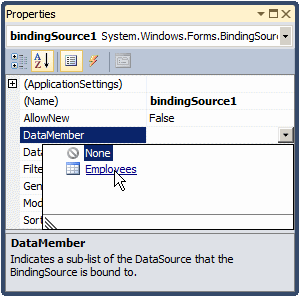
After doing this, Microsoft Visual Studio would create a table
adapter. You can then accept or change its name
- Probably the best way to create a table adapter consists of
generating it from the Data Source window. To do this, after creating a
data source, from the Data Source window, you can drag the table node
and drop it on the form
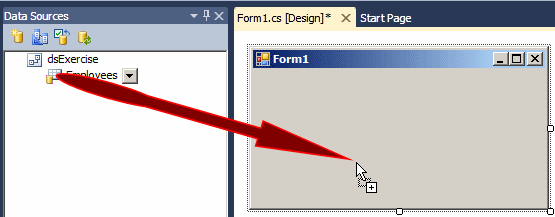
After dropping the table, Microsoft Visual Studio would create both
a data set and a table adapter.
|
|