Operations on XML Elements
Operations on XML Elements
Editing an XML Element
Introduction
In some cases, you may want to perform an operation on an existing and particular node. For example, you may want to change the value of a node, you may want to add a new child node to an existing node, etc. Before taking any of these actions, you must be able to locate or identify the desired element.
Locating an element consists of looking for a particular node among the nodes. To do this, you must start somewhere. Obviously, the first node you can identify is the root. Once you get the root, you can then get a collection of its children. After getting a collection of the children of the root, you can locate a node in the collection. If the node you are looking for is a child of that first collection, you can then get a collection of the child nodes of that node and proceed.
The System.Xml namespace provides various means of looking for a node in an XML file.
Locating an Element Using its Index
Consider the following XML file named videos.xml:
<?xml version="1.0" encoding="utf-8"?> <videos> <video> <title>The Distinguished Gentleman</title> <director>Jonathan Lynn</director> <length>112 Minutes</length> <format>DVD</format> <rating>R</rating> </video> <video> <title>Her Alibi</title> <director>Bruce Beresford</director> <length>94 Minutes</length> <format>DVD</format> <rating>PG-13</rating> </video> <video> <title>The Day After Tomorrow</title> <director>Roland Emmerich</director> <length>124 Minutes</length> <format>DVD</format> <rating>PG-13</rating> </video> <video> <title>Other People's Money</title> <director>Alan Brunstein</director> <length>114 Minutes</length> <format>VHS</format> <rating>PG-13</rating> </video> </videos>
We know that the XmlNodeList class is equipped with both a method and an indexed propery named Item. Their syntaxes are:
public abstract XmlNode Item(int index);
public virtual XmlNode this[int i] { get; }
These two members allow you to access an element based on its index. Here are examples:
using System;
using System.IO;
using System.Xml;
using System.Windows.Forms;
namespace VideosCollection
{
public partial class Form1 : Form
{
public Form1() => InitializeComponent();
private void btnVideosCollection_Click(object sender, EventArgs e)
{
string strVideosFile = @"C:\Videos Collection\Videos.xml";
XmlDocument xdVideos = new XmlDocument();
if (File.Exists(strVideosFile))
{
xdVideos.Load(strVideosFile);
XmlElement xeRoot = xdVideos.DocumentElement;
XmlNodeList xnlVideos = xeRoot.ChildNodes;
MessageBox.Show(xnlVideos[1].InnerText, "Video Collecton");
MessageBox.Show(xnlVideos.Item(3).InnerXml, "Video Collecton");
}
}
}
}
This would produce:


You can use this characteristic to locate a node. Because XML is very flexible with the names (you can have two child nodes that have the same name) and values (you can have two child nodes that have the same value) of nodes, when creating an XML file, it is your responsibility to create a scheme that would eventually allow you to uniquely identify each element.
Locating an Element Using its Name
To assist you with locating the first child node of a node, the XmlNode class is equipped with an indexed property (named Item) overloaded with two versions. One of the versions is declared as follows:
public virtual XmlElement this[string name] { get; }
This indexed property takes the name of a node as argument. After the property has been called, the parser checks the child nodes of the element on which the property was applied. If the parser finds a node with that name, it returns it as an XmlElement object. Here is an example:
using System;
using System.IO;
using System.Xml;
using System.Windows.Forms;
namespace VideosCollection
{
public partial class Form1 : Form
{
public Form1() => InitializeComponent();
private void btnVideosCollection_Click(object sender, EventArgs e)
{
XmlDocument xdVideos = new XmlDocument();
FileInfo fiVideos = new FileInfo(@"C:\Videos Collection\Videos.xml");
if( fiVideos.Exists == true )
{
xdVideos.Load(fiVideos.FullName);
XmlElement xeRoot = xdVideos.DocumentElement;
XmlNodeList xnlVideos = xeRoot.ChildNodes;
MessageBox.Show(xnlVideos[1]["director"].InnerText, "Video Collection");
MessageBox.Show(xnlVideos.Item(3)["format"].InnerXml, "Video Collection");
}
}
}
}
Based on the videos.xml file we had earlier, this would produce:
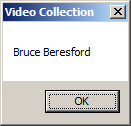
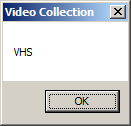
If the node has more than one child with the same name, then it would return the first child with that name. You can use this characteristic to look for, or locate, an element.
Locating an Element Using a Tag Name
To assist you with finding a node, the XmlDocument class is equipped with a method name GetElementByTagName which is overloaded with two versions. One of the syntaxes used is:
public virtual XmlNodeList GetElementsByTagName(string name);
This method takes as argument a string. The string must be the name of a node. If at least one node that holds that name exists in the file, this method returns a collection of the nodes with that name. If there is no node with that name, the collection is returned empty and there is no exception thrown.
Here is an example of calling the method:
using System;
using System.IO;
using System.Xml;
using System.Windows.Forms;
namespace VideosCollection
{
public partial class Form1 : Form
{
public Form1() => InitializeComponent();
private void btnVideosCollection_Click(object sender, EventArgs e)
{
XmlDocument xdVideos = new XmlDocument();
string strVideosFile = @"C:\Videos Collection\Videos.xml";
if (File.Exists(strVideosFile))
{
xdVideos.Load(strVideosFile);
// Get a reference to the root node
XmlElement xeRoot = xdVideos.DocumentElement;
// Create a list of nodes whose name is Title
XmlNodeList xnlTitles = xdVideos.GetElementsByTagName("title");
foreach (XmlNode node in xnlTitles)
MessageBox.Show(string.Format("Inner Text: {0}", node.InnerText), "Video Collection");
}
}
}
}
This would produce:
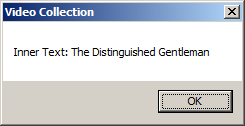
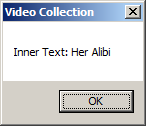
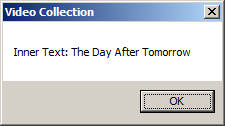
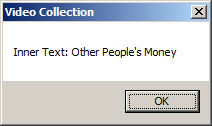
Once you have a list of the nodes of a particular criterion, you can then act as you see fit. For example, you can look for a particular node that holds text of your choice.
Updating an Element
Consider the following version of our Videos.xml file:
<?xml version="1.0" encoding="utf-8"?>
<videos>
<video>
<title>Her Alibi</title>
<director>Bruce Beresford</director>
<length>94 Minutes</length>
<format>DVD</format>
<rating>PG-13</rating>
</video>
<video>
<title>The Day After Tomorrow</title>
<director>Roland Emmerich</director>
<length>124 Minutes</length>
<format>DVD</format>
<rating>PG-13</rating>
</video>
</videos>
The .NET Framework implementation of XML provides various options to change the aspect, structure, or value(s), of an element. For example, you can use the same logic used in collection classes. This consists of locating a node and simply changing its value(s). Here is an example:
using System.Xml;
public class Exercise
{
public static int Main(string[] args)
{
string strVideosFile = @"C:\Videos Collection\Videos.xml";
XmlDocument xdVideos = new XmlDocument();
// Open the XML file
xdVideos.Load(strVideosFile);
XmlNodeList xnlVideos = xdVideos.DocumentElement.GetElementsByTagName("title");
foreach (XmlNode xnVideo in xnlVideos)
{
if (xnVideo.InnerText.Contains("The Day After Tomorrow"))
{
xnVideo.ParentNode.InnerXml = "<title>Day After Tomorrow (The)</title>" +
"<director>Roland Emmerich</director>" +
"<year>2004</year>" +
"<length>124 Minutes</length>" +
"<format>DVD</format>" +
"<rating>PG-13</rating>";
xdVideos.Save(strVideosFile);
break;
}
}
return 10_101;
}
}
This would produce:
<?xml version="1.0" encoding="utf-8"?>
<videos>
<video>
<title>Her Alibi</title>
<director>Bruce Beresford</director>
<length>94 Minutes</length>
<format>DVD</format>
<rating>PG-13</rating>
</video>
<video>
<title>Day After Tomorrow(The)</title>
<director>Roland Emmerich</director>
<year>2004</year>
<length>124</length>
<format>DVD</format>
<rating>PG-13</rating>
</video>
</videos>
On the other hand, the XmlNode class is equipped with a method named ReplaceChild. Its syntax is:
public virtual XmlNode ReplaceChild(XmlNode newChild, XmlNode oldChild);
To use this method, first locate an element and get its reference. Then change the values or child nodes you want, and finally replace the original value with the new version. In reality, and as its name implies, it is not the primary purpose of this method to edit or update an element. The role of this method is to use one node in place of another.
Deleting Elements
Deleting an Element
If you have a node you don't want or don't need anymore in the document, you can delete it. To let you delete a node, the XmlNode class is equipped with a method named RemoveChild. Its syntax is:
public virtual XmlNode RemoveChild(XmlNode oldChild);
This method takes as argument the node to delete. If the node exists, it would be deleted and the method would return the node that was deleted. If the node does not exist, nothing would happen. To effectively use this method, you should first locate the particular node you want to delete. You can look for it using any of the techniques we have applied so far. Once you find the node, you can then delete it. Imagine you want to delete a node whose name is Director and whose value is Bruce Beresford. Here is an example of calling this method to perform the operation:
using System.IO;
using System.Xml;
public class Exercise
{
public static int Main(string[] args)
{
string strVideosFile = @"C:\Videos Collection\Videos.xml";
XmlDocument xdVideos = new XmlDocument();
if (File.Exists(strVideosFile))
{
xdVideos.Load(strVideosFile);
// Get a reference to the root node
XmlElement xeRoot = xdVideos.DocumentElement;
// Create a list of the videos
XmlNodeList xnlVideos = xdVideos.GetElementsByTagName("video");
// visit each video
foreach (XmlNode node in xnlVideos)
{
// Within a video, get a list of its children
XmlNodeList xnlChildren = node.ChildNodes;
// Visit each child node
foreach (XmlNode dir in xnlChildren)
{
// If the child node is Bruce Beresford
if (dir.InnerText == "Bruce Beresford")
{
node.RemoveChild(dir);
// Save the file
xdVideos.Save(strVideosFile);
// Stop
break;
}
}
}
}
return 20_2020;
}
}
Clearing an Element of its Children
To let you delete all child nodes of a node, the XmlNode class provides a method named RemoveAll. Its syntax is:
public virtual void RemoveAll();
When called, this method will remove all child nodes, if any, of their parent node. Here is an example of calling it:
using System.IO;
using System.Xml;
public class Exercise
{
public static int Main(string[] args)
{
string strVideosFile = @"C:\Videos Collection\Videos.xml";
XmlDocument xdVideos = new XmlDocument();
if (File.Exists(strVideosFile))
{
// Open the XML file
xdVideos.Load(strVideosFile);
// Clear the XML document
xdVideos.DocumentElement.RemoveAll();
// Save the XML document
xdVideos.Save(strVideosFile);
}
return 353_454;
}
}
This would produce:
<?xml version="1.0" encoding="utf-8"?> <videos> </videos>
![]() Practical Learning: Creating the Water Distribution Company Application
Practical Learning: Creating the Water Distribution Company Application
<?xml version="1.0" encoding="utf-8" ?>
<water-meters>
<water-meter>
<meter-number>392-44-572</meter-number>
<make>Constance Technologies</make>
<model>TG-4822</model>
<meter-size>5/8 Inches</meter-size>
</water-meter>
<water-meter>
<meter-number>938-75-869</meter-number>
<make>Stanford Trend</make>
<model>266G</model>
<meter-size>1 1/2 Inches</meter-size>
</water-meter>
<water-meter>
<meter-number>799-28-461</meter-number>
<make>Constance Technologies</make>
<model>BD-7000</model>
<meter-size>3/4 Inches</meter-size>
</water-meter>
<water-meter>
<meter-number>207-94-835</meter-number>
<make>Constance Technologies</make>
<model>TG-6220</model>
<meter-size>5/8 Inches</meter-size>
</water-meter>
<water-meter>
<meter-number>592-84-957</meter-number>
<make>Standard Trend</make>
<model>428T</model>
<meter-size>1 Inch3/4 Inches</meter-size>
</water-meter>
<water-meter>
<meter-number>374-06-284</meter-number>
<make>Raynes Energica</make>
<model>i2022</model>
<meter-size>3/4 Inches</meter-size>
</water-meter>
</water-meters>| Control | (Name) | Text | Other Properties |
| ListView | lvwWaterMeters | FullRowSelect: True GridLines: True Anchor: Top, Bottom, Left, Right |
|
| Button | btnClose | Close | Anchor: Bottom, Right |
List View Columns
| (Name) | Text | TextAlign | Width |
| colNumber | # | 20 | |
| colMeterNumber | Meter Number | Center | 80 |
| colMake | Make | 110 | |
| colModel | Model | 80 | |
| colMeterSize | Meter Size | Center | 80 |
using System; using System.IO; using System.Xml; using System.Windows.Forms; namespace WaterDistributionCompany1 { public partial class WaterMeters : Form { public WaterMeters() { InitializeComponent(); } private void WaterMeters_Load(object sender, EventArgs e) { // Create a DOM object that will give access to the XML XmlDocument xdWaterMeters = new XmlDocument(); // Specify the name of the file that contains the water meters records string strWaterMeters = "../../WaterMeters.xml"; // Find out whether a file for water meters was already created. if (File.Exists(strWaterMeters)) { // If that file exists, create a file stream to hold the file, and open it using (FileStream fsWaterMeters = new FileStream(strWaterMeters, FileMode.Open, FileAccess.Read, FileShare.Read)) { // Load the XML elements from the file to the DOM object xdWaterMeters.Load(fsWaterMeters); // Get a collection of the XML elements from the DOM object XmlNodeList xnlWaterMeters = xdWaterMeters.DocumentElement.ChildNodes; // This small integer will simpoly be used to count the number of water meters int i = 1; // Just in case the list view was displaying something, remove those things lvwWaterMeters.Items.Clear(); // Visit each record from the collection of water meters foreach (XmlNode xnWaterMeter in xnlWaterMeters) { /* Create list view item. Get it ready to display the * ordered number of the water meter. The number starts at 1. */ ListViewItem lviWaterMeter = new ListViewItem(i.ToString()); /* Create each child node from each water meter record and add it as a child * of the list view item (so it can be displayed in the appropriate colum). */ lviWaterMeter.SubItems.Add(xnWaterMeter.FirstChild.InnerText); lviWaterMeter.SubItems.Add(xnWaterMeter.FirstChild.NextSibling.InnerText); lviWaterMeter.SubItems.Add(xnWaterMeter.FirstChild.NextSibling.NextSibling.InnerText); lviWaterMeter.SubItems.Add(xnWaterMeter.FirstChild.NextSibling.NextSibling.NextSibling.InnerText); // Add the list view item to the list view (so it can be displayed in the appropriate colum). lvwWaterMeters.Items.Add(lviWaterMeter); // Increase the counter of the water meters i++; } } // Close the stream } } private void btnClose_Click(object sender, EventArgs e) { // Close the form this.Close(); } } }
| Control | (Name) | Text |
| Label | Account #: | |
| TextBox | txtAccountNumber | |
| Label | Meter #: | |
| TextBox | txtMeterNumber | |
| Label | Meter Details: | |
| TextBox | txtMeterDetails | |
| Label | First Name: | |
| TextBox | txtFirstName | |
| Label | Last Name: | |
| TextBox | txtLastName | |
| Label | Address: | |
| TextBox | txtAddress | |
| Label | City: | |
| TextBox | txtCity | |
| Label | County: | |
| TextBox | txtCounty | |
| Label | State: | |
| TextBox | txtState | |
| Label | ZIP Code: | |
| TextBox | txtZIPCode | |
| Button | btnSave | Save |
| Button | btnClose | Close |
using System;
using System.IO;
using System.Xml;
using System.Windows.Forms;
namespace WaterDistributionCompany1
{
public partial class CustomerNew : Form
{
public CustomerNew()
{
InitializeComponent();
}
private void txtMeterNumber_Leave(object sender, EventArgs e)
{
XmlDocument xdWaterMeters = new XmlDocument();
string strFileWaterMeters = "../../WaterMeters.xml";
// The user must provide a valid meter number.
// To start, find out if a file for water meters was created already.
if (File.Exists(strFileWaterMeters))
{
// If a file for water meters exists, open it
using (FileStream fsWaterMeters = new FileStream(strFileWaterMeters, FileMode.Open,
FileAccess.Read, FileShare.Read))
{
// Store the list of water meters in an XML document
xdWaterMeters.Load(fsWaterMeters);
// Create a list of child nodes of the root node
XmlNodeList xnlWaterMeters = xdWaterMeters.DocumentElement.ChildNodes;
// Visit each node of the list of elements
foreach (XmlNode xnWaterMeter in xnlWaterMeters)
{
// When you get to a list of nodes, create a list of its children and visit each
foreach (XmlNode xnMeterNumber in xnWaterMeter.ChildNodes)
{
// If you find a meter number that is the same as the meter number from the form, ...
if (xnMeterNumber.InnerText == txtMeterNumber.Text)
{
// ... display its details
txtMeterDetails.Text = xnMeterNumber.NextSibling.InnerText + " " +
xnMeterNumber.NextSibling.NextSibling.InnerText +
" (Meter #: " + txtMeterNumber.Text + ")";
}
}
}
}
}
}
private void btnSaveCustomer_Click(object sender, EventArgs e)
{
// If the user didn't provide an account number, don't proceed any further
if (string.IsNullOrEmpty(txtAccountNumber.Text))
{
MessageBox.Show("You must enter a new unique account number of the customer.",
"Water Distribution Company");
return;
}
// If the user didn't provide an account number, ...
if (string.IsNullOrEmpty(txtMeterNumber.Text))
{
MessageBox.Show("You must provide a valid meter number.",
"Water Distribution Company");
return;
}
XmlDocument xdCustomersAccounts = new XmlDocument();
string strCustomers = "../../Customers.xml";
// It appears that the user provided both an account number and a valid meter number.
// If an XML file for customers accounts was previously created, ...
if (File.Exists(strCustomers))
{
// ... open it ...
using (FileStream fsCustomers = new FileStream(strCustomers, FileMode.OpenOrCreate,
FileAccess.ReadWrite, FileShare.ReadWrite))
{
// ... and put the records in the DOM
xdCustomersAccounts.Load(fsCustomers);
}
}
else
{
// If there no XML file yet for the customers, create skeleton code for an XML document
xdCustomersAccounts.LoadXml("<?xml version=\"1.0\" encoding=\"utf-8\"?>" +
"<customers></customers>");
}
// Get ready to create an XML element named customer
XmlElement xeCustomer = xdCustomersAccounts.CreateElement("customer");
// Create the markup of the XML customer
string strCustomer = "<account-number>" + txtAccountNumber.Text + "</account-number>" +
"<meter-number>" + txtMeterNumber.Text + "</meter-number>" +
"<first-name>" + txtFirstName.Text + "</first-name>" +
"<last-name>" + txtLastName.Text + "</last-name>" +
"<address>" + txtAddress.Text + "</address>" +
"<city>" + txtCity.Text + "</city>" +
"<county>" + txtCounty.Text + "</county>" +
"<state>" + txtState.Text + "</state>" +
"<zip-code>" + txtZIPCode.Text + "</zip-code>";
// Specify the markup of the new element
xeCustomer.InnerXml = strCustomer;
// Add the new node to the root
xdCustomersAccounts.DocumentElement.PrependChild(xeCustomer);
// Save the (new version of the) XML file
using (FileStream fsCustomers = new FileStream(strCustomers, FileMode.Create, FileAccess.Write, FileShare.Write))
{
xdCustomersAccounts.Save(fsCustomers);
}
Close();
}
private void btnClose_Click(object sender, EventArgs e)
{
Close();
}
}
}| Control | (Name) | Text |
| Label | Account #: | |
| TextBox | txtAccountNumber | |
| Button | btnOpen | Open |
| Label | Meter #: | |
| TextBox | txtMeterNumber | |
| Label | Meter Details: | |
| TextBox | txtMeterDetails | |
| Label | First Name: | |
| TextBox | txtFirstName | |
| Label | Last Name: | |
| TextBox | txtLastName | |
| Label | Address: | |
| TextBox | txtAddress | |
| Label | City: | |
| TextBox | txtCity | |
| Label | County: | |
| TextBox | txtCounty | |
| Label | State: | |
| TextBox | txtState | |
| Label | ZIP Code: | |
| TextBox | txtZIPCode | |
| Button | btnUpdateWaterMeter | Save/Update Water Meter |
| Button | btnClose | Close |
using System;
using System.IO;
using System.Windows.Forms;
using System.Xml;
namespace WaterDistributionCompany1
{
public partial class CustomerEditor : Form
{
public CustomerEditor()
{
InitializeComponent();
}
void FindWaterMeter()
{
if( string.IsNullOrEmpty(txtMeterNumber.Text))
return;
XmlDocument xdWaterMeters = new XmlDocument();
string strFileWaterMeters = "../../WaterMeters.xml";
/* This code will run if the user had first put a valid account number; then this
* code is used to find the water meter associated with the customer's account. */
if (File.Exists(strFileWaterMeters))
{
// Open the file that contains the water meter details
using (FileStream fsWaterMeters = new FileStream(strFileWaterMeters, FileMode.Open,
FileAccess.Read, FileShare.Read))
{
// Store the list of water meters in an XML DOM
xdWaterMeters.Load(fsWaterMeters);
// Create a list of elements based on a node named meter-number
XmlNodeList xnlWaterMeters = xdWaterMeters.DocumentElement.GetElementsByTagName("meter-number");
// Visit each node of the list of elements
foreach (XmlNode xnWaterMeter in xnlWaterMeters)
{
// If you find a meter number that is the same as the meter number from the form, ...
if(xnWaterMeter.InnerText == txtMeterNumber.Text)
{
// ... display its details
txtMeterDetails.Text = xnWaterMeter.NextSibling.InnerText + " " + xnWaterMeter.NextSibling.NextSibling.InnerText + " (Meter #: " + txtMeterNumber.Text + ")";
}
}
}
}
}
private void txtMeterNumber_Leave(object sender, EventArgs e)
{
FindWaterMeter();
}
private void btnOpen_Click(object sender, EventArgs e)
{
XmlDocument xdCustomers = new XmlDocument();
string strCustomers = "../../Customers.xml";
FileInfo fiCustomers = new FileInfo(strCustomers);
if( fiCustomers.Exists == true )
{
using (FileStream fsCustomers = new FileStream(fiCustomers.FullName, FileMode.Open,
FileAccess.Read, FileShare.Read))
{
xdCustomers.Load(fsCustomers);
XmlNodeList xnlCustomers = xdCustomers.DocumentElement.GetElementsByTagName("account-number");
foreach (XmlNode xnCustomer in xnlCustomers)
{
if( xnCustomer.InnerText == txtAccountNumber.Text)
{
txtMeterNumber.Text = xnCustomer.NextSibling.InnerText;
txtFirstName.Text = xnCustomer.NextSibling.NextSibling.InnerText;
txtLastName.Text = xnCustomer.NextSibling.NextSibling.NextSibling.InnerText;
txtAddress.Text = xnCustomer.NextSibling.NextSibling.NextSibling.NextSibling.InnerText;
txtCity.Text = xnCustomer.NextSibling.NextSibling.NextSibling.NextSibling.NextSibling.InnerText;
txtCounty.Text = xnCustomer.NextSibling.NextSibling.NextSibling.NextSibling.NextSibling.NextSibling.InnerText;
txtState.Text = xnCustomer.NextSibling.NextSibling.NextSibling.NextSibling.NextSibling.NextSibling.NextSibling.InnerText;
txtZIPCode.Text = xnCustomer.NextSibling.NextSibling.NextSibling.NextSibling.NextSibling.NextSibling.NextSibling.NextSibling.InnerText;
break;
}
}
}
}
FindWaterMeter();
}
private void btnSave_Click(object sender, EventArgs e)
{
if (string.IsNullOrEmpty(txtAccountNumber.Text))
return;
if (string.IsNullOrEmpty(txtMeterNumber.Text))
return;
XmlNode xnExisting = null;
XmlDocument xdCustomers = new XmlDocument();
string strCustomers = "../../Customers.xml";
FileInfo fiCustomers = new FileInfo(strCustomers);
if (fiCustomers.Exists == true)
{
using (FileStream fsCustomers = new FileStream(fiCustomers.FullName, FileMode.Open,
FileAccess.Read, FileShare.Read))
{
xdCustomers.Load(fsCustomers);
XmlNodeList xnlCustomers = xdCustomers.DocumentElement.ChildNodes;
foreach (XmlNode xnCustomer in xnlCustomers)
{
foreach (XmlNode xnAccountNumber in xnCustomer.ChildNodes)
{
if (xnAccountNumber.InnerText == txtAccountNumber.Text)
{
xnExisting = xnCustomer;
break;
}
}
}
}
}
XmlElement xeUpdatedCustomer = xdCustomers.CreateElement("customer");
string strUpdatedCustomer = "<account-number>" + txtAccountNumber.Text + "</account-number>" +
"<meter-number>" + txtMeterNumber.Text + "</meter-number>" +
"<first-name>" + txtFirstName.Text + "</first-name>" +
"<last-name>" + txtLastName.Text + "</last-name>" +
"<address>" + txtAddress.Text + "</address>" +
"<city>" + txtCity.Text + "</city>" +
"<county>" + txtCounty.Text + "</county>" +
"<state>" + txtState.Text + "</state>" +
"<zip-code>" + txtZIPCode.Text + "</zip-code>";
xeUpdatedCustomer.InnerXml = strUpdatedCustomer;
xdCustomers.DocumentElement.ReplaceChild(xeUpdatedCustomer, xnExisting);
using (FileStream fsCustomers = new FileStream(fiCustomers.FullName, FileMode.OpenOrCreate, FileAccess.ReadWrite, FileShare.ReadWrite))
{
xdCustomers.Save(fsCustomers);
}
Close();
}
private void btnClose_Click(object sender, EventArgs e)
{
Close();
}
}
}| Control | (Name) | Text | Other Properties |
| ListView | lvwCustomers | FullRowSelect: True GridLines: True Anchor: Top, Bottom, Left, Right |
|
| Button | btnNewCustomer | New Customer | Anchor: Bottom, Right |
| Button | btnCustomerEditor | Customer Editor... | Anchor: Bottom, Right |
| Button | btnClose | Close | Anchor: Bottom, Right |
List View Columns
| (Name) | Text | TextAlign | Width |
| colNumber | # | 20 | |
| colAccountNumber | Account # | 90 | |
| colMeterNumber | Meter Number | Center | 80 |
| colFirstName | First Name | 65 | |
| colLastName | Last Name | 65 | |
| colAddress | Address | 135 | |
| colCity | City | 80 | |
| colCounty | County | 80 | |
| colZIPCode | ZIP Code |
using System;
using System.IO;
using System.Xml;
using System.Windows.Forms;
namespace WaterDistributionCompany1
{
public partial class Customers : Form
{
public Customers()
{
InitializeComponent();
}
private void Customers_Load(object sender, EventArgs e)
{
XmlDocument xdCustomers = new XmlDocument();
string strCustomers = "../../Customers.xml";
FileInfo fiCustomers = new FileInfo(strCustomers);
if( File.Exists(strCustomers))
{
// ... open that file
using( FileStream fsCustomers = new FileStream(strCustomers, FileMode.Open,
FileAccess.Read, FileShare.Read) )
{
// Get the list of customers from the file and put that list in our initial empty list of customers
xdCustomers.Load(fsCustomers);
/* Since it appears that we currently have a list of customers, let's find out if
* it contains a customer with the account number that was entered in the form. */
XmlNodeList xnlCustomers = xdCustomers.DocumentElement.ChildNodes;
int i = 1;
lvwCustomers.Items.Clear();
// Visit each node of the list of elements
foreach (XmlNode xnCustomer in xnlCustomers)
{
ListViewItem lviCustomer = new ListViewItem(i.ToString());
lviCustomer.SubItems.Add(xnCustomer.FirstChild.InnerText);
lviCustomer.SubItems.Add(xnCustomer.FirstChild.NextSibling.InnerText);
lviCustomer.SubItems.Add(xnCustomer.FirstChild.NextSibling.NextSibling.InnerText);
lviCustomer.SubItems.Add(xnCustomer.FirstChild.NextSibling.NextSibling.NextSibling.InnerText);
lviCustomer.SubItems.Add(xnCustomer.FirstChild.NextSibling.NextSibling.NextSibling.NextSibling.InnerText);
lviCustomer.SubItems.Add(xnCustomer.FirstChild.NextSibling.NextSibling.NextSibling.NextSibling.NextSibling.InnerText);
lviCustomer.SubItems.Add(xnCustomer.FirstChild.NextSibling.NextSibling.NextSibling.NextSibling.NextSibling.NextSibling.InnerText);
lviCustomer.SubItems.Add(xnCustomer.FirstChild.NextSibling.NextSibling.NextSibling.NextSibling.NextSibling.NextSibling.NextSibling.InnerText);
lvwCustomers.Items.Add(lviCustomer);
i++;
}
} // Using
}
}
private void btnNewCustomer_Click(object sender, EventArgs e)
{
CustomerNew cn = new CustomerNew();
cn.ShowDialog();
Customers_Load(sender, e);
}
private void btnCustomerEditor_Click(object sender, EventArgs e)
{
CustomerEditor ce = new CustomerEditor();
ce.ShowDialog();
Customers_Load(sender, e);
}
private void btnClose_Click(object sender, EventArgs e)
{
Close();
}
}
}| Control | (Name) | Text | Other Properties |
| Label | Customer Account Information | Font: Georgia, 9.75pt, style=Bold, Italic | |
| Label | Account #: | ||
| TextBox | txtAccountNumber | ||
| Label | Customer Name: | ||
| TextBox | txtCustomerName | ||
| TextBox | txtAddress | ||
| TextBox | txtCity | ||
| TextBox: | txtCounty | ||
| TextBox | txtState | ||
| TextBox | txtZIPCode | ||
| Label | Meter Information | Georgia, 9.75pt, style=Bold, Italic | |
| Label | Meter Details: | ||
| TextBox | txtMeterNumber | ||
| TextBox | txtMeterDetails | ||
| Label | Meter Reading | ||
| Label | ___________________ | ||
| Label | Service Start Date: | ||
| DateTimeIcker | dtpServiceStartDate | Format: Short | |
| Label | Service End Date: | ||
| DateTimeIcker | dtpServiceEndDate | Format: Short | |
| Label | Number of Days: | ||
| TextBox | txtNumberOfDays | TextAlign: Right | |
| Label | Counter Readiing Start: | ||
| TextBox | txtCounterReadiingStart | TextAlign: Right | |
| Label | Counter Readiing End: | ||
| TextBox | txtCounterReadiingEnd | TextAlign: Right | |
| Label | Total HCF: | ||
| TextBox | txtTotalHCF | TextAlign: Right | |
| Label | Total Gal1ons: | ||
| TextBox | txtTotalGallons | TextAlign: Right | |
| Label | 1st 15 HCF at $3.6121: | ||
| TextBox | txtFirst15HCF | TextAlign: Right | |
| Label | Next 10 HCF at $3.9180: | ||
| TextBox | txtNext10HCF | TextAlign: Right | |
| Label | Remaining HCF at $4.2763: | ||
| TextBox | txtRemainingHCF | TextAlign: Right | |
| Label | Sewer Charges: | ||
| TextBox | txtSewerCharges | TextAlign: Right | |
| Label | Storm Charges: | ||
| TextBox | txtStormCharges | TextAlign: Right | |
| Label | Water Usage Charges | ||
| TextBox | txtWaterUsageCharges | TextAlign: Right | |
| Label | Total Charges: | ||
| TextBox | txtTotalCharges | RightAlign: Right | |
| Label | Water Bill Values | Font: Georgia, 9.75pt, style=Bold, Italic | |
| Label | Local/County Taxes: | ||
| TextBox | txtLocalTaxes | ||
| Label | State Taxes: | ||
| TextBox | txtStateTaxes | ||
| Label | _________________________ | ||
| Label | Payment Due Date: | ||
| TextBox | txtPaymentDueDate | TextAlign: Right | |
| Label | Amount Due: | ||
| TextBox | txtAmountDue | TextAlign: Right | |
| Label | Late Payment Due Date: | ||
| TextBox | txtLatePaymentDueDate | TextAlign: Right | |
| Label | Late Payment Amount Due: | ||
| TextBox | txtLatePaymentAmountDue | TextAlign: Right | |
| Label | _________________________ | ||
| Label | Water Bill #: | ||
| TextBox | txtBillNumber | TextAlign: Right | |
| Button | btnSaveWaterBill | Save Water Bill | |
| Button | btnReviewWaterBill | Review Water Bill... | |
| Button | btnClose | Close |
using System;
using System.IO;
using System.Xml;
using System.Windows.Forms;
namespace WaterDistributionCompany1
{
public partial class BillPreparation : Form
{
public BillPreparation()
{
InitializeComponent();
}
private void BillPreparation_Load(object sender, EventArgs e)
{
Random rndNumber = new Random();
txtBillNumber.Text = rndNumber.Next(100001, 999999).ToString();
}
void IdentifyCustomer()
{
if (string.IsNullOrEmpty(txtAccountNumber.Text))
return;
XmlDocument xdCustomers = new XmlDocument();
FileInfo fiCustomers = new FileInfo("../../Customers.xml");
// The user must provide a valid account meter.
// To start, find out if a file for customers accounts exists already.
if( fiCustomers.Exists == true )
{
// If a file for water meters exists, open it
using (FileStream fsCustomers = new FileStream(fiCustomers.FullName, FileMode.Open,
FileAccess.Read, FileShare.Read))
{
// Store the list of customers in an XML DOM
xdCustomers.Load(fsCustomers);
// Create a list of child nodes of the root node
XmlNodeList xnlCustomers = xdCustomers.DocumentElement.ChildNodes;
// Visit each node of the list of elements
foreach (XmlNode xnCustomer in xnlCustomers)
{
// When you get to a list of nodes, create a list of its children and visit each
foreach (XmlNode xnAccountNumber in xnCustomer.ChildNodes)
{
// If you find a customer whose account number is the same as the account number the user typed, ...
if (xnAccountNumber.InnerText == txtAccountNumber.Text)
{
// ... display its details
txtMeterNumber.Text = xnAccountNumber.NextSibling.InnerText;
txtCustomerName.Text = xnAccountNumber.NextSibling.NextSibling.InnerText + " " + xnAccountNumber.NextSibling.NextSibling.NextSibling.InnerText;
txtAddress.Text = xnAccountNumber.NextSibling.NextSibling.NextSibling.NextSibling.InnerText;
txtCity.Text = xnAccountNumber.NextSibling.NextSibling.NextSibling.NextSibling.NextSibling.InnerText;
txtCounty.Text = xnAccountNumber.NextSibling.NextSibling.NextSibling.NextSibling.NextSibling.NextSibling.InnerText;
txtState.Text = xnAccountNumber.NextSibling.NextSibling.NextSibling.NextSibling.NextSibling.NextSibling.NextSibling.InnerText;
txtZIPCode.Text = xnAccountNumber.NextSibling.NextSibling.NextSibling.NextSibling.NextSibling.NextSibling.NextSibling.NextSibling.InnerText;
}
}
}
}
}
}
void IdentifyWaterMeter()
{
IdentifyCustomer();
if( string.IsNullOrEmpty(txtMeterNumber.Text) )
return;
XmlDocument xdWaterMeters = new XmlDocument();
string strFileWaterMeters = "../../WaterMeters.xml";
if (File.Exists(strFileWaterMeters))
{
using (FileStream fsWaterMeters = new FileStream(strFileWaterMeters, FileMode.Open,
FileAccess.Read, FileShare.Read))
{
xdWaterMeters.Load(fsWaterMeters);
XmlNodeList xnlWaterMeters = xdWaterMeters.DocumentElement.ChildNodes;
foreach (XmlNode xnWaterMeter in xnlWaterMeters)
{
foreach (XmlNode xnMeterNumber in xnWaterMeter.ChildNodes)
{
if (xnMeterNumber.InnerText == txtMeterNumber.Text)
{
txtMeterDetails.Text = xnMeterNumber.NextSibling.InnerText + " " + xnMeterNumber.NextSibling.NextSibling.InnerText + " (Meter #: " + txtMeterNumber.Text + ")";
break;
}
}
}
}
}
}
private void txtAccountNumber_Leave(object sender, EventArgs e)
{
IdentifyWaterMeter();
}
private void dtpServiceStartDate_ValueChanged(object sender, EventArgs e)
{
DateTime dtStart = dtpServiceStartDate.Value;
DateTime dtEnd = dtpServiceEndDate.Value;
TimeSpan tsDays = dtEnd.Subtract(dtStart);
txtNumberOfDays.Text = tsDays.Days.ToString();
txtPaymentDueDate.Text = dtpServiceEndDate.Value.AddDays(28).ToShortDateString();
txtLatePaymentDueDate.Text = dtpServiceEndDate.Value.AddDays(45).ToShortDateString();
}
private void dtpServiceEndDate_ValueChanged(object sender, EventArgs e)
{
dtpServiceStartDate_ValueChanged(sender, e);
}
private void txtCounterReadingEnd_Leave(object sender, EventArgs e)
{
/* Let's compute the numbers for the water bill.
* The following calculations are not based on anything real.
* I used my own rough estimates with weird non-extensive research based on nothing.
* These calculations are for demonstration purposes only for our lesson. */
double next10HCF;
double first15HCF;
double remainingHCF;
double counterReadingStart = double.Parse(txtCounterReadingStart.Text);
double counterReadingEnd = double.Parse(txtCounterReadingEnd.Text);
double totalHCF = counterReadingEnd - counterReadingStart;
int totalGallons = (int)(totalHCF * 748.05);
if (totalHCF <= 15)
{
first15HCF = totalHCF * 3.612;
next10HCF = 0;
remainingHCF = 0;
}
else if (totalHCF <= 25)
{
first15HCF = 15 * 3.612;
next10HCF = (totalHCF - 15) * 3.918;
remainingHCF = 0;
}
else
{
first15HCF = 15 * 3.612;
next10HCF = 10 * 3.918;
remainingHCF = (totalHCF - 25) * 2.2763;
}
double waterUsageCharge = first15HCF + next10HCF + remainingHCF;
double sewerCharge = waterUsageCharge * 0.252;
double stormCharge = waterUsageCharge * 0.0025;
double totalCharges = waterUsageCharge + sewerCharge + stormCharge;
double countyTaxes = totalCharges * 0.005;
double stateTaxes = totalCharges * 0.0152;
double amountDue = totalCharges + countyTaxes + stateTaxes;
txtTotalHCF.Text = totalHCF.ToString("F");
txtNext10HCF.Text = next10HCF.ToString("F");
txtAmountDue.Text = amountDue.ToString("F");
txtStateTaxes.Text = stateTaxes.ToString("F");
txtFirst15HCF.Text = first15HCF.ToString("F");
txtSewerCharges.Text = sewerCharge.ToString("F");
txtStormCharges.Text = stormCharge.ToString("F");
txtLocalTaxes.Text = countyTaxes.ToString("F");
txtTotalGallons.Text = totalGallons.ToString("F");
txtRemainingHCF.Text = remainingHCF.ToString("F");
txtTotalCharges.Text = totalCharges.ToString("F");
txtLatePaymentAmountDue.Text = (amountDue + 8.95).ToString("F");
txtWaterUsageCharges.Text = waterUsageCharge.ToString("F");
}
private void btnSaveWaterBill_Click(object sender, EventArgs e)
{
XmlDocument xdWaterBills = new XmlDocument();
string strFileWaterBills = "../../WaterBills.xml";
if( string.IsNullOrEmpty(txtBillNumber.Text) )
{
MessageBox.Show("You must enter an invoice/bill number.", "Water Distribution Company");
return;
}
if (string.IsNullOrEmpty(txtAccountNumber.Text))
{
MessageBox.Show("You must specify the customer's account number.", "Water Distribution Company");
return;
}
if (string.IsNullOrEmpty(txtMeterNumber.Text))
{
MessageBox.Show("You must enter a meter number.", "Water Distribution Company");
return;
}
if (File.Exists(strFileWaterBills))
{
using (FileStream fsWaterBills = new FileStream(strFileWaterBills, FileMode.OpenOrCreate, FileAccess.ReadWrite, FileShare.ReadWrite))
{
// ... and put the records in the DOM
xdWaterBills.Load(fsWaterBills);
}
}
else
{
xdWaterBills.LoadXml("<?xml version=\"1.0\" encoding=\"utf-8\"?>" +
"<water-bills></water-bills>");
}
XmlElement xeWaterBill = xdWaterBills.CreateElement("water-bill");
xeWaterBill.InnerXml = "<bill-number>" + txtBillNumber.Text + "</bill-number>" +
"<account-number>" + txtAccountNumber.Text + "</account-number>" +
"<meter-reading-start-date>" + dtpServiceStartDate.Value.ToShortDateString() + "</meter-reading-start-date>" +
"<meter-reading-end-date>" + dtpServiceEndDate.Value.ToShortDateString() + "</meter-reading-end-date>" +
"<number-of-days>" + txtNumberOfDays.Text + "</number-of-days>" +
"<counter-reading-start>" + txtCounterReadingStart.Text + "</counter-reading-start>" +
"<counter-reading-end>" + txtCounterReadingEnd.Text + "</counter-reading-end>" +
"<total-hcf>" + txtTotalHCF.Text + "</total-hcf>" +
"<total-gallons>" + txtTotalGallons.Text + "</total-gallons>" +
"<first-15-hcf>" + txtFirst15HCF.Text + "</first-15-hcf>" +
"<next-10-hcf>" + txtNext10HCF.Text + "</next-10-hcf>" +
"<remaining-hcf>" + txtRemainingHCF.Text + "</remaining-hcf>" +
"<sewer-charges>" + txtSewerCharges.Text + "</sewer-charges>" +
"<storm-charges>" + txtStormCharges.Text + "</storm-charges>" +
"<water-usage-charges>" + txtWaterUsageCharges.Text + "</water-usage-charges>" +
"<total-charges>" + txtTotalCharges.Text + "</total-charges>" +
"<local-taxes>" + txtLocalTaxes.Text + "</local-taxes>" +
"<state-taxes>" + txtStateTaxes.Text + "</state-taxes>" +
"<payment-due-date>" + txtPaymentDueDate.Text + "</payment-due-date>" +
"<amount-due>" + txtAmountDue.Text + "</amount-due>" +
"<late-payment-due-date>" + txtLatePaymentDueDate.Text + "</late-payment-due-date>" +
"<late-amount-due>" + txtLatePaymentAmountDue.Text + "</late-amount-due>";
xdWaterBills.DocumentElement.PrependChild(xeWaterBill);
using (FileStream fsWaterBills = new FileStream(strFileWaterBills, FileMode.Create, FileAccess.Write, FileShare.Write))
{
xdWaterBills.Save(fsWaterBills);
}
Close();
}
private void btnReviewWaterBill_Click(object sender, EventArgs e)
{
BillEditor be = new BillEditor();
be.ShowDialog();
}
private void btnClose_Click(object sender, EventArgs e)
{
Close();
}
}
}| Control | (Name) | Text | Other Properties |
| Label | Customer Account Information | Font: Georgia, 9.75pt, style=Bold, Italic | |
| Label | Account #: | ||
| TextBox | txtAccountNumber | ||
| Label | Customer Name: | ||
| TextBox | txtCustomerName | ||
| TextBox | txtAddress | ||
| TextBox | txtCity | ||
| TextBox: | txtCounty | ||
| TextBox | txtState | ||
| TextBox | txtZIPCode | ||
| Label | Meter Information | Georgia, 9.75pt, style=Bold, Italic | |
| Label | Meter Details: | ||
| TextBox | txtMeterNumber | ||
| TextBox | txtMeterDetails | ||
| Label | Meter Reading | ||
| Label | ___________________ | ||
| Label | Service Start Date: | ||
| DateTimeIcker | dtpServiceStartDate | Format: Short | |
| Label | Service End Date: | ||
| DateTimeIcker | dtpServiceEndDate | Format: Short | |
| Label | Number of Days: | ||
| TextBox | txtNumberOfDays | TextAlign: Right | |
| Label | Counter Readiing Start: | ||
| TextBox | txtCounterReadiingStart | TextAlign: Right | |
| Label | Counter Readiing End: | ||
| TextBox | txtCounterReadiingEnd | TextAlign: Right | |
| Label | Total HCF: | ||
| TextBox | txtTotalHCF | TextAlign: Right | |
| Label | Total Gal1ons: | ||
| TextBox | txtTotalGallons | TextAlign: Right | |
| Label | 1st 15 HCF at $3.6121: | ||
| TextBox | txtFirst15HCF | TextAlign: Right | |
| Label | Next 10 HCF at $3.9180: | ||
| TextBox | txtNext10HCF | TextAlign: Right | |
| Label | Remaining HCF at $4.2763: | ||
| TextBox | txtRemainingHCF | TextAlign: Right | |
| Label | Sewer Charges: | ||
| TextBox | txtSewerCharges | TextAlign: Right | |
| Label | Storm Charges: | ||
| TextBox | txtStormCharges | TextAlign: Right | |
| Label | Water Usage Charges | ||
| TextBox | txtWaterUsageCharges | TextAlign: Right | |
| Label | Total Charges: | ||
| TextBox | txtTotalCharges | RightAlign: Right | |
| Label | Water Bill Values | Font: Georgia, 9.75pt, style=Bold, Italic | |
| Label | Local/County Taxes: | ||
| TextBox | txtLocalTaxes | TextAlign: Right | |
| Label | State Taxes: | ||
| TextBox | txtStateTaxes | ||
| Label | _________________________ | ||
| Label | Payment Due Date: | ||
| TextBox | txtPaymentDueDate | TextAlign: Right | |
| Label | Amount Due: | ||
| TextBox | txtAmountDue | TextAlign: Right | |
| Label | Late Payment Due Date: | ||
| TextBox | txtLatePaymentDueDate | TextAlign: Right | |
| Label | Late Payment Amount Due: | ||
| TextBox | txtLatePaymentAmountDue | TextAlign: Right | |
| Label | _________________________ | ||
| Label | Water Bill #: | ||
| TextBox | txtBillNumber | TextAlign: Right | |
| Button | btnOpen | Open | |
| Button | btnSaveWaterBill | Save Water Bill | |
| Button | btnReviewWaterBill | Review Water Bill... | |
| Button | btnClose | Close |
using System;
using System.IO;
using System.Xml;
using System.Windows.Forms;
namespace WaterDistributionCompany1
{
public partial class BillEditor : Form
{
public BillEditor()
{
InitializeComponent();
}
void IdentifyCustomer()
{
if (string.IsNullOrEmpty(txtAccountNumber.Text))
return;
XmlDocument xdCustomers = new XmlDocument();
FileInfo fiCustomers = new FileInfo("../../Customers.xml");
if (fiCustomers.Exists == true)
{
// If a file for water meters exists, open it
using (FileStream fsCustomers = new FileStream(fiCustomers.FullName, FileMode.Open,
FileAccess.Read, FileShare.Read))
{
// Store the list of customers in an XML DOM
xdCustomers.Load(fsCustomers);
// Create a list of child nodes of the root node
XmlNodeList xnlCustomers = xdCustomers.DocumentElement.ChildNodes;
// Visit each node of the list of elements
foreach (XmlNode xnCustomer in xnlCustomers)
{
// When you get to a list of nodes, create a list of its children and visit each
foreach (XmlNode xnAccountNumber in xnCustomer.ChildNodes)
{
// If you find a customer whose account number is the same as the account number the user typed, ...
if (xnAccountNumber.InnerText == txtAccountNumber.Text)
{
// ... display its details
txtMeterNumber.Text = xnAccountNumber.NextSibling.InnerText;
txtCustomerName.Text = xnAccountNumber.NextSibling.NextSibling.InnerText + " " +
xnAccountNumber.NextSibling.NextSibling.NextSibling.InnerText;
txtAddress.Text = xnAccountNumber.NextSibling.NextSibling.NextSibling.NextSibling.InnerText;
txtCity.Text = xnAccountNumber.NextSibling.NextSibling.NextSibling.NextSibling.NextSibling.InnerText;
txtCounty.Text = xnAccountNumber.NextSibling.NextSibling.NextSibling.NextSibling.NextSibling.NextSibling.InnerText;
txtState.Text = xnAccountNumber.NextSibling.NextSibling.NextSibling.NextSibling.NextSibling.NextSibling.NextSibling.InnerText;
txtZIPCode.Text = xnAccountNumber.NextSibling.NextSibling.NextSibling.NextSibling.NextSibling.NextSibling.NextSibling.NextSibling.InnerText;
}
}
}
}
}
}
void IdentifyWaterMeter()
{
if (string.IsNullOrEmpty(txtAccountNumber.Text))
return;
IdentifyCustomer();
if (string.IsNullOrEmpty(txtMeterNumber.Text))
return;
XmlDocument xdWaterMeters = new XmlDocument();
string strFileWaterMeters = "../../WaterMeters.xml";
if (File.Exists(strFileWaterMeters))
{
using (FileStream fsWaterMeters = new FileStream(strFileWaterMeters, FileMode.Open,
FileAccess.Read, FileShare.Read))
{
xdWaterMeters.Load(fsWaterMeters);
XmlNodeList xnlWaterMeters = xdWaterMeters.DocumentElement.ChildNodes;
foreach (XmlNode xnWaterMeter in xnlWaterMeters)
{
foreach (XmlNode xnMeterNumber in xnWaterMeter.ChildNodes)
{
if (xnMeterNumber.InnerText == txtMeterNumber.Text)
{
txtMeterDetails.Text = xnMeterNumber.NextSibling.InnerText + " " +
xnMeterNumber.NextSibling.NextSibling.InnerText +
" (Meter #: " + txtMeterNumber.Text + ")";
break;
}
}
}
}
}
}
private void btnOpen_Click(object sender, EventArgs e)
{
XmlDocument xdWaterBills = new XmlDocument();
FileInfo fiWaterBills = new FileInfo("../../WaterBills.xml");
if (fiWaterBills.Exists == true)
{
using (FileStream fsWaterBills = new FileStream(fiWaterBills.FullName, FileMode.Open,
FileAccess.Read, FileShare.Read))
{
xdWaterBills.Load(fsWaterBills);
XmlNodeList xnlWaterBills = xdWaterBills.DocumentElement.ChildNodes;
foreach (XmlNode xnWaterBill in xnlWaterBills)
{
foreach (XmlNode xnBillNumber in xnWaterBill.ChildNodes)
{
if (xnBillNumber.InnerText == txtBillNumber.Text)
{
txtAccountNumber.Text = xnBillNumber.NextSibling.InnerText;
dtpServiceStartDate.Value = DateTime.Parse(xnBillNumber.NextSibling.NextSibling.InnerText);
dtpServiceEndDate.Value = DateTime.Parse(xnBillNumber.NextSibling.NextSibling.NextSibling.InnerText);
txtNumberOfDays.Text = xnBillNumber.NextSibling.NextSibling.NextSibling.NextSibling.InnerText;
txtCounterReadingStart.Text = xnBillNumber.NextSibling.NextSibling.NextSibling.NextSibling.NextSibling.InnerText;
txtCounterReadingEnd.Text = xnBillNumber.NextSibling.NextSibling.NextSibling.NextSibling.NextSibling.NextSibling.InnerText;
txtTotalHCF.Text = xnBillNumber.NextSibling.NextSibling.NextSibling.NextSibling.NextSibling.NextSibling.NextSibling.InnerText;
txtTotalGallons.Text = xnBillNumber.NextSibling.NextSibling.NextSibling.NextSibling.NextSibling.NextSibling.NextSibling.NextSibling.InnerText;
txtFirst15HCF.Text = xnBillNumber.NextSibling.NextSibling.NextSibling.NextSibling.NextSibling.NextSibling.NextSibling.NextSibling.NextSibling.InnerText;
txtNext10HCF.Text = xnBillNumber.NextSibling.NextSibling.NextSibling.NextSibling.NextSibling.NextSibling.NextSibling.NextSibling.NextSibling.NextSibling.InnerText;
txtRemainingHCF.Text = xnBillNumber.NextSibling.NextSibling.NextSibling.NextSibling.NextSibling.NextSibling.NextSibling.NextSibling.NextSibling.NextSibling.NextSibling.InnerText;
txtSewerCharges.Text = xnBillNumber.NextSibling.NextSibling.NextSibling.NextSibling.NextSibling.NextSibling.NextSibling.NextSibling.NextSibling.NextSibling.NextSibling.NextSibling.InnerText;
txtStormCharges.Text = xnBillNumber.NextSibling.NextSibling.NextSibling.NextSibling.NextSibling.NextSibling.NextSibling.NextSibling.NextSibling.NextSibling.NextSibling.NextSibling.NextSibling.InnerText;
txtWaterUsageCharges.Text = xnBillNumber.NextSibling.NextSibling.NextSibling.NextSibling.NextSibling.NextSibling.NextSibling.NextSibling.NextSibling.NextSibling.NextSibling.NextSibling.NextSibling.NextSibling.InnerText;
txtTotalCharges.Text = xnBillNumber.NextSibling.NextSibling.NextSibling.NextSibling.NextSibling.NextSibling.NextSibling.NextSibling.NextSibling.NextSibling.NextSibling.NextSibling.NextSibling.NextSibling.NextSibling.InnerText;
txtLocalTaxes.Text = xnBillNumber.NextSibling.NextSibling.NextSibling.NextSibling.NextSibling.NextSibling.NextSibling.NextSibling.NextSibling.NextSibling.NextSibling.NextSibling.NextSibling.NextSibling.NextSibling.NextSibling.InnerText;
txtStateTaxes.Text = xnBillNumber.NextSibling.NextSibling.NextSibling.NextSibling.NextSibling.NextSibling.NextSibling.NextSibling.NextSibling.NextSibling.NextSibling.NextSibling.NextSibling.NextSibling.NextSibling.NextSibling.NextSibling.InnerText;
txtPaymentDueDate.Text = xnBillNumber.NextSibling.NextSibling.NextSibling.NextSibling.NextSibling.NextSibling.NextSibling.NextSibling.NextSibling.NextSibling.NextSibling.NextSibling.NextSibling.NextSibling.NextSibling.NextSibling.NextSibling.NextSibling.InnerText;
txtAmountDue.Text = xnBillNumber.NextSibling.NextSibling.NextSibling.NextSibling.NextSibling.NextSibling.NextSibling.NextSibling.NextSibling.NextSibling.NextSibling.NextSibling.NextSibling.NextSibling.NextSibling.NextSibling.NextSibling.NextSibling.NextSibling.InnerText;
txtLatePaymentDueDate.Text = xnBillNumber.NextSibling.NextSibling.NextSibling.NextSibling.NextSibling.NextSibling.NextSibling.NextSibling.NextSibling.NextSibling.NextSibling.NextSibling.NextSibling.NextSibling.NextSibling.NextSibling.NextSibling.NextSibling.NextSibling.NextSibling.InnerText;
txtLatePaymentAmountDue.Text = xnBillNumber.NextSibling.NextSibling.NextSibling.NextSibling.NextSibling.NextSibling.NextSibling.NextSibling.NextSibling.NextSibling.NextSibling.NextSibling.NextSibling.NextSibling.NextSibling.NextSibling.NextSibling.NextSibling.NextSibling.NextSibling.NextSibling.InnerText;
}
}
}
}
}
IdentifyWaterMeter();
}
private void txtAccountNumber_Leave(object sender, EventArgs e)
{
IdentifyWaterMeter();
}
private void dtpServiceStartDate_ValueChanged(object sender, EventArgs e)
{
DateTime dtStart = dtpServiceStartDate.Value;
DateTime dtEnd = dtpServiceEndDate.Value;
TimeSpan tsDays = dtEnd.Subtract(dtStart);
txtNumberOfDays.Text = tsDays.Days.ToString();
txtPaymentDueDate.Text = dtpServiceEndDate.Value.AddDays(28).ToShortDateString();
txtLatePaymentDueDate.Text = dtpServiceEndDate.Value.AddDays(45).ToShortDateString();
}
private void dtpServiceEndDate_ValueChanged(object sender, EventArgs e)
{
dtpServiceStartDate_ValueChanged(sender, e);
}
private void txtCounterReadingEnd_Leave(object sender, EventArgs e)
{
double next10HCF;
double first15HCF;
double remainingHCF;
double counterReadingStart = double.Parse(txtCounterReadingStart.Text);
double counterReadingEnd = double.Parse(txtCounterReadingEnd.Text);
double totalHCF = counterReadingEnd - counterReadingStart;
int totalGallons = (int)(totalHCF * 748.05);
if (totalHCF <= 15)
{
first15HCF = totalHCF * 3.612;
next10HCF = 0;
remainingHCF = 0;
}
else if (totalHCF <= 25)
{
first15HCF = 15 * 3.612;
next10HCF = (totalHCF - 15) * 3.918;
remainingHCF = 0;
}
else
{
first15HCF = 15 * 3.612;
next10HCF = 10 * 3.918;
remainingHCF = (totalHCF - 25) * 2.2763;
}
double waterUsageCharge = first15HCF + next10HCF + remainingHCF;
double sewerCharge = waterUsageCharge * 0.252;
double stormCharge = waterUsageCharge * 0.0025;
double totalCharges = waterUsageCharge + sewerCharge + stormCharge;
double countyTaxes = totalCharges * 0.005;
double stateTaxes = totalCharges * 0.0152;
double amountDue = totalCharges + countyTaxes + stateTaxes;
txtTotalHCF.Text = totalHCF.ToString("F");
txtNext10HCF.Text = next10HCF.ToString("F");
txtAmountDue.Text = amountDue.ToString("F");
txtStateTaxes.Text = stateTaxes.ToString("F");
txtFirst15HCF.Text = first15HCF.ToString("F");
txtSewerCharges.Text = sewerCharge.ToString("F");
txtStormCharges.Text = stormCharge.ToString("F");
txtLocalTaxes.Text = countyTaxes.ToString("F");
txtTotalGallons.Text = totalGallons.ToString("F");
txtRemainingHCF.Text = remainingHCF.ToString("F");
txtTotalCharges.Text = totalCharges.ToString("F");
txtLatePaymentAmountDue.Text = (amountDue + 8.95).ToString("F");
txtWaterUsageCharges.Text = waterUsageCharge.ToString("F");
}
private void btnUpdateWaterBill_Click(object sender, EventArgs e)
{
if (string.IsNullOrEmpty(txtBillNumber.Text))
{
MessageBox.Show("You must enter the bill number of the water " +
"bill you want to update (and click the Open button).",
"Water Distribution Company");
return;
}
if (string.IsNullOrEmpty(txtAccountNumber.Text))
return;
if (string.IsNullOrEmpty(txtMeterNumber.Text))
return;
XmlNode xnOriginalWaterBill = null;
XmlDocument xdWaterBills = new XmlDocument();
FileInfo fiWaterBills = new FileInfo("../../WaterBills.xml");
if (fiWaterBills.Exists == true)
{
using (FileStream fsWaterBills = new FileStream(fiWaterBills.FullName, FileMode.Open,
FileAccess.Read, FileShare.Read))
{
xdWaterBills.Load(fsWaterBills);
XmlNodeList xnlWaterBills = xdWaterBills.DocumentElement.ChildNodes;
foreach (XmlNode xnWaterBill in xnlWaterBills)
{
foreach (XmlNode xnBillNumber in xnWaterBill.ChildNodes)
{
if (xnBillNumber.InnerText == txtBillNumber.Text)
{
xnOriginalWaterBill = xnWaterBill;
break;
}
}
}
}
}
XmlElement xeUpdatedWaterBill = xdWaterBills.CreateElement("water-bill");
string strUpdatedWaterBill = "<bill-number>" + txtBillNumber.Text + "</bill-number>" +
"<account-number>" + txtAccountNumber.Text + "</account-number>" +
"<meter-reading-start-date>" + dtpServiceStartDate.Value.ToShortDateString() + "</meter-reading-start-date>" +
"<meter-reading-end-date>" + dtpServiceEndDate.Value.ToShortDateString() + "</meter-reading-end-date>" +
"<number-of-days>" + txtNumberOfDays.Text + "</number-of-days>" +
"<counter-reading-start>" + txtCounterReadingStart.Text + "</counter-reading-start>" +
"<counter-reading-end>" + txtCounterReadingEnd.Text + "</counter-reading-end>" +
"<total-hcf>" + txtTotalHCF.Text + "</total-hcf>" +
"<total-gallons>" + txtTotalGallons.Text + "</total-gallons>" +
"<first-15-hcf>" + txtFirst15HCF.Text + "</first-15-hcf>" +
"<next-10-hcf>" + txtNext10HCF.Text + "</next-10-hcf>" +
"<remaining-hcf>" + txtRemainingHCF.Text + "</remaining-hcf>" +
"<sewer-charges>" + txtSewerCharges.Text + "</sewer-charges>" +
"<storm-charges>" + txtStormCharges.Text + "</storm-charges>" +
"<water-usage-charges>" + txtWaterUsageCharges.Text + "</water-usage-charges>" +
"<total-charges>" + txtTotalCharges.Text + "</total-charges>" +
"<local-taxes>" + txtLocalTaxes.Text + "</local-taxes>" +
"<state-taxes>" + txtStateTaxes.Text + "</state-taxes>" +
"<payment-due-date>" + txtPaymentDueDate.Text + "</payment-due-date>" +
"<amount-due>" + txtAmountDue.Text + "</amount-due>" +
"<late-payment-due-date>" + txtLatePaymentDueDate.Text + "</late-payment-due-date>" +
"<late-amount-due>" + txtLatePaymentAmountDue.Text + "</late-amount-due>";
xeUpdatedWaterBill.InnerXml = strUpdatedWaterBill;
xdWaterBills.DocumentElement.ReplaceChild(xeUpdatedWaterBill, xnOriginalWaterBill);
using (FileStream fsCustomers = new FileStream(fiWaterBills.FullName, FileMode.OpenOrCreate, FileAccess.ReadWrite, FileShare.ReadWrite))
{
xdWaterBills.Save(fsCustomers);
}
Close();
}
private void btnNewWaterBill_Click(object sender, EventArgs e)
{
BillPreparation bp = new BillPreparation();
bp.ShowDialog();
}
private void btnClose_Click(object sender, EventArgs e)
{
Close();
}
}
}
| Control | (Name) | Text |
| Button | btnCustomers | Customers... |
| Button | btnWaterMeters | Water Meters... |
| Button | btnNewGasBill | New Water Bill... |
| Button | btnWaterBillReview | Water Bill Review... |
| Button | btnClose | Close |
using System;
using System.Windows.Forms;
namespace WaterDistributionCompany1
{
public partial class WaterDistributionCompany : Form
{
public WaterDistributionCompany()
{
InitializeComponent();
}
private void btnCustomers_Click_1(object sender, EventArgs e)
{
Customers clients = new Customers();
clients.ShowDialog();
}
private void btnWaterMeters_Click(object sender, EventArgs e)
{
WaterMeters wm = new WaterMeters();
wm.ShowDialog();
}
private void btnNewWaterBill_Click(object sender, EventArgs e)
{
BillPreparation bp = new BillPreparation();
bp.ShowDialog();
}
private void btnWaterBillReview_Click(object sender, EventArgs e)
{
BillEditor be = new BillEditor();
be.ShowDialog();
}
private void btnClose_Click(object sender, EventArgs e)
{
Close();
}
}
}

| Account # | Meter # | First Name | Last Name | Address | City | County | State | ZIP Code |
| 2958-314-5294 | 392-44-572 | Nicholas | Thorn | 2599 Phenicia Road | Silver Spring | Montgomery | MD | 20906 |
| 8046-728-5060 | 304-861 | Augustino | Derbez | 7507 Westchester Ave | Washington | DC | 20008 | |
| 4024-850-0482 | 820-418 | Marianne | Pattersen | 10572 Maya Blvd | Frederick | Frederick | MD | 20111 |
| 1848-205-3313 | 925-935 | Frank | Nounkeu | 13931 Wellington Street | College Park | Pringe George | MD | 20740 |
| 7029-371-8594 | 293-740 | Danielle | Dormand | 2515 Guthierez Street | Falls Church | VA | 22046 |
| Water Bill # | 294758 |
| Account # | 7518-302-6895 |
| Service Start Date | 10/5/2020 |
| Service End Date | 1/12/2021 |
| Meter Reading Start | 163 |
| Reading End | 196 |
| Water Bill # | Account # | Service Start Date: | Service End Date | Counter Reading Start | Counter Reading End |
| 682048 | 4820-375-2842 | 10/22/2020 | 1/18/2021 | 109992 | 109998 |
| 137579 | 2038-413-9680 | 10/22/2020 | 1/22/2021 | 137926 | 137975 |
| 480465 | 9279-570-8394 | 11/14/2020 | 2/7/2021 | 6268 | 6275 |
| 829736 | 7518-302-6895 | 1/12/2021 | 4/8/2021 | 114 | 118 |
![]() Practical Learning: Ending the Lesson
Practical Learning: Ending the Lesson
<?xml version="1.0" encoding="utf-8" ?>
<?xml version="1.0" encoding="utf-8" ?>
<gas-meters>
<gas-meter>
<meter-number>582741-38</meter-number>
<make>Sinton International</make>
<model>D-244</model>
<meter-reading-date>2021-05-10</meter-reading-date>
<counter-value>138</counter-value>
</gas-meter>
<gas-meter>
<meter-number>293847-27</meter-number>
<make>Archimeda</make>
<model>LP2066</model>
<meter-reading-date>2021-08-03</meter-reading-date>
<counter-value>2866</counter-value>
</gas-meter>
<gas-meter>
<meter-number>928731-59</meter-number>
<make>EnvioSmart</make>
<model>84-D9703</model>
<meter-reading-date>2020-12-08</meter-reading-date>
<counter-value>8016</counter-value>
</gas-meter>
<gas-meter>
<meter-number>520246-85</meter-number>
<make>Garland Worldwide</make>
<model>GFH-2260</model>
<meter-reading-date>2021-05-21</meter-reading-date>
<counter-value>22683</counter-value>
</gas-meter>
<gas-meter>
<meter-number>797047-27</meter-number>
<make>Archimeda</make>
<model>LP2066</model>
<meter-reading-date>2021-10-04</meter-reading-date>
<counter-value>725</counter-value>
</gas-meter>
<gas-meter>
<meter-number>425837-14</meter-number>
<make>EnvioSmart</make>
<model>28-G4428</model>
<meter-reading-date>2021-01-01</meter-reading-date>
<counter-value>6114</counter-value>
</gas-meter>
<gas-meter>
<meter-number>162460-82</meter-number>
<make>Archimeda</make>
<model>Di8000</model>
<meter-reading-date>2020-06-03</meter-reading-date>
<counter-value>15502</counter-value>
</gas-meter>
<gas-meter>
<meter-number>864085-92</meter-number>
<make>Sinton International</make>
<model>D-244</model>
<meter-reading-date>2021-10-05</meter-reading-date>
<counter-value>83</counter-value>
</gas-meter>
</gas-meters>| Control | (Name) | Text | Other Properties |
| ListView | lvwWaterMeters | FullRowSelect: True GridLines: True Anchor: Top, Bottom, Left, Right |
|
| Button | btnClose | Close | Anchor: Bottom, Right |
List View Columns
| (Name) | Text | TextAlign | Width |
| colNumber | # | 20 | |
| colMeterNumber | Meter Number | Center | 80 |
| colMake | Make | 110 | |
| colModel | Model | 80 | |
| colMeterReadingDate | Reading Date | Center | 80 |
| colCounterValue | Counter Value | Right | 80 |
using System;
using System.IO;
using System.Xml;
using System.Windows.Forms;
namespace QuatroGasCompany1
{
public partial class GasMeters : Form
{
public GasMeters()
{
InitializeComponent();
}
private void GasMeters_Load(object sender, EventArgs e)
{
// Indicate the name of the file that holds the gas meters records
string fnGasMeters = "../../GasMeters.xml";
// Create an XML DOM
XmlDocument xdGasMeters = new XmlDocument();
// Check that a file for gas meters was already created
if (File.Exists(fnGasMeters))
{
// If that file exists already, open it and store its records in the XML DOM
xdGasMeters.Load(fnGasMeters);
// Get the root of the XML DOM
XmlElement xeGasMeter = xdGasMeters.DocumentElement;
// Get a list of the elements under the root of the DOM
XmlNodeList xnlGasMeters = xeGasMeter.ChildNodes;
// This small natural number will be used to count the number of gas meters
int i = 0;
// Just in case the list view was displaying some records, remove them
lvwGasMeters.Items.Clear();
// Visit each XML document in the document
foreach (XmlNode xnGasMeter in xnlGasMeters)
{
// Create a list view item that will hold each record in the list view.
// Get the record counter in the first column
ListViewItem lviGasMeter = new ListViewItem((i + 1).ToString()); // #
/* Get each part of the gas meter to display in its respective column.
* Put it value in the list held by the list view item. */
lviGasMeter.SubItems.Add(xnGasMeter.FirstChild.InnerText); // Meter #
lviGasMeter.SubItems.Add(xnGasMeter.FirstChild.NextSibling.InnerText); // Make
lviGasMeter.SubItems.Add(xnGasMeter.FirstChild.NextSibling.NextSibling.InnerText); // Model
lviGasMeter.SubItems.Add(xnGasMeter.FirstChild.NextSibling.NextSibling.NextSibling.InnerText); // Meter Reading Date
lviGasMeter.SubItems.Add(xnGasMeter.FirstChild.NextSibling.NextSibling.NextSibling.NextSibling.InnerText); // Counter Value
// Add the list view item to the list view
lvwGasMeters.Items.Add(lviGasMeter);
// Increase the counter of records
i++;
}
}
}
private void btnClose_Click(object sender, EventArgs e)
{
Close();
}
}
}FormBorderStyle: FixedDialog Text: Gas Utility Company - New Customer StartPosition: CenterScreen MaximizeBox: False MinimizeBox: False
| Control | (Name) | Text | Other Properies |
| Label | Account #: | ||
| TextBox | txtAccountNumber | Modifiers: Internal | |
| Label | Meter #: | ||
| TextBox | txtMeterNumber | Modifiers: Internal | |
| Label | Meter Details: | ||
| TextBox | txtMeterDetails | Modifiers: Internal | |
| Label | First Name: | ||
| TextBox | txtFirstName | Modifiers: Internal | |
| Label | Last Name: | ||
| TextBox | txtLastName | Modifiers: Internal | |
| Label | Address: | ||
| TextBox | txtAddress | Modifiers: Internal | |
| Label | City: | ||
| TextBox | txtCity | Modifiers: Internal | |
| Label | County: | ||
| TextBox | txtCounty | Modifiers: Internal | |
| Label | State: | ||
| TextBox | txtState | Modifiers: Internal | |
| Label | ZIP Code: | ||
| TextBox | txtZIPCode | ||
| Button | btnSave | Save Customer Account | DialogResult: OK |
| Button | btnClose | Close | DialogResult: Cancel |
AcceptButton: btnSave CancelButton: btnClose
FormBorderStyle: FixedDialog Text: Gas Utility Company - Customer Editor StartPosition: CenterScreen MaximizeBox: False MinimizeBox: False
| Control | (Name) | Text | Other Properties |
| Label | Account #: | ||
| TextBox | txtAccountNumber | Modifiers: Internal | |
| Button | btnOpen | Open | |
| Label | Meter #: | ||
| TextBox | txtMeterNumber | Modifiers: Internal | |
| Label | Meter Details: | ||
| TextBox | txtMeterDetails | Modifiers: Internal | |
| Label | First Name: | ||
| TextBox | txtFirstName | Modifiers: Internal | |
| Label | Last Name: | ||
| TextBox | txtLastName | Modifiers: Internal | |
| Label | Address: | ||
| TextBox | txtAddress | Modifiers: Internal | |
| Label | City: | ||
| TextBox | txtCity | Modifiers: Internal | |
| Label | County: | ||
| TextBox | txtCounty | Modifiers: Internal | |
| Label | State: | ||
| TextBox | txtState | Modifiers: Internal | |
| Label | ZIP Code: | ||
| TextBox | txtZIPCode | Modifiers: Internal | |
| Button | btnUpdateGasMeter | Update Gas Meter | DialogResult: OK |
| Button | btnClose | Close | DialogResult: Cancel |
AcceptButton: btnUpdateGasMeter CancelButton: btnClose
using System;
using System.IO;
using System.Xml;
using System.Windows.Forms;
namespace QuatroGasCompany1
{
public partial class CustomerEditor : Form
{
public CustomerEditor()
{
InitializeComponent();
}
public void IdentifyGasMeter()
{
if (string.IsNullOrEmpty(txtMeterNumber.Text))
return;
XmlDocument xdGasMeters = new XmlDocument();
FileInfo fiGasMeters = new FileInfo("../../GasMeters.xml");
/* This code will run if the user had first put a valid account number; then this
* code is used to find the water meter associated with the customer's account. */
if(fiGasMeters.Exists == true )
{
// Open the file that contains the water meter details
using (FileStream fsGasMeters = new FileStream(fiGasMeters.FullName, FileMode.Open,
FileAccess.Read, FileShare.Read))
{
// Store the list of water meters in an XML DOM
xdGasMeters.Load(fiGasMeters.FullName);
// Create a list of elements based on a node named meter-number
XmlNodeList xnlGasMeters = xdGasMeters.DocumentElement.GetElementsByTagName("meter-number");
// Visit each node of the list of elements
foreach (XmlNode xnGasMeter in xnlGasMeters)
{
// If you find a meter number that is the same as the meter number from the form, ...
if (xnGasMeter.InnerText == txtMeterNumber.Text)
{
// ... display its details
txtMeterDetails.Text = xnGasMeter.NextSibling.InnerText + " " + xnGasMeter.NextSibling.NextSibling.InnerText + " (Meter #: " + txtMeterNumber.Text + ")";
}
}
}
}
}
private void txtMeterNumber_Leave(object sender, EventArgs e)
{
XmlDocument xdCustomers = new XmlDocument();
string strCustomers = "../../Customers.xml";
FileInfo fiCustomers = new FileInfo(strCustomers);
if (fiCustomers.Exists == true)
{
using (FileStream fsCustomers = new FileStream(fiCustomers.FullName, FileMode.Open,
FileAccess.Read, FileShare.Read))
{
xdCustomers.Load(fsCustomers);
XmlNodeList xnlCustomers = xdCustomers.DocumentElement.GetElementsByTagName("account-number");
foreach (XmlNode xnCustomer in xnlCustomers)
{
if (xnCustomer.InnerText == txtAccountNumber.Text)
{
txtMeterNumber.Text = xnCustomer.NextSibling.InnerText;
txtFirstName.Text = xnCustomer.NextSibling.NextSibling.InnerText;
txtLastName.Text = xnCustomer.NextSibling.NextSibling.NextSibling.InnerText;
txtAddress.Text = xnCustomer.NextSibling.NextSibling.NextSibling.NextSibling.InnerText;
txtCity.Text = xnCustomer.NextSibling.NextSibling.NextSibling.NextSibling.NextSibling.InnerText;
txtCounty.Text = xnCustomer.NextSibling.NextSibling.NextSibling.NextSibling.NextSibling.NextSibling.InnerText;
txtState.Text = xnCustomer.NextSibling.NextSibling.NextSibling.NextSibling.NextSibling.NextSibling.NextSibling.InnerText;
txtZIPCode.Text = xnCustomer.NextSibling.NextSibling.NextSibling.NextSibling.NextSibling.NextSibling.NextSibling.NextSibling.InnerText;
break;
}
}
}
}
IdentifyGasMeter();
}
private void btnOpen_Click(object sender, EventArgs e)
{
string strCustomers = "../../Customers.xml";
XmlDocument xdCustomers = new XmlDocument();
FileInfo fiCustomers = new FileInfo(strCustomers);
if( File.Exists(fiCustomers.FullName) == true )
{
using (FileStream fsCustomers = new FileStream(fiCustomers.FullName, FileMode.Open,
FileAccess.Read, FileShare.Read))
{
xdCustomers.Load(fsCustomers);
XmlNodeList xnlCustomers = xdCustomers.DocumentElement.GetElementsByTagName("account-number");
foreach (XmlNode xnCustomer in xnlCustomers)
{
if (xnCustomer.InnerText == txtAccountNumber.Text)
{
txtMeterNumber.Text = xnCustomer.NextSibling.InnerText;
txtFirstName.Text = xnCustomer.NextSibling.NextSibling.InnerText;
txtLastName.Text = xnCustomer.NextSibling.NextSibling.NextSibling.InnerText;
txtAddress.Text = xnCustomer.NextSibling.NextSibling.NextSibling.NextSibling.InnerText;
txtCity.Text = xnCustomer.NextSibling.NextSibling.NextSibling.NextSibling.NextSibling.InnerText;
txtCounty.Text = xnCustomer.NextSibling.NextSibling.NextSibling.NextSibling.NextSibling.NextSibling.InnerText;
txtState.Text = xnCustomer.NextSibling.NextSibling.NextSibling.NextSibling.NextSibling.NextSibling.NextSibling.InnerText;
txtZIPCode.Text = xnCustomer.NextSibling.NextSibling.NextSibling.NextSibling.NextSibling.NextSibling.NextSibling.NextSibling.InnerText;
break;
}
}
}
}
IdentifyGasMeter();
}
}
}Text: Gas Utility Company - Customers StartPosition: CenterScreen MaximizeBox: False
| Control | (Name) | Text | Other Properties |
| ListView | lvwCustomers | FullRowSelect: True GridLines: True Anchor: Top, Bottom, Left, Right |
|
| Button | btnNewCustomer | New Customer | Anchor: Bottom, Right |
| Button | btnCustomerEditor | Customer Editor... | Anchor: Bottom, Right |
| Button | btnClose | Close | Anchor: Bottom, Right |
List View Columns
| (Name) | Text | TextAlign | Width |
| colNumber | # | 20 | |
| colAccountNumber | Account # | 90 | |
| colMeterNumber | Meter Number | Center | 80 |
| colFirstName | First Name | 65 | |
| colLastName | Last Name | 65 | |
| colAddress | Address | 135 | |
| colCity | City | 80 | |
| colCounty | County | 80 | |
| colState | State | Center | 40 |
| colZIPCode | ZIP Code |
using System;
using System.IO;
using System.Xml;
using System.Windows.Forms;
namespace QuatroGasCompany1
{
public partial class Customers : Form
{
public Customers()
{
InitializeComponent();
}
void ShowCustomers()
{
XmlDocument xdCustomers = new XmlDocument();
FileInfo fiCustomers = new FileInfo("../../Customers.xml");
if (fiCustomers.Exists)
{
xdCustomers.Load(fiCustomers.FullName);
XmlElement xeCustomer = xdCustomers.DocumentElement;
XmlNodeList xnlCustomers = xeCustomer.ChildNodes;
int i = 1;
lvwCustomers.Items.Clear();
foreach (XmlNode xnCustomer in xnlCustomers)
{
ListViewItem lviCustomer = new ListViewItem(i.ToString()); // #
lviCustomer.SubItems.Add(xnCustomer.FirstChild.InnerText); // Account #
lviCustomer.SubItems.Add(xnCustomer.FirstChild.NextSibling.InnerText); // Meter #
lviCustomer.SubItems.Add(xnCustomer.FirstChild.NextSibling.NextSibling.InnerText); // First Name
lviCustomer.SubItems.Add(xnCustomer.FirstChild.NextSibling.NextSibling.NextSibling.InnerText); // Last Name
lviCustomer.SubItems.Add(xnCustomer.FirstChild.NextSibling.NextSibling.NextSibling.NextSibling.InnerText); // Address
lviCustomer.SubItems.Add(xnCustomer.FirstChild.NextSibling.NextSibling.NextSibling.NextSibling.NextSibling.InnerText); // City
lviCustomer.SubItems.Add(xnCustomer.FirstChild.NextSibling.NextSibling.NextSibling.NextSibling.NextSibling.NextSibling.InnerText); // County
lviCustomer.SubItems.Add(xnCustomer.FirstChild.NextSibling.NextSibling.NextSibling.NextSibling.NextSibling.NextSibling.NextSibling.InnerText); // State
lviCustomer.SubItems.Add(xnCustomer.FirstChild.NextSibling.NextSibling.NextSibling.NextSibling.NextSibling.NextSibling.NextSibling.NextSibling.InnerText); // ZIP Code
lvwCustomers.Items.Add(lviCustomer);
i++;
}
}
}
private void Customers_Load(object sender, EventArgs e)
{
ShowCustomers();
}
private void btnNewCustomer_Click(object sender, EventArgs e)
{
CustomerNew cn = new CustomerNew();
if (cn.ShowDialog() == DialogResult.OK)
{
if (string.IsNullOrEmpty(cn.txtAccountNumber.Text))
{
MessageBox.Show("You must enter a (unique) account number for the customer." +
Environment.NewLine +
"We cannot create a customer account that doesn't have an account number.",
"Gas Utility Company");
// If the user doesn't provide an account number, don't do nothing.
return;
}
if (string.IsNullOrEmpty(cn.txtMeterNumber.Text))
{
MessageBox.Show("You must type a (unique) number for the gas meter.", "Gas Utility Company");
// If the user doesn't provide a meter number, don't do nothing.
return;
}
XmlDocument xdCustumers = new XmlDocument();
FileInfo fiCustomers = new FileInfo("../../Customers.xml");
if (fiCustomers.Exists == true)
{
using (FileStream fsCustumers = new FileStream(fiCustomers.FullName, FileMode.Open,
FileAccess.Read, FileShare.Read))
{
xdCustumers.Load(fsCustumers);
}
}
else
{
xdCustumers.LoadXml("<?xml version=\"1.0\" encoding=\"utf-8\"?>" +
"<custumers></custumers>");
}
XmlElement xeCustumer = xdCustumers.CreateElement("custumer");
string strCustumer = "<account-number>" + cn.txtAccountNumber.Text + "</account-number>" +
"<meter-number>" + cn.txtMeterNumber.Text + "</meter-number>" +
"<first-name>" + cn.txtFirstName.Text + "</first-name>" +
"<last-name>" + cn.txtLastName.Text + "</last-name>" +
"<address>" + cn.txtAddress.Text + "</address>" +
"<city>" + cn.txtCity.Text + "</city>" +
"<county>" + cn.txtCounty.Text + "</county>" +
"<state>" + cn.txtState.Text + "</state>" +
"<zip-code>" + cn.txtZIPCode.Text + "</zip-code>";
xeCustumer.InnerXml = strCustumer;
xdCustumers.DocumentElement.PrependChild(xeCustumer);
using (FileStream fsCustumers = new FileStream(fiCustomers.FullName, FileMode.OpenOrCreate,
FileAccess.Write, FileShare.Write))
{
xdCustumers.Save(fsCustumers);
}
}
ShowCustomers();
}
private void btnCustomerEditor_Click(object sender, EventArgs e)
{
CustomerEditor ce = new CustomerEditor();
if( ce.ShowDialog() == DialogResult.OK)
{
if (string.IsNullOrEmpty(ce.txtAccountNumber.Text))
return;
if (string.IsNullOrEmpty(ce.txtMeterNumber.Text))
return;
XmlNode xnExisting = null;
XmlDocument xdCustomers = new XmlDocument();
string strCustomers = "../../Customers.xml";
FileInfo fiCustomers = new FileInfo(strCustomers);
if (fiCustomers.Exists == true)
{
using (FileStream fsCustomers = new FileStream(fiCustomers.FullName, FileMode.Open,
FileAccess.Read, FileShare.Read))
{
xdCustomers.Load(fsCustomers);
XmlNodeList xnlCustomers = xdCustomers.DocumentElement.ChildNodes;
foreach (XmlNode xnCustomer in xnlCustomers)
{
foreach (XmlNode xnAccountNumber in xnCustomer.ChildNodes)
{
if (xnAccountNumber.InnerText == ce.txtAccountNumber.Text)
{
xnExisting = xnCustomer;
break;
}
}
}
}
}
XmlElement xeUpdatedCustomer = xdCustomers.CreateElement("customer");
string strUpdatedCustomer = "<account-number>" + ce.txtAccountNumber.Text + "</account-number>" +
"<meter-number>" + ce.txtMeterNumber.Text + "</meter-number>" +
"<first-name>" + ce.txtFirstName.Text + "</first-name>" +
"<last-name>" + ce.txtLastName.Text + "</last-name>" +
"<address>" + ce.txtAddress.Text + "</address>" +
"<city>" + ce.txtCity.Text + "</city>" +
"<county>" + ce.txtCounty.Text + "</county>" +
"<state>" + ce.txtState.Text + "</state>" +
"<zip-code>" + ce.txtZIPCode.Text + "</zip-code>";
xeUpdatedCustomer.InnerXml = strUpdatedCustomer;
xdCustomers.DocumentElement.ReplaceChild(xeUpdatedCustomer, xnExisting);
using (FileStream fsCustomers = new FileStream(fiCustomers.FullName, FileMode.OpenOrCreate,
FileAccess.ReadWrite, FileShare.ReadWrite))
{
xdCustomers.Save(fsCustomers);
}
}
ShowCustomers();
}
private void btnClose_Click(object sender, EventArgs e)
{
Close();
}
}
}| Control | (Name) | Text | Other Properties |
| Label | Customer Account Information | Font: Microsoft Sans Serif, 9.75pt, style=Bold | |
| Label | Account #: | ||
| TextBox | txtAccountNumber | ||
| Label | Customer Name: | ||
| TextBox | txtCustomerName | ||
| TextBox | txtAddress | ||
| TextBox | txtCity | ||
| TextBox: | txtCounty | ||
| TextBox | txtState | ||
| TextBox | txtZIPCode | ||
| Label | Meter Information | Font: Microsoft Sans Serif, 9.75pt, style=Bold | |
| Label | Meter Details: | ||
| TextBox | txtMeterNumber | ||
| TextBox | txtMeterDetails | ||
| Label | Meter Reading | ||
| Label | ___________________ | ||
| Label | Reading Start Date: | ||
| Label | Reading End Date: | ||
| MonthCalendar | mcReadingStartDate | ||
| MonthCalendar | mcReadingEndDate | ||
| Label | Counter Readiing Start: | ||
| TextBox | txtCounterReadiingStart | TextAlign: Right | |
| Label | Counter Readiing End: | ||
| TextBox | txtCounterReadiingEnd | TextAlign: Right | |
| Label | Number of Days: | ||
| TextBox | txtNumberOfDays | TextAlign: Right | |
| Label | Total CCF: | ||
| TextBox | txtTotalHCF | TextAlign: Right | |
| Label | Total Therms (CCF * 1.0367): | ||
| TextBox | txtTotalTherms | TextAlign: Right | |
| Label | Bill Values | Font: Microsoft Sans Serif, 9.75pt, style=Bold | |
| Label | Transportation Charges: | ||
| TextBox | txtTransportationCharges | TextAlign: Right | |
| Label | Delivery Total: | ||
| TextBox | txtDeliveryTotal | TextAlign: Right | |
| Label | Distrib. Adjust (*0.13086): | ||
| TextBox | txtDistributionAdjustment | TextAlign: Right | |
| Label | Environmental Charges: | ||
| TextBox | txtEnvironmentalCharges | TextAlign: Right | |
| Label | First 50 Therms (* 0.5269): | ||
| TextBox | txtFirst50Therms | TextAlign: Right | |
| Label | Over 50 Therms (* 0.4995): | ||
| TextBox | txtOver50Therms | TextAlign: Right | |
| Label | Local/County Taxes: | ||
| TextBox | txtLocalTaxes | RightAlign: Right | |
| Label | State Taxes: | ||
| TextBox | txtStateTaxes | ||
| Label | Total Charges: | ||
| TextBox | txtTotalCharges | RightAlign: Right | |
| Label | _________________________ | ||
| Label | Payment Due Date: | ||
| TextBox | txtPaymentDueDate | TextAlign: Right | |
| Label | Amount Due: | ||
| TextBox | txtAmountDue | TextAlign: Right | |
| Label | Late Payment Due Date: | ||
| TextBox | txtLatePaymentDueDate | TextAlign: Right | |
| Label | Late Payment Amount Due: | ||
| TextBox | txtLatePaymentAmountDue | TextAlign: Right | |
| Label | ____________________________ | ||
| Label | Bill #: | ||
| TextBox | txtBillNumber | TextAlign: Right | |
| Button | btnSaveGasBill | Save Gas Bill | |
| Button | btnReviewGasBill | Review Gas Bill... | |
| Button | btnClose | Close |
using System;
using System.IO;
using System.Xml;
using System.Windows.Forms;
namespace QuatroGasCompany1
{
public partial class BillPreparation : Form
{
public BillPreparation()
{
InitializeComponent();
}
private void BillPreparation_Load(object sender, EventArgs e)
{
Random rndBillNumber = new Random();
txtBillNumber.Text = rndBillNumber.Next(100001, 999999).ToString();
}
private void txtAccountNumber_Leave(object sender, EventArgs e)
{
if (string.IsNullOrEmpty(txtAccountNumber.Text))
return;
string fnCustumers = "../../Customers.xml";
XmlDocument xdCustumers = new XmlDocument();
FileInfo fiCustumers = new FileInfo(fnCustumers);
if (fiCustumers.Exists == true)
{
xdCustumers.Load(fnCustumers);
XmlElement xeCustumer = xdCustumers.DocumentElement;
XmlNodeList xnlCustumers = xeCustumer.ChildNodes;
foreach (XmlNode xnCustumer in xnlCustumers)
{
foreach (XmlNode xnAccount in xnCustumer.ChildNodes)
{
if (xnAccount.InnerText == txtAccountNumber.Text)
{
txtMeterNumber.Text = xnAccount.NextSibling.InnerText;
txtCustomerName.Text = xnAccount.NextSibling.NextSibling.InnerText + " " +
xnAccount.NextSibling.NextSibling.NextSibling.InnerText;
txtAddress.Text = xnAccount.NextSibling.NextSibling.NextSibling.NextSibling.InnerText;
txtCity.Text = xnAccount.NextSibling.NextSibling.NextSibling.NextSibling.NextSibling.InnerText;
txtCounty.Text = xnAccount.NextSibling.NextSibling.NextSibling.NextSibling.NextSibling.NextSibling.InnerText;
txtState.Text = xnAccount.NextSibling.NextSibling.NextSibling.NextSibling.NextSibling.NextSibling.NextSibling.InnerText;
txtZIPCode.Text = xnAccount.NextSibling.NextSibling.NextSibling.NextSibling.NextSibling.NextSibling.NextSibling.NextSibling.InnerText;
}
}
}
}
string fnGasMeters = "../../GasMeters.xml";
XmlDocument xdGasMeters = new XmlDocument();
if (string.IsNullOrEmpty(txtMeterNumber.Text))
return;
if (File.Exists(fnGasMeters))
{
xdGasMeters.Load(fnGasMeters);
XmlElement xeGasMeter = xdGasMeters.DocumentElement;
XmlNodeList xnlGasMeters = xeGasMeter.ChildNodes;
foreach (XmlNode xnGasMeter in xnlGasMeters)
{
if (xnGasMeter.FirstChild.InnerText == txtMeterNumber.Text)
{
txtMeterDetails.Text = xnGasMeter.FirstChild.NextSibling.InnerText + " " + xnGasMeter.FirstChild.NextSibling.NextSibling.InnerText;
mcReadingStartDate.SelectionStart = DateTime.Parse(xnGasMeter.FirstChild.NextSibling.NextSibling.NextSibling.InnerText);
txtCounterReadingStart.Text = xnGasMeter.FirstChild.NextSibling.NextSibling.NextSibling.NextSibling.InnerText;
}
}
}
}
private void mcReadingStartDate_DateChanged(object sender, DateRangeEventArgs e)
{
DateTime dtStart = mcReadingStartDate.SelectionStart;
DateTime dtEnd = mcReadingEndDate.SelectionStart;
TimeSpan tsDays = dtEnd.Subtract(dtStart);
txtNumberOfDays.Text = tsDays.Days.ToString();
txtPaymentDueDate.Text = mcReadingEndDate.SelectionStart.AddDays(21).ToShortDateString();
txtLatePaymentDueDate.Text = mcReadingEndDate.SelectionStart.AddMonths(1).ToShortDateString();
}
private void mcReadingEndDate_DateChanged(object sender, DateRangeEventArgs e)
{
mcReadingStartDate_DateChanged(sender, e);
}
private void txtCounterReadingEnd_Leave(object sender, EventArgs e)
{
if (string.IsNullOrEmpty(txtAccountNumber.Text))
{
MessageBox.Show("You must enter the starting value of the counter reading.",
"Quatro Gas Company");
return;
}
if (string.IsNullOrEmpty(txtMeterNumber.Text))
{
MessageBox.Show("You must enter the meter number of the gas meter used by " +
"the customer (normally, this is done by entering the customer's account number).",
"Quatro Gas Company");
return;
}
if (string.IsNullOrEmpty(txtCounterReadingEnd.Text))
{
MessageBox.Show("You must enter the ending value of the counter reading.",
"Quatro Gas Company");
return;
}
int meterReadingStart = int.Parse(txtCounterReadingStart.Text);
int meterReadingEnd = int.Parse(txtCounterReadingEnd.Text);
int consumption = meterReadingEnd - meterReadingStart;
double totalTherms = consumption * 1.0367;
double first50Therms, over50Therms;
if (totalTherms < 50)
{
first50Therms = totalTherms * 0.5269;
over50Therms = 0;
}
else
{
first50Therms = 50 * 0.5269;
over50Therms = (totalTherms - 50) * 0.4995;
}
/* We will use some random values for the transportation charge (my
* research didn't make it clear to me how gas companies set this price. */
Random rndTransportation = new Random();
double[] transportationValues = { 9.75, 9.95, 10.25, 10.45, 10.85, 12.55, 13.50, 14.35 };
double transportationCharges = transportationValues[rndTransportation.Next(1, transportationValues.Length)];
double deliveryTotal = transportationCharges + first50Therms + over50Therms;
double distribution = totalTherms * 0.11086;
double environment = deliveryTotal * 0.0045;
double state = transportationCharges * 0.0225;
double local = transportationCharges * 0.05826;
double totalCharges = transportationCharges + deliveryTotal + distribution + environment + local + state;
double amtDue = totalCharges;
txtStateTaxes.Text = state.ToString("F");
txtLocalTaxes.Text = local.ToString("F");
txtAmountDue.Text = amtDue.ToString("F");
txtCCFTotal.Text = consumption.ToString();
txtTotalTherms.Text = totalTherms.ToString("F");
txtOver50Therms.Text = over50Therms.ToString("F");
txtTotalCharges.Text = totalCharges.ToString("F");
txtFirst50Therms.Text = first50Therms.ToString("F");
txtDeliveryTotal.Text = deliveryTotal.ToString("F");
txtEnvironmentalCharges.Text = environment.ToString("F");
txtDistributionAdjustment.Text = distribution.ToString("F");
txtLatePaymentAmountDue.Text = (amtDue + 8.35).ToString("F");
txtTransportationCharges.Text = transportationCharges.ToString("F");
}
private void btnSaveGasBill_Click(object sender, EventArgs e)
{
if (string.IsNullOrEmpty(txtAccountNumber.Text))
{
MessageBox.Show("You must enter a (unique) account number for the customer." +
Environment.NewLine +
"We cannot create a customer account that doesn't have an account number.",
"Gas Utility Company");
return;
}
if (string.IsNullOrEmpty(txtMeterNumber.Text))
{
MessageBox.Show("You must type a (unique) number for the gas meter.", "Gas Utility Company");
return;
}
if (string.IsNullOrEmpty(txtCounterReadingEnd.Text))
{
MessageBox.Show("You must type a the last number entered on the gas meter.", "Gas Utility Company");
return;
}
string strGasBills = "../../GasBills.xml";
XmlDocument xdGasBills = new XmlDocument();
FileInfo fiGasBills = new FileInfo(strGasBills);
if (File.Exists(strGasBills))
{
using (FileStream fsGasBills = new FileStream(fiGasBills.FullName, FileMode.Open,
FileAccess.Read, FileShare.Read))
{
xdGasBills.Load(fsGasBills);
}
}
else
{
xdGasBills.LoadXml("<?xml version=\"1.0\" encoding=\"utf-8\"?>" +
"<gas-bills></gas-bills>");
}
XmlElement xeGasBill = xdGasBills.CreateElement("gas-bill");
string strGasBill = "<bill-number>" + txtBillNumber.Text + "</bill-number>" +
"<account-number>" + txtAccountNumber.Text + "</account-number>" +
"<reading-start-date>" + mcReadingStartDate.SelectionStart.ToShortDateString() + "</reading-start-date>" +
"<reading-end-date>" + mcReadingEndDate.SelectionStart.ToShortDateString() + "</reading-end-date>" +
"<counter-reading-start>" + txtCounterReadingStart.Text + "</counter-reading-start>" +
"<counter-reading-end>" + txtCounterReadingEnd.Text + "</counter-reading-end>" +
"<number-of-days>" + txtNumberOfDays.Text + "</number-of-days>" +
"<ccf-total>" + txtCCFTotal.Text + "</ccf-total>" +
"<total-therms>" + txtTotalTherms.Text + "</total-therms>" +
"<transportation-charges>" + txtTransportationCharges.Text + "</transportation-charges>" +
"<delivery-total>" + txtDeliveryTotal.Text + "</delivery-total>" +
"<distribution-adjustment>" + txtDistributionAdjustment.Text + "</distribution-adjustment>" +
"<environmental-charges>" + txtEnvironmentalCharges.Text + "</environmental-charges>" +
"<first-50-therms>" + txtFirst50Therms.Text + "</first-50-therms>" +
"<over-50-therms>" + txtOver50Therms.Text + "</over-50-therms>" +
"<local-taxes>" + txtLocalTaxes.Text + "</local-taxes>" +
"<state-taxes>" + txtStateTaxes.Text + "</state-taxes>" +
"<total-charges>" + txtTotalCharges.Text + "</total-charges>" +
"<payment-due-date>" + txtPaymentDueDate.Text + "</payment-due-date>" +
"<amount-due>" + txtAmountDue.Text + "</amount-due>" +
"<late-payment-due-date>" + txtLatePaymentDueDate.Text + "</late-payment-due-date>" +
"<late-payment-amount-due>" + txtLatePaymentAmountDue.Text + "</late-payment-amount-due>";
xeGasBill.InnerXml = strGasBill;
xdGasBills.DocumentElement.PrependChild(xeGasBill);
using (FileStream fsGasBills = new FileStream(strGasBills, FileMode.OpenOrCreate,
FileAccess.Write, FileShare.Write))
{
xdGasBills.Save(fsGasBills);
}
Close();
}
private void btnReviewGasBill_Click(object sender, EventArgs e)
{
BillEditor be = new BillEditor();
be.ShowDialog();
}
private void btnClose_Click(object sender, EventArgs e)
{
Close();
}
}
}| Control | (Name) | Text | Other Properties |
| Label | Customer Account Information | Font: Microsoft Sans Serif, 9.75pt, style=Bold | |
| Label | Account #: | ||
| TextBox | txtAccountNumber | ||
| Label | Customer Name: | ||
| TextBox | txtCustomerName | ||
| TextBox | txtAddress | ||
| TextBox | txtCity | ||
| TextBox: | txtCounty | ||
| TextBox | txtState | ||
| TextBox | txtZIPCode | ||
| Label | Meter Information | Georgia, 9.75pt, style=Bold, Italic | |
| Label | Meter Details: | ||
| TextBox | txtMeterNumber | ||
| TextBox | txtMeterDetails | ||
| Label | Meter Reading | ||
| Label | ___________________ | ||
| Label | Reading Start Date: | ||
| Label | Reading End Date: | ||
| MonthCalendar | mcReadingStartDate | ||
| MonthCalendar | mcReadingEndDate | ||
| Label | Counter Readiing Start: | ||
| TextBox | txtCounterReadiingStart | TextAlign: Right | |
| Label | Counter Readiing End: | ||
| TextBox | txtCounterReadiingEnd | TextAlign: Right | |
| Label | Number of Days: | ||
| TextBox | txtNumberOfDays | TextAlign: Right | |
| Label | Total CCF: | ||
| TextBox | txtTotalHCF | TextAlign: Right | |
| Label | Total Therms (CCF * 1.0367): | ||
| TextBox | txtTotalTherms | TextAlign: Right | |
| Label | Bill Values | Font: Microsoft Sans Serif, 9.75pt, style=Bold | |
| Label | Transportation Charges: | ||
| TextBox | txtTransportationCharges | TextAlign: Right | |
| Label | Delivery Total: | ||
| TextBox | txtDeliveryTotal | TextAlign: Right | |
| Label | Distrib. Adjust (*0.13086): | ||
| TextBox | txtDistributionAdjustment | TextAlign: Right | |
| Label | Environmental Charges: | ||
| TextBox | txtEnvironmentalCharges | TextAlign: Right | |
| Label | First 50 Therms (* 0.5269): | ||
| TextBox | txtFirst50Therms | TextAlign: Right | |
| Label | Over 50 Therms (* 0.4995): | ||
| TextBox | txtOver50Therms | TextAlign: Right | |
| Label | Local/County Taxes: | ||
| TextBox | txtLocalTaxes | RightAlign: Right | |
| Label | State Taxes: | ||
| TextBox | txtStateTaxes | ||
| Label | Total Charges: | ||
| TextBox | txtTotalCharges | RightAlign: Right | |
| Label | _________________________ | ||
| Label | Payment Due Date: | ||
| TextBox | txtPaymentDueDate | TextAlign: Right | |
| Label | Amount Due: | ||
| TextBox | txtAmountDue | TextAlign: Right | |
| Label | Late Payment Due Date: | ||
| TextBox | txtLatePaymentDueDate | TextAlign: Right | |
| Label | Late Payment Amount Due: | ||
| TextBox | txtLatePaymentAmountDue | TextAlign: Right | |
| Label | ____________________________ | ||
| Label | Bill #: | ||
| TextBox | txtBillNumber | TextAlign: Right | |
| Button | btnOpenGasBill | Open Gas Bill | |
| Button | btnSaveGasBill | Save Gas Bill | |
| Button | btnClose | Close |
using System;
using System.IO;
using System.Xml;
using System.Windows.Forms;
namespace QuatroGasCompany1
{
public partial class BillEditor : Form
{
public BillEditor()
{
InitializeComponent();
}
void IdentifyCustomer()
{
if (string.IsNullOrEmpty(txtAccountNumber.Text))
return;
string fnCustumers = "../../Customers.xml";
XmlDocument xdCustumers = new XmlDocument();
FileInfo fiCustumers = new FileInfo(fnCustumers);
if (fiCustumers.Exists == true)
{
xdCustumers.Load(fnCustumers);
XmlElement xeCustumer = xdCustumers.DocumentElement;
XmlNodeList xnlCustumers = xeCustumer.ChildNodes;
foreach (XmlNode xnCustumer in xnlCustumers)
{
foreach (XmlNode xnAccount in xnCustumer.ChildNodes)
{
if (xnAccount.InnerText == txtAccountNumber.Text)
{
txtMeterNumber.Text = xnAccount.NextSibling.InnerText;
txtCustomerName.Text = xnAccount.NextSibling.NextSibling.InnerText + " " +
xnAccount.NextSibling.NextSibling.NextSibling.InnerText;
txtAddress.Text = xnAccount.NextSibling.NextSibling.NextSibling.NextSibling.InnerText;
txtCity.Text = xnAccount.NextSibling.NextSibling.NextSibling.NextSibling.NextSibling.InnerText;
txtCounty.Text = xnAccount.NextSibling.NextSibling.NextSibling.NextSibling.NextSibling.NextSibling.InnerText;
txtState.Text = xnAccount.NextSibling.NextSibling.NextSibling.NextSibling.NextSibling.NextSibling.NextSibling.InnerText;
txtZIPCode.Text = xnAccount.NextSibling.NextSibling.NextSibling.NextSibling.NextSibling.NextSibling.NextSibling.NextSibling.InnerText;
break;
}
}
}
}
string fnGasMeters = "../../GasMeters.xml";
XmlDocument xdGasMeters = new XmlDocument();
if (string.IsNullOrEmpty(txtMeterNumber.Text))
return;
if (File.Exists(fnGasMeters))
{
xdGasMeters.Load(fnGasMeters);
XmlElement xeGasMeter = xdGasMeters.DocumentElement;
XmlNodeList xnlGasMeters = xeGasMeter.ChildNodes;
foreach (XmlNode xnGasMeter in xnlGasMeters)
{
if (xnGasMeter.FirstChild.InnerText == txtMeterNumber.Text)
{
txtMeterDetails.Text = xnGasMeter.FirstChild.NextSibling.InnerText + " " + xnGasMeter.FirstChild.NextSibling.NextSibling.InnerText;
mcReadingStartDate.SelectionStart = DateTime.Parse(xnGasMeter.FirstChild.NextSibling.NextSibling.NextSibling.InnerText);
txtCounterReadingStart.Text = xnGasMeter.FirstChild.NextSibling.NextSibling.NextSibling.NextSibling.InnerText;
break;
}
}
}
}
private void btnOpenGasBill_Click(object sender, EventArgs e)
{
string strGasBills = "../../GasBills.xml";
XmlDocument xdGasBills = new XmlDocument();
FileInfo fiGasBills = new FileInfo(strGasBills);
if (File.Exists(strGasBills))
{
using (FileStream fsGasBills = new FileStream(fiGasBills.FullName, FileMode.Open,
FileAccess.Read, FileShare.Read))
{
xdGasBills.Load(fsGasBills);
XmlNodeList xnlGasBills = xdGasBills.DocumentElement.ChildNodes;
foreach (XmlNode xnGasBill in xnlGasBills)
{
if (xnGasBill.FirstChild.InnerText == txtBillNumber.Text)
{
txtAccountNumber.Text = xnGasBill.FirstChild.NextSibling.InnerText;// strAccountNumber;
mcReadingStartDate.SelectionStart = DateTime.Parse(xnGasBill.FirstChild.NextSibling.NextSibling.InnerText);
mcReadingEndDate.SelectionStart = DateTime.Parse(xnGasBill.FirstChild.NextSibling.NextSibling.NextSibling.InnerText);
txtCounterReadingStart.Text = xnGasBill.FirstChild.NextSibling.NextSibling.NextSibling.NextSibling.InnerText;
txtCounterReadingEnd.Text = xnGasBill.FirstChild.NextSibling.NextSibling.NextSibling.NextSibling.NextSibling.InnerText;
txtNumberOfDays.Text = xnGasBill.FirstChild.NextSibling.NextSibling.NextSibling.NextSibling.NextSibling.NextSibling.InnerText;
txtCCFTotal.Text = xnGasBill.FirstChild.NextSibling.NextSibling.NextSibling.NextSibling.NextSibling.NextSibling.NextSibling.InnerText;
txtTotalTherms.Text = xnGasBill.FirstChild.NextSibling.NextSibling.NextSibling.NextSibling.NextSibling.NextSibling.NextSibling.NextSibling.InnerText;
txtTransportationCharges.Text = xnGasBill.FirstChild.NextSibling.NextSibling.NextSibling.NextSibling.NextSibling.NextSibling.NextSibling.NextSibling.NextSibling.InnerText;
txtDeliveryTotal.Text = xnGasBill.FirstChild.NextSibling.NextSibling.NextSibling.NextSibling.NextSibling.NextSibling.NextSibling.NextSibling.NextSibling.NextSibling.InnerText;
txtDistributionAdjustment.Text = xnGasBill.FirstChild.NextSibling.NextSibling.NextSibling.NextSibling.NextSibling.NextSibling.NextSibling.NextSibling.NextSibling.NextSibling.NextSibling.InnerText;
txtEnvironmentalCharges.Text = xnGasBill.FirstChild.NextSibling.NextSibling.NextSibling.NextSibling.NextSibling.NextSibling.NextSibling.NextSibling.NextSibling.NextSibling.NextSibling.NextSibling.InnerText;
txtFirst50Therms.Text = xnGasBill.FirstChild.NextSibling.NextSibling.NextSibling.NextSibling.NextSibling.NextSibling.NextSibling.NextSibling.NextSibling.NextSibling.NextSibling.NextSibling.NextSibling.InnerText;
txtOver50Therms.Text = xnGasBill.FirstChild.NextSibling.NextSibling.NextSibling.NextSibling.NextSibling.NextSibling.NextSibling.NextSibling.NextSibling.NextSibling.NextSibling.NextSibling.NextSibling.NextSibling.InnerText;
txtLocalTaxes.Text = xnGasBill.FirstChild.NextSibling.NextSibling.NextSibling.NextSibling.NextSibling.NextSibling.NextSibling.NextSibling.NextSibling.NextSibling.NextSibling.NextSibling.NextSibling.NextSibling.NextSibling.InnerText;
txtStateTaxes.Text = xnGasBill.FirstChild.NextSibling.NextSibling.NextSibling.NextSibling.NextSibling.NextSibling.NextSibling.NextSibling.NextSibling.NextSibling.NextSibling.NextSibling.NextSibling.NextSibling.NextSibling.NextSibling.InnerText;
txtTotalCharges.Text = xnGasBill.FirstChild.NextSibling.NextSibling.NextSibling.NextSibling.NextSibling.NextSibling.NextSibling.NextSibling.NextSibling.NextSibling.NextSibling.NextSibling.NextSibling.NextSibling.NextSibling.NextSibling.NextSibling.InnerText;
txtPaymentDueDate.Text = xnGasBill.FirstChild.NextSibling.NextSibling.NextSibling.NextSibling.NextSibling.NextSibling.NextSibling.NextSibling.NextSibling.NextSibling.NextSibling.NextSibling.NextSibling.NextSibling.NextSibling.NextSibling.NextSibling.NextSibling.InnerText;
txtAmountDue.Text = xnGasBill.FirstChild.NextSibling.NextSibling.NextSibling.NextSibling.NextSibling.NextSibling.NextSibling.NextSibling.NextSibling.NextSibling.NextSibling.NextSibling.NextSibling.NextSibling.NextSibling.NextSibling.NextSibling.NextSibling.NextSibling.InnerText;
txtLatePaymentDueDate.Text = xnGasBill.FirstChild.NextSibling.NextSibling.NextSibling.NextSibling.NextSibling.NextSibling.NextSibling.NextSibling.NextSibling.NextSibling.NextSibling.NextSibling.NextSibling.NextSibling.NextSibling.NextSibling.NextSibling.NextSibling.NextSibling.NextSibling.InnerText;
txtLatePaymentAmountDue.Text = xnGasBill.FirstChild.NextSibling.NextSibling.NextSibling.NextSibling.NextSibling.NextSibling.NextSibling.NextSibling.NextSibling.NextSibling.NextSibling.NextSibling.NextSibling.NextSibling.NextSibling.NextSibling.NextSibling.NextSibling.NextSibling.NextSibling.NextSibling.InnerText;
// break;
}
}
}
}
IdentifyCustomer();
}
private void btnSaveGasBill_Click(object sender, EventArgs e)
{
if( string.IsNullOrEmpty(txtBillNumber.Text))
return;
if (string.IsNullOrEmpty(txtAccountNumber.Text))
return;
XmlNode xnOriginalBill = null;
XmlDocument xdGasBills = new XmlDocument();
string strGasBills = "../../GasBills.xml";
FileInfo fiGasBills = new FileInfo(strGasBills);
if (fiGasBills.Exists == true)
{
using (FileStream fsGasBills = new FileStream(fiGasBills.FullName, FileMode.Open,
FileAccess.Read, FileShare.Read))
{
xdGasBills.Load(fsGasBills);
XmlNodeList xnlGasBills = xdGasBills.DocumentElement.ChildNodes;
foreach (XmlNode xnGasBill in xnlGasBills)
{
foreach (XmlNode xnBillNumber in xnGasBill.ChildNodes)
{
if(xnBillNumber.InnerText == txtBillNumber.Text)
{
xnOriginalBill = xnGasBill;
break;
}
}
}
}
}
XmlElement xeReviewedGasBill = xdGasBills.CreateElement("gas-bill");
string strGasBill = "<bill-number>" + txtBillNumber.Text + "</bill-number>" +
"<account-number>" + txtAccountNumber.Text + "</account-number>" +
"<reading-start-date>" + mcReadingStartDate.SelectionStart.ToShortDateString() + "</reading-start-date>" +
"<reading-end-date>" + mcReadingEndDate.SelectionStart.ToShortDateString() + "</reading-end-date>" +
"<counter-reading-start>" + txtCounterReadingStart.Text + "</counter-reading-start>" +
"<counter-reading-end>" + txtCounterReadingEnd.Text + "</counter-reading-end>" +
"<number-of-days>" + txtNumberOfDays.Text + "</number-of-days>" +
"<ccf-total>" + txtCCFTotal.Text + "</ccf-total>" +
"<total-therms>" + txtTotalTherms.Text + "</total-therms>" +
"<transportation-charges>" + txtTransportationCharges.Text + "</transportation-charges>" +
"<delivery-total>" + txtDeliveryTotal.Text + "</delivery-total>" +
"<distribution-adjustment>" + txtDistributionAdjustment.Text + "</distribution-adjustment>" +
"<environmental-charges>" + txtEnvironmentalCharges.Text + "</environmental-charges>" +
"<first-50-therms>" + txtFirst50Therms.Text + "</first-50-therms>" +
"<over-50-therms>" + txtOver50Therms.Text + "</over-50-therms>" +
"<local-taxes>" + txtLocalTaxes.Text + "</local-taxes>" +
"<state-taxes>" + txtStateTaxes.Text + "</state-taxes>" +
"<total-charges>" + txtTotalCharges.Text + "</total-charges>" +
"<payment-due-date>" + txtPaymentDueDate.Text + "</payment-due-date>" +
"<amount-due>" + txtAmountDue.Text + "</amount-due>" +
"<late-payment-due-date>" + txtLatePaymentDueDate.Text + "</late-payment-due-date>" +
"<late-payment-amount-due>" + txtLatePaymentAmountDue.Text + "</late-payment-amount-due>";
xeReviewedGasBill.InnerXml = strGasBill;
xdGasBills.DocumentElement.ReplaceChild(xeReviewedGasBill, xnOriginalBill);
using (FileStream fsCustomers = new FileStream(fiGasBills.FullName, FileMode.OpenOrCreate,
FileAccess.ReadWrite, FileShare.ReadWrite))
{
xdGasBills.Save(fsCustomers);
}
btnClose_Click(sender, e);
}
private void btnClose_Click(object sender, EventArgs e)
{
Close();
}
}
}

| Control | (Name) | Text |
| Button | btnCustomers | Customers... |
| Button | btnGasMeters | Gas Meters... |
| Button | btnNewGasBill | New Gas Bill... |
| Button | btnGasBillReview | Gas Bill Review... |
| Button | btnClose | Close |
using System;
using System.Windows.Forms;
namespace QuatroGasCompany1
{
public partial class GasDistribution : Form
{
public GasDistribution()
{
InitializeComponent();
}
private void btnCustomers_Click(object sender, EventArgs e)
{
Customers clients = new Customers();
clients.ShowDialog();
}
private void btnWaterMeters_Click(object sender, EventArgs e)
{
GasMeters wm = new GasMeters();
wm.ShowDialog();
}
private void btnNewGasBill_Click(object sender, EventArgs e)
{
BillPreparation bp = new BillPreparation();
bp.ShowDialog();
}
private void btnGasBillReview_Click(object sender, EventArgs e)
{
BillEditor be = new BillEditor();
be.ShowDialog();
}
private void btnClose_Click(object sender, EventArgs e)
{
Close();
}
}
}

| Account # | Meter # | First Name | Last Name | Address | City | County | State | ZIP Code |
| 2958-314-5294 | 392-44-572 | Nicholas | Thorn | 2599 Phenicia Road | Silver Spring | Montgomery | MD | 20906 |
| 8046-728-5060 | 304-861 | Augustino | Derbez | 7507 Westchester Ave | Washington | DC | 20008 | |
| 4024-850-0482 | 820-418 | Marianne | Pattersen | 10572 Maya Blvd | Frederick | Frederick | MD | 20111 |
| 1848-205-3313 | 925-935 | Frank | Nounkeu | 13931 Wellington Street | College Park | Pringe George | MD | 20740 |
| 7029-371-8594 | 293-740 | Danielle | Dormand | 2515 Guthierez Street | Falls Church | VA | 22046 |
| Water Bill # | 294758 |
| Account # | 7518-302-6895 |
| Service Start Date | 10/5/2020 |
| Service End Date | 1/12/2021 |
| Meter Reading Start | 163 |
| Reading End | 196 |
| Water Bill # | Account # | Service Start Date: | Service End Date | Counter Reading Start | Counter Reading End |
| 682048 | 4820-375-2842 | 10/22/2020 | 1/18/2021 | 109992 | 109998 |
| 137579 | 2038-413-9680 | 10/22/2020 | 1/22/2021 | 137926 | 137975 |
| 480465 | 9279-570-8394 | 11/14/2020 | 2/7/2021 | 6268 | 6275 |
| 829736 | 7518-302-6895 | 1/12/2021 | 4/8/2021 | 114 | 118 |
|
|
||
| Previous | Copyright © 2005-2021, FunctionX | Next |
|
|
||