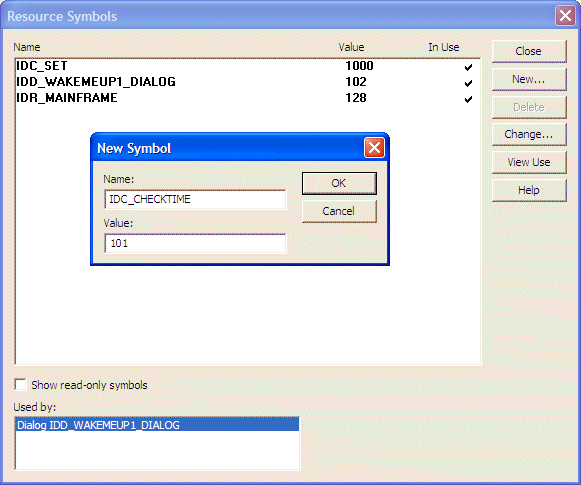|
MFC Sample Applications: Wake Me Up |
 |
|
Introduction |
|
Many of us use a small radio to wake us up in the morning. before going to bed, we set a specific radio station that would play when a certain time occurs. In this application, we will create such an application that starts playing the computer CD at the specified time. To make this application work, you must make sure you launch it before going to bed (of course, an alternative is to create a tray or Service application that can start on its own but we will not get into that this time), exactly like you must remember to set up your clock radio before going to bed. Prerequisites:
|
|
Practical Learning: Creating the Application |