Sequences
Sequences
Overview
A sequence is a series of numbers that are continually generated and assigned to a column of a table. This works like an identity column. The difference is that, if you need an identity, you must create it in a column of a table and if you need the same type of identity on a column of another table, you must create the identity in the column of the other table. On the other hand, a sequence is a programmatic object, like a function, that you create at the database level and you can apply that sequence to any table you want.
![]() Practical Learning: Introducing Sequances
Practical Learning: Introducing Sequances
Visually Creating a Sequence
To visually create a sequence, in the Object Explorer, expand the desired database and the Programmability nodes. Right-click Sequences and click New Sequence...
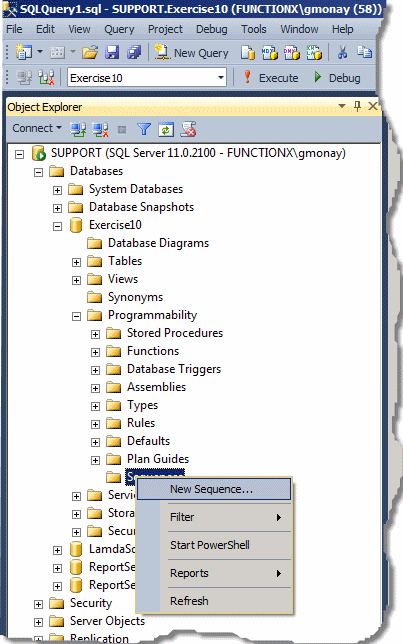
This would present the New Sequence dialog box with some default (basic) values:
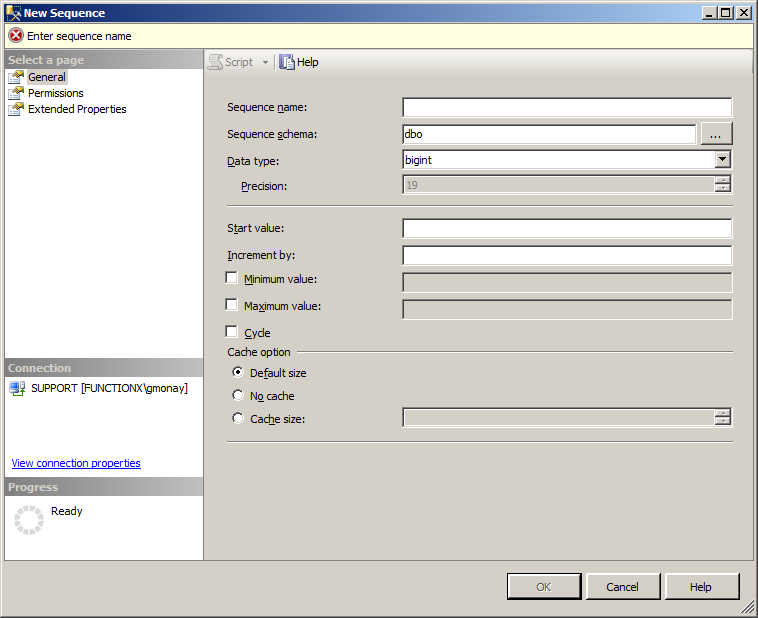
We will review all the options of this dialog box in the next sections.
|
Programmatically Creating a Sequence |
The Transact-SQL syntax to create a sequence is:
CREATE SEQUENCE [schema_name . ] sequence_name
[ AS [ built_in_integer_type | user-defined_integer_type ] ]
[ START WITH <constant> ]
[ INCREMENT BY <constant> ]
[ { MINVALUE [ <constant> ] } | { NO MINVALUE } ]
[ { MAXVALUE [ <constant> ] } | { NO MAXVALUE } ]
[ CYCLE | { NO CYCLE } ]
[ { CACHE [ <constant> ] } | { NO CACHE } ]
[ ; ]
You start with the CREATE SEQUENCE expression.
|
Characteristics of a Sequence |
A sequence shares many characteristics with an identity column but adds some others. Therefore, the characteristics of a sequence are:
|
|
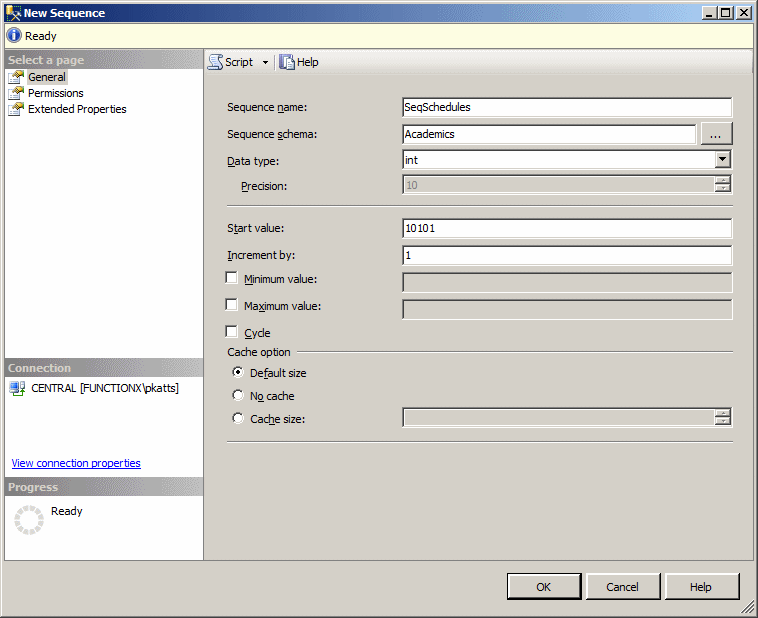
USE University6;
GO
CREATE SEQUENCE Academics.SeqStudents
AS Int
START WITH 1
INCREMENT BY 1;
GO
|
Using a Sequence |
After creating a sequence, it becomes an object you can use in any new table. Because a sequence generates (unique incremental) values that a column would use, when creating the field on a table, specify its data type as the same or compatible type that the sequence is using. Here is an example:
CREATE TABLE Inventory.StoreItems
(
ItemNumber int,
ItemName nvarchar(60),
UnitPrice money
);
GO
A sequence is used during data entry. When specifying the value of its column, type a formula as:
NEXT VALUE FOR [schema_name . ] sequence_name
The database engine would then find the next number in the sequence and assign it to the column. Here are examples:
CREATE SCHEMA Inventory;
GO
CREATE SEQUENCE Inventory.ItemsCodes
AS int
START WITH 10001
INCREMENT BY 1;
GO
CREATE TABLE Inventory.StoreItems
(
ItemNumber int,
ItemName nvarchar(60),
UnitPrice money
);
GO
INSERT INTO Inventory.StoreItems
VALUES(NEXT VALUE FOR Inventory.ItemsCodes, N'Short Sleeve Shirt', 34.95),
(NEXT VALUE FOR Inventory.ItemsCodes, N'Tweed Jacket', 155.00),
(NEXT VALUE FOR Inventory.ItemsCodes, N'Evaded Mini-Skirt', 72.45),
(NEXT VALUE FOR Inventory.ItemsCodes, N'Lombardi Men''s Shoes', 79.95);
GO
This would produce:
| ItemNumber | ItemName | UnitPrice |
| 10001 | Short Sleeve Shirt | 34.95 |
| 10002 | Tweed Jacket | 155.00 |
| 10003 | Evaded Mini-Skirt | 72.45 |
| 10004 | Lombardi Men's Shoes | 79.95 |
|
|
USE University6;
GO
INSERT INTO Academics.UndergraduateSchedules(UndergraduateScheduleID, SemesterID, StartDate, EndDate, TeacherNumber, CourseCode, CourseDeliveryTypeCode, LocationCode)
VALUES(NEXT VALUE FOR Academics.SeqSchedules, 101, N'20120109', N'20120205', N'820384', N'LBRS 100', N'L', N'ONLNE'),
(NEXT VALUE FOR Academics.SeqSchedules, 101, N'20120109', N'20120205', N'979384', N'LBRS 100', N'L', N'ONLNE');
GO
INSERT INTO Academics.UndergraduateSchedules(UndergraduateScheduleID, SemesterID, StartDate, EndDate, StartTime, EndTime, Weekdays, TeacherNumber, CourseCode, CourseDeliveryTypeCode, LocationCode, RoomNumber)
VALUES(NEXT VALUE FOR Academics.SeqSchedules, 101, N'20120109', N'20120318', N'08:15', N'10:10', N'M-W', N'293804', N'WRTG 101', N'F', N'LATAC', N'204'),
(NEXT VALUE FOR Academics.SeqSchedules, 101, N'20120109', N'20120318', N'10:25', N'12:20', N'M-W', N'293804', N'WRTG 101', N'F', N'LATAC', N'104'),
(NEXT VALUE FOR Academics.SeqSchedules, 101, N'20120109', N'20120226', N'08:15', N'10:10', N'M-W-F', N'293804', N'WRTG 101', N'F', N'LATAC', N'102'),
(NEXT VALUE FOR Academics.SeqSchedules, 101, N'20120109', N'20120226', N'10:25', N'12:20', N'M-W-F', N'293804', N'WRTG 101', N'F', N'LATAC', N'102'),
(NEXT VALUE FOR Academics.SeqSchedules, 101, N'20120109', N'20120318', N'10:25', N'12:20', N'M-W', N'520203', N'MATH 106', N'F', N'LATAC', N'102');
GO
SELECT schd.* FROM Academics.UndergraduateSchedules schd; GO
Sharing a Sequence
A sequence can be shared by many tables. This means that, after creating a sequence, you can apply it on any table that needs that series of numbers. When using a sequence from one table to another, if you use the NEXT VALUE FOR routine, the series would continue from where it left up. This is not an anomaly. It is by design, so that various tables can share the same sequence.
|
Resetting a Sequence |
Resetting a sequence consists of restarting it from a certain point. To do this, use the following formula:
ALTER SEQUENCE [schema_name. ] sequence_name
[ RESTART [ WITH constant ] ]
[ INCREMENT BY constant ]
[ { MINVALUE constant } | { NO MINVALUE } ]
[ { MAXVALUE constant } | { NO MAXVALUE } ]
[ CYCLE | { NO CYCLE } ]
[ { CACHE [ constant ] } | { NO CACHE } ]
[ ; ]
A sequence is a programmatic object, like a function, that you create at the database level and you can apply that sequence to any table you want.
|
|
USE University6; GO ALTER SEQUENCE Academics.SeqSchedules RESTART WITH 10201 INCREMENT BY 1; GO INSERT INTO Academics.UndergraduateSchedules(UndergraduateScheduleID, SemesterID, StartDate, EndDate, StartTime, EndTime, Weekdays, TeacherNumber, CourseCode, CourseDeliveryTypeCode, LocationCode, RoomNumber) VALUES(NEXT VALUE FOR Academics.SeqSchedules, 102, N'20120514', N'20120819', N'08:15', N'10:10', N'M-W', N'293804', N'WRTG 101', N'F', N'LATAC', N'204'); GO INSERT INTO Academics.UndergraduateSchedules(UndergraduateScheduleID, SemesterID, StartDate, EndDate, StartTime, EndTime, Weekdays, TeacherNumber, CourseCode, CourseDeliveryTypeCode, LocationCode, RoomNumber) VALUES(NEXT VALUE FOR Academics.SeqSchedules, 102, N'20120514', N'20120819', N'10:25', N'12:20', N'M-W', N'603925', N'EDPD 100', N'F', N'HMNSS', N'101'); GO INSERT INTO Academics.UndergraduateSchedules(UndergraduateScheduleID, SemesterID, StartDate, EndDate, StartTime, EndTime, Weekdays, TeacherNumber, CourseCode, CourseDeliveryTypeCode, LocationCode, RoomNumber) VALUES(NEXT VALUE FOR Academics.SeqSchedules, 102, N'20120514', N'20120819', N'08:15', N'10:10', N'T-H', N'520203', N'MATH 106', N'F', N'LATAC', N'104'); GO INSERT INTO Academics.UndergraduateSchedules(UndergraduateScheduleID, SemesterID, StartDate, EndDate, TeacherNumber, CourseCode, CourseDeliveryTypeCode, LocationCode) VALUES(NEXT VALUE FOR Academics.SeqSchedules, 102, N'20120514', N'20120205', N'820384', N'LBRS 100', N'L', N'ONLNE'); GO INSERT INTO Academics.UndergraduateSchedules(UndergraduateScheduleID, SemesterID, StartDate, EndDate, StartTime, EndTime, Weekdays, TeacherNumber, CourseCode, CourseDeliveryTypeCode, LocationCode, RoomNumber) VALUES(NEXT VALUE FOR Academics.SeqSchedules, 102, N'20120514', N'20120819', N'08:15', N'10:10', N'M-W', N'160205', N'CMSC 101', N'F', N'SEAMT', N'210'); GO INSERT INTO Academics.UndergraduateSchedules(UndergraduateScheduleID, SemesterID, StartDate, EndDate, StartTime, EndTime, Weekdays, TeacherNumber, CourseCode, CourseDeliveryTypeCode, LocationCode, RoomNumber) VALUES(NEXT VALUE FOR Academics.SeqSchedules, 102, N'20120514', N'20120819', N'13:25', N'15:20', N'M-W', N'297940', N'MATH 115', N'F', N'NAASB', N'102'); GO INSERT INTO Academics.UndergraduateSchedules(UndergraduateScheduleID, SemesterID, StartDate, EndDate, StartTime, EndTime, Weekdays, TeacherNumber, CourseCode, CourseDeliveryTypeCode, LocationCode, RoomNumber) VALUES(NEXT VALUE FOR Academics.SeqSchedules, 102, N'20120514', N'20120819', N'08:15', N'10:10', N'T-H', N'283029', N'HIST 140', N'F', N'HMNSS', N'103'); GO ALTER SEQUENCE Academics.SeqSchedules RESTART WITH 10301 INCREMENT BY 1; GO INSERT INTO Academics.UndergraduateSchedules(UndergraduateScheduleID, SemesterID, StartDate, EndDate, StartTime, EndTime, Weekdays, TeacherNumber, CourseCode, CourseDeliveryTypeCode, LocationCode, RoomNumber) VALUES(NEXT VALUE FOR Academics.SeqSchedules, 103, N'20120920', N'20121014', N'08:15', N'10:10', N'M-W', N'293804', N'WRTG 101', N'F', N'LATAC', N'101'); GO INSERT INTO Academics.UndergraduateSchedules(UndergraduateScheduleID, SemesterID, StartDate, EndDate, StartTime, EndTime, Weekdays, TeacherNumber, CourseCode, CourseDeliveryTypeCode, LocationCode, RoomNumber) VALUES(NEXT VALUE FOR Academics.SeqSchedules, 103, N'20120920', N'20121014', N'10:25', N'12:20', N'M-W', N'640840', N'MATH 106', N'F', N'LATAC', N'106'); GO INSERT INTO Academics.UndergraduateSchedules(UndergraduateScheduleID, SemesterID, StartDate, EndDate, StartTime, EndTime, Weekdays, TeacherNumber, CourseCode, CourseDeliveryTypeCode, LocationCode, RoomNumber) VALUES(NEXT VALUE FOR Academics.SeqSchedules, 103, N'20120920', N'20121014', N'13:25', N'15:20', N'M-W', N'283029', N'HIST 140', N'F', N'HMNSS', N'103'); GO INSERT INTO Academics.UndergraduateSchedules(UndergraduateScheduleID, SemesterID, StartDate, EndDate, StartTime, EndTime, Weekdays, TeacherNumber, CourseCode, CourseDeliveryTypeCode, LocationCode, RoomNumber) VALUES(NEXT VALUE FOR Academics.SeqSchedules, 103, N'20120920', N'20121014', N'13:25', N'15:20', N'T-H', N'283029', N'HIST 140', N'F', N'HMNSS', N'103'); GO ALTER SEQUENCE Academics.SeqSchedules RESTART WITH 10401 INCREMENT BY 1; GO INSERT INTO Academics.UndergraduateSchedules(UndergraduateScheduleID, SemesterID, StartDate, EndDate, StartTime, EndTime, Weekdays, TeacherNumber, CourseCode, CourseDeliveryTypeCode, LocationCode, RoomNumber) VALUES(NEXT VALUE FOR Academics.SeqSchedules, 104, N'20130107', N'20130217', N'08:15', N'10:10', N'M-W', N'283029', N'HIST 140', N'F', N'HMNSS', N'105'); GO INSERT INTO Academics.UndergraduateSchedules(UndergraduateScheduleID, SemesterID, StartDate, EndDate, StartTime, EndTime, Weekdays, TeacherNumber, CourseCode, CourseDeliveryTypeCode, LocationCode, RoomNumber) VALUES(NEXT VALUE FOR Academics.SeqSchedules, 104, N'20130107', N'20130217', N'15:35', N'17:30', N'M-W', N'249382', N'GVPS 140', N'F', N'HMNSS', N'107'); GO
SELECT schd.UndergraduateScheduleID,
schd.SemesterID,
schd.StartDate,
schd.EndDate,
schd.TeacherNumber,
schd.CourseCode,
schd.CourseDeliveryTypeCode,
schd.LocationCode
FROM Academics.UndergraduateSchedules schd;
GO
|
Setting a Sequence as Default |
So far, to specify the value of a column with sequence, we were calling NEXT VALUE FOR. If you know that you will keep caling a sequence to provide the values of a column, you can set that sequence as the default value of the column. If you do this, you can omit the column in the INSERT statement. Here is an example:
USE LambdaSquare1;
GO
CREATE TABLE Rentals.Registrations
(
RegistrationID int not null
DEFAULT (NEXT VALUE FOR Rentals.SeqRegistrations),
RegistrationDate Date,
EmployeeNumber int, -- Processed By
TenantCode int, -- Processed For
UnitNumber int not null,
RentStartDate date,
Notes nvarchar(max)
);
GO
After doing this, you can create the values of the column as done for an identity, by omiting the name of the column in the INSERT statement.
INSERT INTO Academics.UndergraduateStudents(StudentNumber, FirstName, MiddleName, LastName, BirthDate, Gender, EmailAddress, MajorID, MinorID, Username)
VALUES(N'88130480', N'Marie', N'Annette', N'Robinson', Administration.SetDateOfBirth(-6817), N'F', N'mrobinson@yahoo.com', 1021, 1004, N'mrobinson'),
(N'24795711', N'Roger', N'Dermot', N'Baker', Administration.SetDateOfBirth(-6570), N'M', N'rbaker2020@hotmail.com', 1005, 1002, N'rbaker');
GO
INSERT INTO Academics.UndergraduateStudents(StudentNumber, FirstName, LastName, BirthDate, Gender, EmailAddress, MajorID, MinorID, Username)
VALUES(N'18073572', N'Patrick', N'Wisne', Administration.SetDateOfBirth(-11012), N'M', N'pwisdom@attmail.com', 1001, 1008, N'pwisne');
GO
|
|
USE University6;
GO
CREATE TABLE Academics.UndergraduateStudents
(
StudentID int not null
DEFAULT (NEXT VALUE FOR Academics.SeqStudents),
StudentNumber nvarchar(8) not null,
FirstName nvarchar(20),
MiddleName nvarchar(20),
LastName nvarchar(20),
BirthDate date,
Gender nvarchar(3) default N'N/A',
MajorID int not null
);
GO
INSERT INTO Academics.UndergraduateStudents(StudentNumber, FirstName, MiddleName, LastName, BirthDate, Gender, MajorID)
VALUES(N'88130480', N'Marie', N'Annette', N'Robinson', Administration.SetDateOfBirth(-6817), N'F', 1021),
(N'24795711', N'Roger', N'Dermot', N'Baker', Administration.SetDateOfBirth(-6570), N'M', 1005);
GO
INSERT INTO Academics.UndergraduateStudents(StudentNumber, FirstName, LastName, BirthDate, Gender, MajorID)
VALUES(N'18073572', N'Patrick', N'Wisne', Administration.SetDateOfBirth(-11012), N'M', 1001);
GO
INSERT INTO Academics.UndergraduateStudents(StudentNumber, FirstName, MiddleName, LastName, BirthDate, Gender, MajorID)
VALUES(N'22803048', N'Gary', N'Jonathan', N'Jones', Administration.SetDateOfBirth(-19926), N'M', 1019),
(N'97394285', N'Jessica', N'Danielle', N'Weisburgh', Administration.SetDateOfBirth(-12081), N'F', 1009),
(N'97596002', N'Laurent', N'Frank', N'Simonson', Administration.SetDateOfBirth(-17503), N'M', 1016),
(N'94708257', N'Christopher', N'Sheldon', N'Dale', Administration.SetDateOfBirth(-6570), N'M', 1006),
(N'48009520', N'Diane', N'Kathy', N'Paglia', Administration.SetDateOfBirth(-13840), N'F', 1006),
(N'13048039', N'Joseph', N'Christian', N'Riback', Administration.SetDateOfBirth(-7909), N'M', 1011),
(N'92270397', N'Patrick', N'Jonathan', N'Brzeniak', Administration.SetDateOfBirth(-17361), N'M', 1021);
GO
INSERT INTO Academics.UndergraduateStudents(StudentNumber, FirstName, LastName, BirthDate, Gender, MajorID)
VALUES(N'70840584', N'Tracy', N'Sikorowski', Administration.SetDateOfBirth(-11650), N'M', 1006);
GO
SELECT Students.StudentID ID,
Students.StudentNumber [Student #],
Students.FirstName [First Name],
Students.MiddleName [Middle Name],
Students.LastName [Last Name],
FORMAT(Students.BirthDate, N'D') [Birth Date],
DATEDIFF(yyyy, BirthDate, SYSDATETIME()) Age,
CASE Students.Gender
WHEN N'M' THEN N'Male'
WHEN N'F' THEN N'Female'
ELSE N'Unknown'
END Gender,
MajorID Major
FROM Academics.UndergraduateStudents Students
ORDER BY Students.StudentID;
GO
|
|
||
| Previous | Copyright © 2012-2022, FunctionX | Next |
|
|
||