 |
Introduction to Visual Data Selection |
|
|
|
This is an introduction to selecting records from a
table (or view) and displaying them to a user.
|
|
 Practical
Learning: Introducing Data Selection Practical
Learning: Introducing Data Selection
|
|
- Start Microsoft SQL Server and connect
- Right-click the server name and click New Query
- To create a new database, in the empty window, type the following:
USE master;
GO
CREATE DATABASE ApartmentsManagement2;
GO
USE ApartmentsManagement2;
GO
CREATE SCHEMA Listing;
GO
CREATE TABLE Listing.Apartments
(
UnitNumber nvarchar(10),
Bedrooms tinyint,
Bathrooms float,
MonthlyRate money,
SecurityDeposit money,
Availability nvarchar(25)
);
GO
INSERT INTO Listing.Apartments
VALUES(N'8241-0600', 1, 1, 895, 250, N'Other'),
(N'2729-3971', 1, 1, 925, 275, N'Available'),
(N'6200-8048', 2, 1, 1100, 500, N'Occupied'),
(N'3840-0002', 3, 2, 1450, 600, N'Available'),
(N'4927-5396', 3, 2, 1350, 425, N'Available'),
(N'3006-6088', 1, 1, 1100, 600, N'Occupied'),
(N'5927-5940', 0, 1, 865, 225, N'Available'),
(N'1397-0492', 2, 1, 1050, 350, N'Available'),
(N'3692-9404', 1, 1, 895, 250, N'Other'),
(N'5020-8114', 1, 1, 895, 250, N'Other'),
(N'6286-6408', 0, 1, 950, 450, N'Available'),
(N'2927-1539', 0, 1, 825, 200, N'Available');
GO
- To execute the SQL statement, press F5
- Start Microsoft Visual Studio
- Start a new project and name it ivds
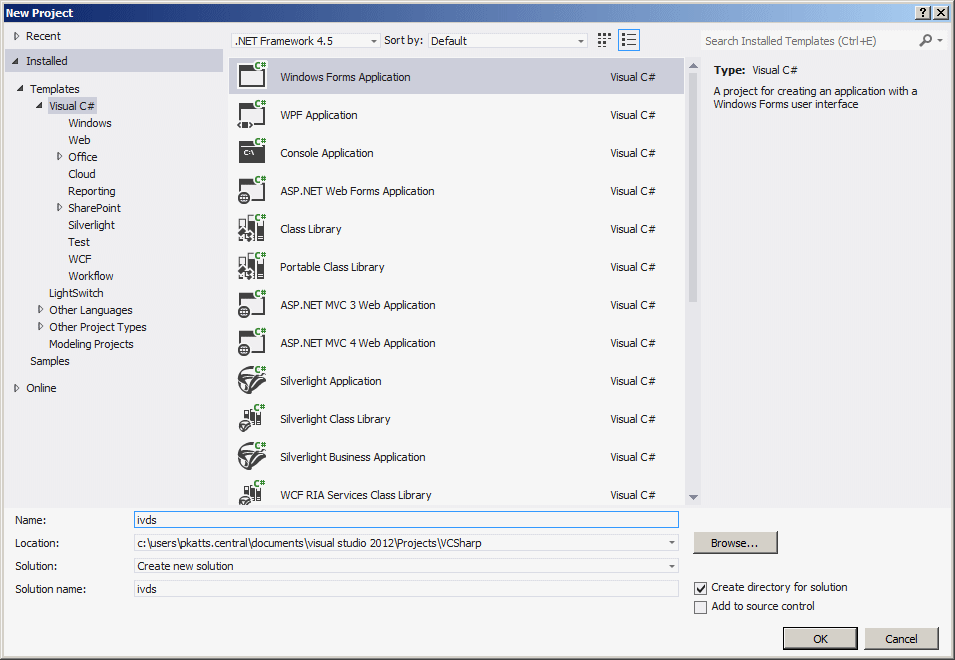
- Click OK
- Add a list view and design the form as follows:
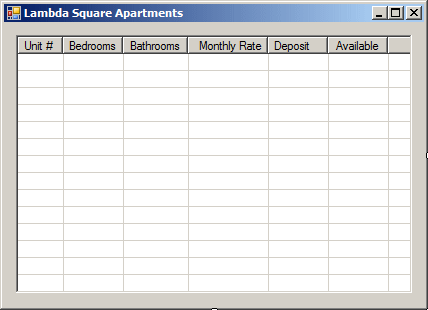
- Double-click an empty area of the form and implement the event as
follows:
using System;
using System.Collections.Generic;
using System.ComponentModel;
using System.Data;
using System.Drawing;
using System.Linq;
using System.Text;
using System.Threading.Tasks;
using System.Windows.Forms;
using System.Data.SqlClient;
namespace ivds
{
public partial class LambdaSquare : Form
{
public LambdaSquare()
{
InitializeComponent();
}
private void LambdaSquare_Load(object sender, EventArgs e)
{
using (SqlConnection scApartments = new SqlConnection("Data Source=CENTRAL;" +
"Database='ApartmentsManagement2';" +
"Integrated Security=Yes"))
{
SqlCommand cmdApartments = new SqlCommand("SELECT * FROM Listing.Apartments;", scApartments);
scApartments.Open();
SqlDataAdapter sdaApartments = new SqlDataAdapter(cmdApartments);
DataSet dsApartments = new DataSet("ApartmentsSet");
sdaApartments.Fill(dsApartments);
for (int i = 0; i < dsApartments.Tables[0].Rows.Count; i++)
{
DataRow drApartment = dsApartments.Tables[0].Rows[i];
ListViewItem lviApartment = new ListViewItem(drApartment["UnitNumber"].ToString());
lviApartment.SubItems.Add(drApartment["Bedrooms"].ToString());
lviApartment.SubItems.Add(drApartment["Batrhrooms"].ToString());
lviApartment.SubItems.Add(drApartment["MonthlyRate"].ToString());
lviApartment.SubItems.Add(drApartment["SecurityDeposit"].ToString());
lviApartment.SubItems.Add(drApartment["Availability"].ToString());
lvwApartments.Items.Add(lviApartment);
}
}
}
}
}
- Execute the application (by press Ctrl + F5)
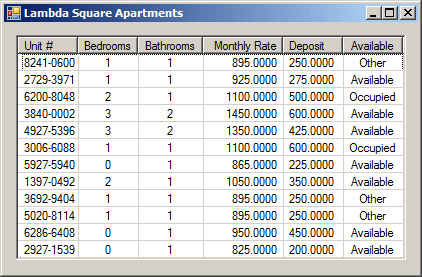
|
|