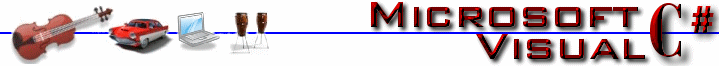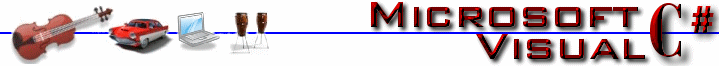|
Elementary
Addition |
| This exercise applies the characteristics of a label
to assist you with performing elementary addition. |
|
Algebra |
| This application demonstrates
the use of the button control of Microsoft Windows. It does this
while calculating the factorial, the permutation, and the
combinatorial. |
|
Boolean
Algebra |
| This application uses check
boxes to evaluate the logical conjunction and disjunction of Boolean
Algebra. |
|
Movie
Review |
| In this application, we use the
domain up-down control to store a list of movie titles. When the
user changes the value of the spin button, a movie title would
display. |
|
Car
Inventory |
| This application explores the
characteristics of a track bar, also called a slider control. One track bar allows the user to navigate from one car to another. A
vertical track bar allows the user to show other pictures, if any,
of the car. |
|
|
|
Picture
Viewer |
| This application explorer some image manipulation
techniques provided by the Image and the
Bitmap
classes of the .NET Framework. |
|
Simple
Interest 1 |
| This application calculates the
future value of a loan using its present value (the principal), its
interest rate, and its period (the period represents the number of
months). |
|
Simple
Interest 2 |
| In this application, we
calculate the future value of a loan. In this exercise, we provide
the user with 2 calendars to specify the starting and the ending
dates of the loan. We then calculate the number of days between
these two dates and use it as the period. |
|
Compound
Interest |
| This application calculates the future value of a
loan depending on how often (the frequency) the calculation is made
(monthly, quarterly, semiannually, or annually) |
| HTML Body Tag
Formatter |
| This application shows an
example of visually creating the attributes of the HTML's body tag,
mainly the colors. |
|
|
Payroll
Processing |
| This sample application
demonstrates various features of the text box. It reviews the
textual sides of the control. It takes advantages of its different
properties such as its string and the text alignment. |
|
Pledge
Distribution |
| This application uses three
up-down controls that each holds a percentage value. The values are
used to calculate a proportional value that is pledged in a
fund-raising for three schools. |
|
Progressive
Clock |
| This application simulates a
clock. Each part (the hour, the minute, and the second) of the time
is represented by a progress bar. |
|